Hello,
I’m trying to insert 3 images in my dashboard but they don’t appear on it.
I’m using a Raspberry Pi 3 b+ and operating it headless. I’ve already created the folder images in the /var/www/html/emoncms directory and I’ve already copied the images from my PC to this folder.
![]()
Then I use the following path to insert the image (in the text paragraph element):
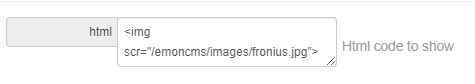
But the image doesn’t appear on my screen.
I followed this thread: Image insertion in dashboard - #16 by Robert.Wall but it didn’t work for me.
Hello, Fernanda, welcome to the OEM forum.
I think the reason the earlier advice didn’t work is because emonCMS had been changed a lot recently. Unfortunately, I’m not familiar with the changes, so I can’t help you. I suspect @borpin is likely to be best placed to help.
Sorry, not I. I’m not really one for the dashboards.
@TrystanLea Can you help?
Hello, thanks for the replies!
I was able to solve the problem, I just had to change the permissions of the images to display them in the dashboard.
Hi Fernanda,
I have the same problem.
Please share the command you use to change the permissions.
Thank you.
flip
If your images are in the same location:
$ chown pi:pi /var/www/html/emoncms/images/*
$ chmod 644 /var/www/html/emoncms/images/*