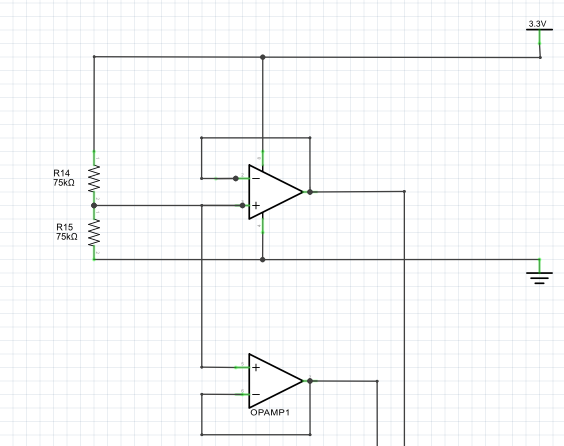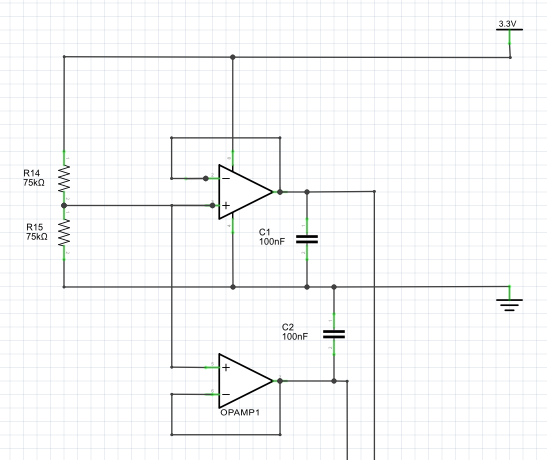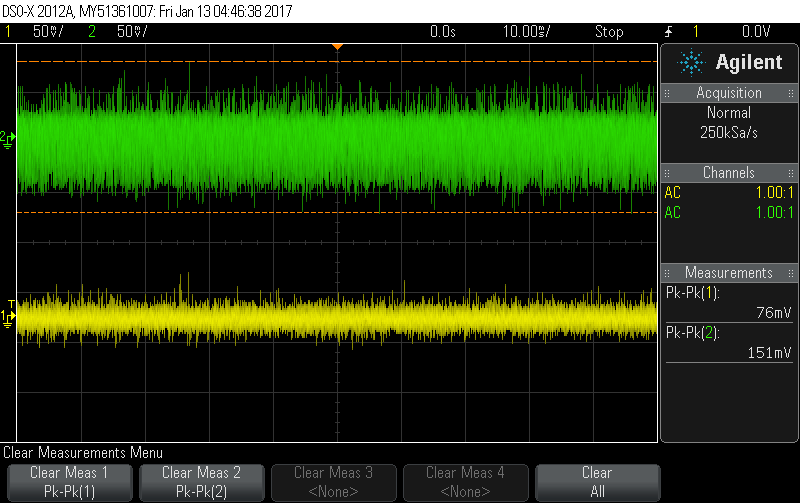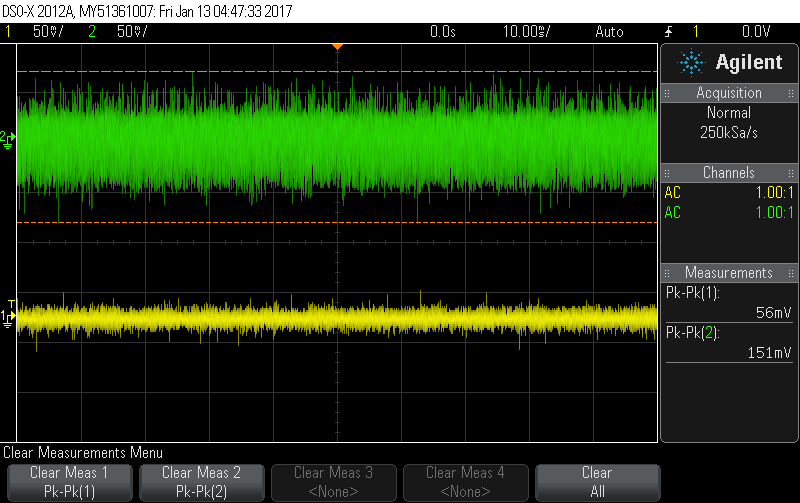(This is my first post, which I’m making in reply to this topic, since it’s closely related – but please let me know if I should break this out into its own topic.)
I’m currently designing shield for an Arduino Due that will allow for 11 CTs to be monitored. I’ve used the op-amp solution that Robin proposed in the old forum in order to provide more stability and save space on my PCB. The IC I use has two op-amps in it – 6 of the sensor currents are biased by one and 5 of them plus the voltage sensor by the other. Both appear to have a steady output of 1.65V when I measure them with my voltmeter.
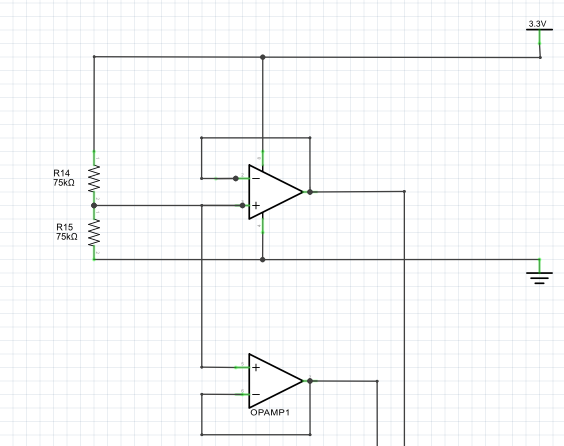
I’ve had a bit of a hiccup, however. After calibrating my for YHDC SCT-013 CTs (a variety of 15A/1V, 20A/1V, and 50A/1V), I noticed that the no-load current values were rather high – higher than the unavoidable “noise” I’ve read about on these forums.
Here are readings I pulled off the Arduino IDE serial monitor (though in the past these current numbers have been twice as high --I don’t know why):
121.70 V
CT1 (15A): 0.17 A, 21.19 VA, -7.14 W.
CT2 (15A): 0.14 A, 17.52 VA, -5.84 W.
CT3 (15A): 0.15 A, 17.63 VA, -2.34 W.
CT4 (15A): 0.15 A, 18.34 VA, -7.43 W.
CT5 (15A): 0.15 A, 17.96 VA, -5.34 W.
CT6 (15A): 0.15 A, 18.36 VA, -7.16 W.
CT7 (15A): 0.15 A, 18.03 VA, 2.14 W.
CT8 (20A): 0.19 A, 23.08 VA, -4.82 W.
CT9 (20A): 0.20 A, 23.91 VA, -4.28 W.
CT10 (50A): 0.47 A, 57.66 VA, -9.33 W.
CT11 (50A): 0.54 A, 65.12 VA, -24.86 W.
(Here is the sketch i’m using: BemonDue_DirectSerial_forCalibration.ino (5.9 KB))
I found another topic on the old forum, where Robert suggested adding a 100nF capacitor between the op-amp output and ground if the current at no-load is too high. So I added a couple of these.
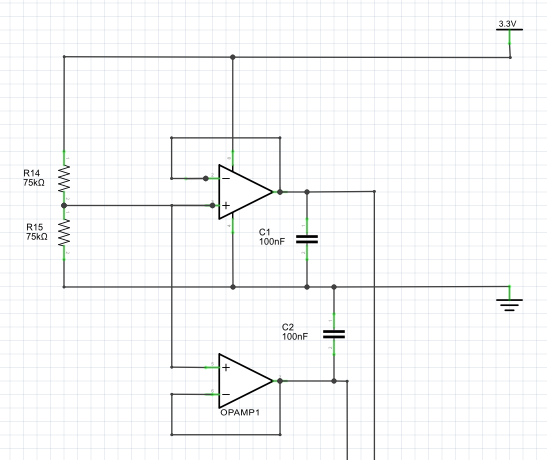
This brought the no-load current readings down – and made the power readings more reasonable:
121.63 V
CT1 (15A): 0.02 A, 2.86 VA, 0.20 W.
CT2 (15A): 0.02 A, 2.70 VA, 0.56 W.
CT3 (15A): 0.04 A, 4.56 VA, 2.90 W.
CT4 (15A): 0.03 A, 4.15 VA, 0.56 W.
CT5 (15A): 0.04 A, 4.27 VA, 0.58 W.
CT6 (15A): 0.04 A, 4.68 VA, 0.50 W.
CT7 (15A): 0.06 A, 7.88 VA, 6.30 W.
CT8 (20A): 0.06 A, 7.83 VA, 3.44 W.
CT9 (20A): 0.06 A, 7.45 VA, 3.68 W.
CT10 (50A): 0.14 A, 17.06 VA, 9.72 W.
CT11 (50A): 0.12 A, 14.56 VA, 1.58 W.
But here’s the twist: it only solves the problem if I add the capacitors while the sketch is running.
If I power up the system with the capacitors already in place, the current for each CT is once again too high (and in fact much higher than starting the system without the capacitors):
119.73 V
CT1 (15A): 0.75 A, 90.09 VA, 13.26 W.
CT2 (15A): 0.75 A, 89.74 VA, 4.94 W.
CT3 (15A): 0.74 A, 88.29 VA, 6.88 W.
CT4 (15A): 0.75 A, 90.00 VA, 25.69 W.
CT5 (15A): 0.75 A, 89.46 VA, -1.08 W.
CT6 (15A): 0.76 A, 90.59 VA, 9.46 W.
CT7 (15A): 0.75 A, 89.12 VA, 15.95 W.
CT8 (20A): 1.01 A, 119.96 VA, 16.93 W.
CT9 (20A): 0.98 A, 116.74 VA, 17.89 W.
CT10 (50A): 2.50 A, 298.80 VA, -0.98 W.
CT11 (50A): 2.44 A, 290.80 VA, 41.48 W.
Removing the caps drops the calculated currents, though not quite to the levels that come from adding capacitors after system start-up:
121.67 V
CT1 (15A): 0.13 A, 15.41 VA, -7.58 W.
CT2 (15A): 0.08 A, 10.26 VA, -5.90 W.
CT3 (15A): 0.08 A, 9.81 VA, -2.02 W.
CT4 (15A): 0.09 A, 11.18 VA, -7.26 W.
CT5 (15A): 0.09 A, 11.44 VA, -4.79 W.
CT6 (15A): 0.09 A, 10.79 VA, -6.84 W.
CT7 (15A): 0.08 A, 10.15 VA, 2.92 W.
CT8 (20A): 0.10 A, 12.06 VA, -4.52 W.
CT9 (20A): 0.13 A, 15.73 VA, -3.40 W.
CT10 (50A): 0.24 A, 28.90 VA, -7.74 W.
CT11 (50A): 0.35 A, 43.08 VA, -23.86 W.
I’m not very clear on what the capacitors are doing. Would anyone be able to explain that? Any ideas on why I need to add the caps after I’ve turned my system on? And any ideas on how to resolve this issue so that I can have all my components permanently connected? I’m going to experiment with some caps of different sizes, though my inventory is a little limited.