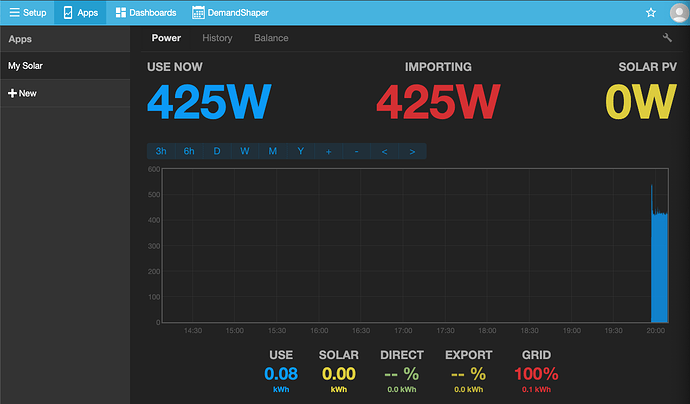Help! - I’ve got a brand new emonPi delivered today, but it does not seem to be happy - there are various symptoms.
- Wifi scan did not work - even after ~30m. I had to directly edit the wpa_supplicant.conf to get it to join my network. On the WiFi config page it is continuously “Scanning for networks…”, and the Network Log has an error
Error: Cannot find /home/pi/emonpi/wifiap/networklog.sh - Once on my wifi, I am unable to run any updates. Any update logs
/bin/sh: 1: /home/pi/emonpi/service-runner-update.sh: not found - I can view the inputs correctly, but when I try to configure a “log to feed” process I get
ERROR: Feed could not be created, could not write meta data file fopen(/home/pi/data/phpfina/8.meta): failed to open stream: No such file or directory - The backup page has
Error: missing backup config.cfg
It looks like the UI is looking in the wrong place (e.g. I can find service-runner-update.sh in /opt/openenergymonitor/EmonScripts/update/service-runner-update.sh)
Any help gratefully received!!!
emoncms.txt (5.2 KB)
Server Information
Server Information
Services
- emonhub :- Active Running
- emoncms_mqtt :- Active Running
- feedwriter :- Active Running - sleep 60s 0 feed points pending write
- service-runner :- Active Running
- emonPiLCD :- Active Running
- redis-server :- Active Running
- mosquitto :- Active Running
- demandshaper :- Active Running
Emoncms
- Version :- low-write 10.1.10
- Modules :- Administration | App v2.0.8 | Backup v2.1.6 | EmonHub Config v2.0.4 | Dashboard v2.0.5 | DemandShaper v1.0.3 | Device v2.0.3 | EventProcesses | Feed | Graph v2.0.5 | Input | Postprocess v2.1.1 | CoreProcess | Schedule | Network Setup v1.0.0 | sync | Time | User | Visualisation | WiFi v2.0.2
-
Git :-
- URL :- GitHub - emoncms/emoncms: Web-app for processing, logging and visualising energy, temperature and other environmental data
- Branch :- * stable
- Describe :- 10.1.10
Server
- OS :- Linux 4.19.75-v7+
- Host :- emonpi | emonpi | (192.168.6.175)
- Date :- 2019-10-24 16:27:59 BST
- Uptime :- 16:27:59 up 1:20, 1 user, load average: 0.29, 0.20, 0.12
Memory
-
RAM :- Used: 21.75%
- Total :- 975.62 MB
- Used :- 212.16 MB
- Free :- 763.46 MB
-
Swap :- Used: 0.00%
- Total :- 100 MB
- Used :- 0 B
-
Free :- 100 MB
Write Load Period
Disk
-
/ :- Used: 43.20%
- Total :- 3.92 GB
- Used :- 1.7 GB
- Free :- 2.04 GB
- Write Load :- 1.96 KB/s (1 hours 17 mins)
-
/var/opt/emoncms :- Used: 0.04%
- Total :- 9.98 GB
- Used :- 3.77 MB
- Free :- 9.47 GB
- Write Load :- 0 B/s (1 hours 17 mins)
-
/boot :- Used: 20.55%
- Total :- 252.05 MB
- Used :- 51.79 MB
- Free :- 200.26 MB
- Write Load :- 0 B/s (1 hours 17 mins)
-
/var/log :- Used: 3.16%
- Total :- 50 MB
- Used :- 1.58 MB
- Free :- 48.42 MB
- Write Load :- n/a
HTTP
- Server :- Apache/2.4.38 (Raspbian) HTTP/1.1 CGI/1.1 80
MySQL
- Version :- 5.5.5-10.3.17-MariaDB-0+deb10u1
- Host :- localhost:6379 (127.0.0.1)
- Date :- 2019-10-24 16:27:58 (UTC 01:00)
- Stats :- Uptime: 15161 Threads: 15 Questions: 8785 Slow queries: 0 Opens: 46 Flush tables: 1 Open tables: 40 Queries per second avg: 0.579
Redis
-
Version :-
- Redis Server :- 5.0.3
- PHP Redis :- 5.0.2
- Host :- localhost:6379
- Size :- 58 keys (805.35K)
- Uptime :- 0 days
MQTT Server
- Version :- Mosquitto 1.5.7
- Host :- localhost:1883 (127.0.0.1)
PHP
- Version :- 7.3.9-1~deb10u1 (Zend Version 3.3.9)
- Modules :- apache2handler | calendar v7.3.9-1~deb10u1 | Core v7.3.9-1~deb10u1 | ctype v7.3.9-1~deb10u1 | curl v7.3.9-1~deb10u1 | date v7.3.9-1~deb10u1 | dom v20031129 | exif v7.3.9-1~deb10u1 | fileinfo v7.3.9-1~deb10u1 | filter v7.3.9-1~deb10u1 | ftp v7.3.9-1~deb10u1 | gd v7.3.9-1~deb10u1 | gettext v7.3.9-1~deb10u1 | hash v7.3.9-1~deb10u1 | iconv v7.3.9-1~deb10u1 | json v1.7.0 | libxml v7.3.9-1~deb10u1 | mbstring v7.3.9-1~deb10u1 | mosquitto v0.4.0 | mysqli v7.3.9-1~deb10u1 | mysqlnd vmysqlnd 5.0.12-dev - 20150407 - $Id: 7cc7cc96e675f6d72e5cf0f267f48e167c2abb23 $ | openssl v7.3.9-1~deb10u1 | pcre v7.3.9-1~deb10u1 | PDO v7.3.9-1~deb10u1 | pdo_mysql v7.3.9-1~deb10u1 | Phar v7.3.9-1~deb10u1 | posix v7.3.9-1~deb10u1 | readline v7.3.9-1~deb10u1 | redis v5.0.2 | Reflection v7.3.9-1~deb10u1 | session v7.3.9-1~deb10u1 | shmop v7.3.9-1~deb10u1 | SimpleXML v7.3.9-1~deb10u1 | sockets v7.3.9-1~deb10u1 | sodium v7.3.9-1~deb10u1 | SPL v7.3.9-1~deb10u1 | standard v7.3.9-1~deb10u1 | sysvmsg v7.3.9-1~deb10u1 | sysvsem v7.3.9-1~deb10u1 | sysvshm v7.3.9-1~deb10u1 | tokenizer v7.3.9-1~deb10u1 | wddx v7.3.9-1~deb10u1 | xml v7.3.9-1~deb10u1 | xmlreader v7.3.9-1~deb10u1 | xmlwriter v7.3.9-1~deb10u1 | xsl v7.3.9-1~deb10u1 | Zend OPcache v7.3.9-1~deb10u1 | zlib v7.3.9-1~deb10u1
Pi
-
Model :- Raspberry Pi 3 Model B Rev 1.2 - 1GB (Sony UK)
-
Serial num. :- 1FE8D2F
-
Temperature :- 48.31°C - 48.9°C
-
emonpiRelease :- emonSD-17Oct19
-
File-system :- read-write
 Thank you for your help!
Thank you for your help!