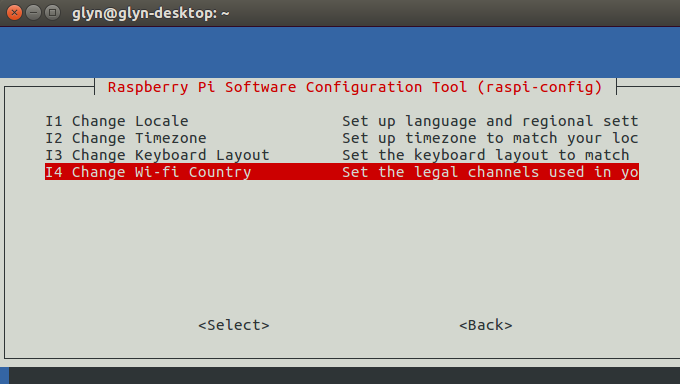This is a Raspberry Pi issue, you will need to change WiFi county settings and then update to the latest RasPi firmware
1. Change WiFi country
$ rpi-rw
$ sudo raspi-config
Internationalisation Options > WiFI Country > GB
2. Update RasPi Firmware
Before updating check the version:
$ uname -a
Linux emonpi 4.4.26-v7+ #915 SMP Thu Oct 20 17:08:44 BST 2016 armv7l GNU/Linux
You need at least `4.4.3``for this to work, lets update:
$ rpi-rw
$ sudo apt-get update && sudo apt-get upgrade -y
$ sudo reboot
Note: You may run into this (hopefully short term issue with Oracle server currently being down:
Check you have the latest FW by running
$ uname -a
I get:
Linux emonpi 4.9.35-v7+ #1014 SMP Fri Jun 30 14:47:43 BST 2017 armv7l GNU/Linux
You need at least 4.3.x for this to work
Check your Pi wifi will work on channel 13 by running:
$ sudo iwlist wlan0 channel
sudo iwlist wlan0 channe
wlan0 13 channels in total; available frequencies :
Channel 01 : 2.412 GHz
Channel 02 : 2.417 GHz
Channel 03 : 2.422 GHz
Channel 04 : 2.427 GHz
Channel 05 : 2.432 GHz
Channel 06 : 2.437 GHz
Channel 07 : 2.442 GHz
Channel 08 : 2.447 GHz
Channel 09 : 2.452 GHz
Channel 10 : 2.457 GHz
Channel 11 : 2.462 GHz
Channel 12 : 2.467 GHz
Channel 13 : 2.472 GHz
Current Frequency:2.457 GHz (Channel 10)
Source:
Note: using the dev FW as described in this post below is not requires since current raspi master FW is now 4.9.35