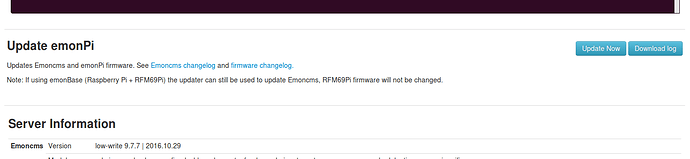Following discussion in this post, emonSD-07Nov16 has now been added to the emonPi/emonbase update safe list for automatic update via the in built emonPi/emonbase update mechanism.
Before starting the update process make sure to backup your data first.
Troubleshooting
Halfway through the update the log screen shows a bit of a glitch, this is because emoncms is being updated behind the scenes and requires logging in again. Wait a couple of minutes before refreshing the page and you will be directed back to either ethernet/wifi selection screen or the emoncms login screen, depending on your configuration.
Once the update is complete, you may see a javascript table draw error on the feed page, refresh/clear your browser cache and the error will disappear.
Manual update
If something else goes wrong and the update does not complete (e.g if you have a custom change in the emonpi repo). Its possible to run the update manually via command line. To do this, SSH into your emonpi/emonbase and run the following commands:
Manual update of the emonpi repository (remove any custom changes if applicable before doing this)
cd /home/pi/emonpi
git pull
Run the automatic update process (emonpi hardware):
/home/pi/emonpi/service-runner-update.sh all emonpi
emonbase (rfm69pi) hardware:
/home/pi/emonpi/service-runner-update.sh all rfm69pi