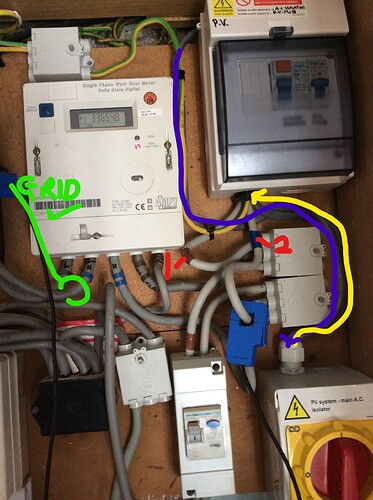Hi all,
well i have had the system running for a couple of days and i am happy (and impressed) with it, I got it running with only one CT clip, but as i have solar I went out and bought another CT clamp which arrived today, time for another play.
Unfortunately not being very electrical minded i am not able to obtain any data from the second CT clamp to pull in Solar data. I have changed the CT’s over so the one that was working on slot 1 was changed to the one that i could not get to work in Slot 2 I had hoped that this would have showed me that the second CT clip was faulty, it wasn’t, when the one that i could not get to work was put to the house cable it worked, so not the CT’s clamps.
I have also removed all inputs and processes and recreated them, whilst doing this and following the instructions i noticed that there are two setups one for houses that can see separated solar and one where its difficult to separate the solar from grid, neither worked.
I am definitely generating and exporting Solar as i am recording import and export (export is only a negative flow though), i can see that from the feeds and the apps.
As you can see i am logging some info and am exporting, so my thinking was as follows:
1: I have the CT clip on the wrong wire
2: I have a configuration error on the EmonTX or PI.
1: I have tried the CT clip on every wire that seems to make sense with not output
The blue is the AC coming into the house from the inverter, the yellow is the same cable coming out of the isolater and into the solar trip switch. Coming out of that i see two large cables “1” & “2”, i have been assuming that these are the cables that i would want to monitor with the CT clamp that goes into port 2 of the emontx.
2, Well to be honest if it is an issue in the emontx then i am stuck, but here is a log file just in case
emonhub.txt (834.7 KB)
I am quite happy to admit that electrics baffle me (though i thought i should be able to work out where to put the clamp), maybe not, so any suggestions or recommendations would be very much appreciated.
Thanks