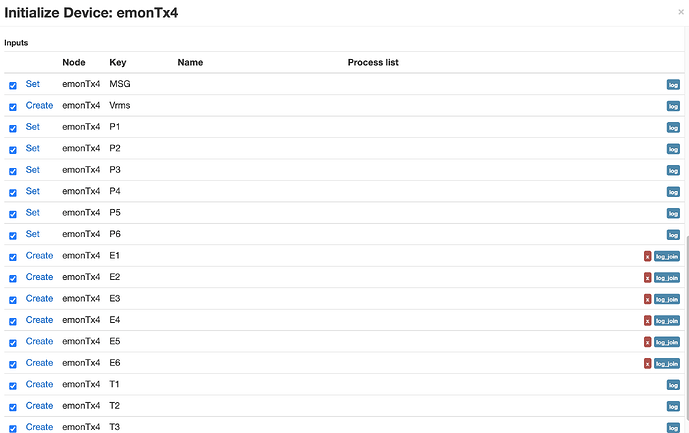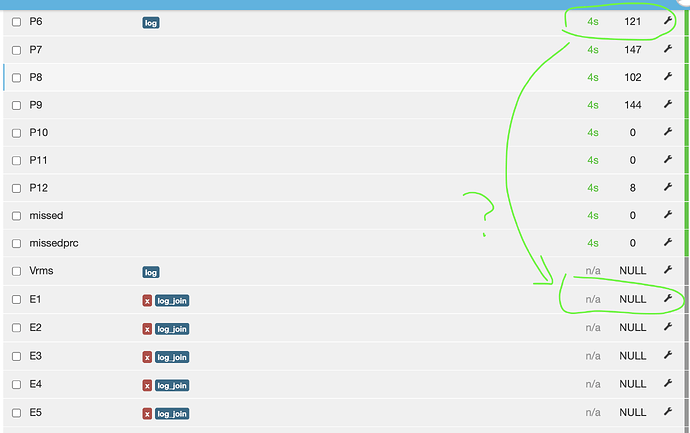if i want to manually set it up, do i just add this to [nodes]? My Tx4 is connected via USB.
[[28]]
nodename = emonTx4_28
[[[rx]]]
names = MSG, Vrms1, Vrms2, Vrms3, P1, P2, P3, P4, P5, P6, E1, E2, E3, E4, E5, E6, pulse, Analog
datacodes = L, h, h, h, h, h, h, h, h, h, l, l, l, l, l, l, L, H
scales = 1.0, 0.01, 0.01, 0.01, 1.0, 1.0, 1.0, 1.0, 1.0, 1.0, 1.0, 1.0, 1.0, 1.0, 1.0, 1.0, 1.0, 1.0
units = n, V, V, V, W, W, W, W, W, W, Wh, Wh, Wh, Wh, Wh, Wh, p, n
[[29]]
nodename = emonTx4_29
[[[rx]]]
names = MSG, Vrms2, Vrms3, P7, P8, P9, P10, P11, P12, E7, E8, E9, E10, E11, E12, digPulse, anaPulse
datacodes = L, h, h, h, h, h, h, h, h, l, l, l, l, l, l, L, L
scales = 1.0, 0.01, 0.01, 1.0, 1.0, 1.0, 1.0, 1.0, 1.0, 1.0, 1.0, 1.0, 1.0, 1.0, 1.0, 1.0, 1.0
units = n, V, V, W, W, W, W, W, W, Wh, Wh, Wh, Wh, Wh, Wh, p, p
the Tx4 seems to be working fine.
oading configuration, list (l) command sent:
firmware = emon_DB_12CT
version = 1.2.0
hardware = emonTx4
voltage = 1phase
Loaded EEPROM config
vCal = 101.30
iCal1 = 20.00, iLead1 = 3.20
iCal2 = 50.00, iLead2 = 3.20
iCal3 = 20.00, iLead3 = 3.20
iCal4 = 20.00, iLead4 = 3.20
iCal5 = 20.00, iLead5 = 3.20
iCal6 = 50.00, iLead6 = 3.20
iCal7 = 20.00, iLead7 = 3.20
iCal8 = 20.00, iLead8 = 3.20
iCal9 = 50.00, iLead9 = 3.20
iCal10 = 50.00, iLead10 = 3.20
iCal11 = 20.00, iLead11 = 3.20
iCal12 = 20.00, iLead12 = 3.20
pulse = off
RF = off
datalog = 9.80
json = off
vrefa = 1.0297
MSG:1,V1:239.13,F:50.44,P1:1,P2:15,P3:91,P4:97,P5:1,P6:124,P7:155,P8:156,P9:141,P10:0,P11:0,P12:9