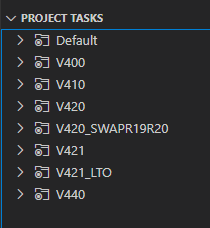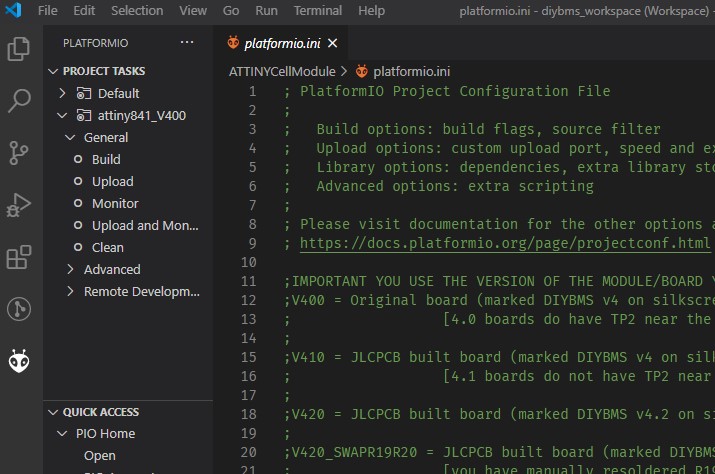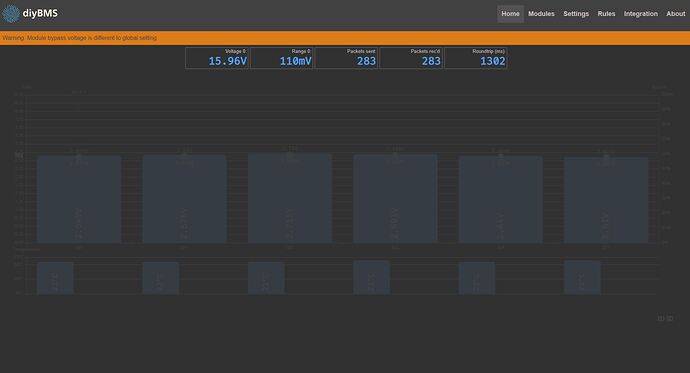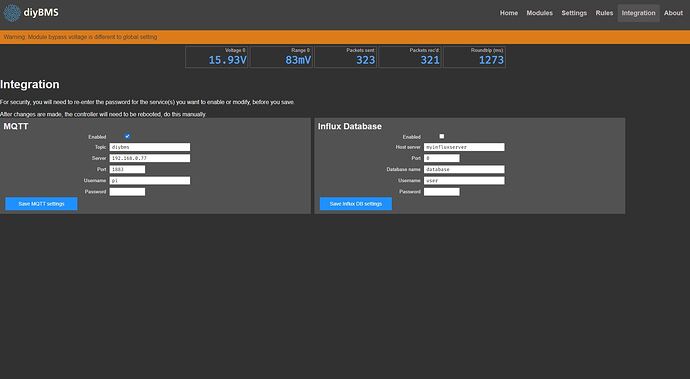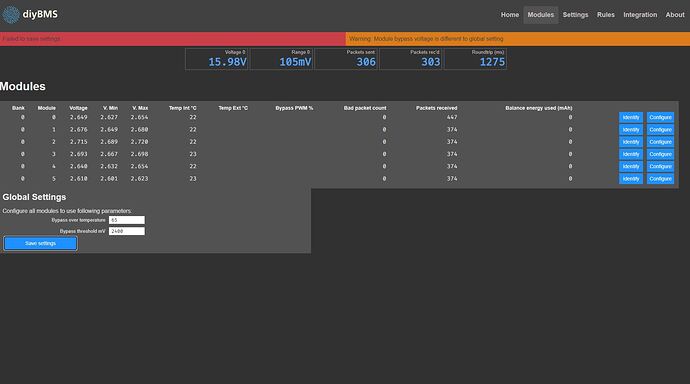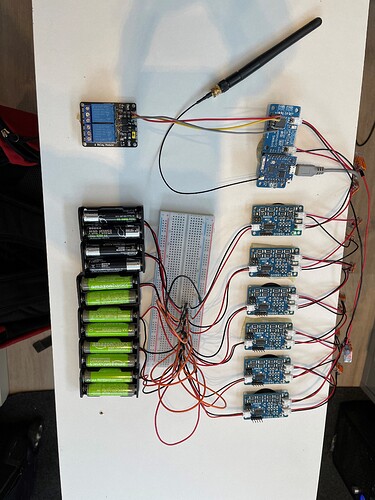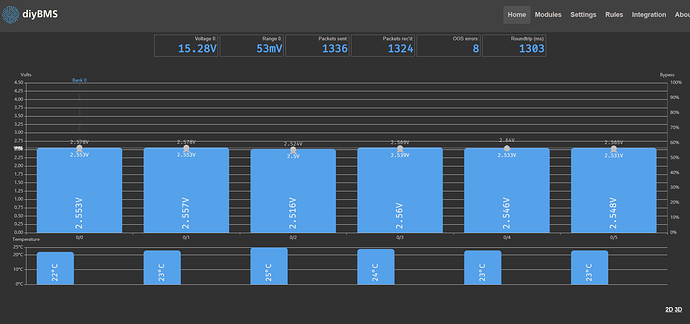Hi everyone. I have trouble to upload the code to the cell module. I get the following error… The green LED starts to flash shortly but then the error appears. No clue what I’m doing wrong.
I get the following error…
CONFIGURATION: Redirecting...
PLATFORM: Atmel AVR (3.1.0) > Generic ATtiny841
HARDWARE: ATTINY841 8MHz, 512B RAM, 8KB Flash
PACKAGES:
- framework-arduino-avr-attiny 1.3.2
- tool-avrdude 1.60300.200527 (6.3.0)
- toolchain-atmelavr 1.50400.190710 (5.4.0)
LDF: Library Dependency Finder → …
LDF Modes: Finder ~ chain, Compatibility ~ soft
Found 14 compatible libraries
Scanning dependencies…
Dependency Graph
|-- 1.4.0+sha.840272c
|-- 1.3.1+sha.1792d23
|–
| |–
| |-- 2.0
|–
|–
Building in release mode
Compiling .pio\build\attiny841_V400\src\diybms_attiny841.cpp.o
Compiling .pio\build\attiny841_V400\src\main.cpp.o
Compiling .pio\build\attiny841_V400\src\packet_processor.cpp.o
Archiving .pio\build\attiny841_V400\libf6c\libPacketSerial.a
Compiling .pio\build\attiny841_V400\liba96\FastPID\FastPID.cpp.o
Compiling .pio\build\attiny841_V400\lib965\crc16\crc16.cpp.o
Archiving .pio\build\attiny841_V400\libeba\libEEPROM.a
Compiling .pio\build\attiny841_V400\lib070\settings\settings.cpp.o
Compiling .pio\build\attiny841_V400\lib8a5\Steinhart\Steinhart.cpp.o
Compiling .pio\build\attiny841_V400\FrameworkArduino\HardwareSerial.cpp.o
Archiving .pio\build\attiny841_V400\lib965\libcrc16.a
Archiving .pio\build\attiny841_V400\liba96\libFastPID.a
In file included from lib\settings/settings.h:25:0,
from include/packet_processor.h:9,
from src\packet_processor.cpp:27:
C:\users\papa.platformio\packages\framework-arduino-avr-attiny\libraries\EEPROM/EEPROM.h:145:20: warning: ‘EEPROM’ defined but not used [-Wunused-variable]
static EEPROMClass EEPROM;
^
In file included from lib\settings/settings.h:25:0,
from src\main.cpp:51:
C:\users\papa.platformio\packages\framework-arduino-avr-attiny\libraries\EEPROM/EEPROM.h:145:20: warning: ‘EEPROM’ defined but not used [-Wunused-variable]
static EEPROMClass EEPROM;
^
Archiving .pio\build\attiny841_V400\lib070\libsettings.a
Archiving .pio\build\attiny841_V400\lib8a5\libSteinhart.a
Compiling .pio\build\attiny841_V400\FrameworkArduino\Print.cpp.o
Compiling .pio\build\attiny841_V400\FrameworkArduino\Stream.cpp.o
Compiling .pio\build\attiny841_V400\FrameworkArduino\Tone.cpp.o
Compiling .pio\build\attiny841_V400\FrameworkArduino\WInterrupts.c.o
Compiling .pio\build\attiny841_V400\FrameworkArduino\WMath.cpp.o
Compiling .pio\build\attiny841_V400\FrameworkArduino\WString.cpp.o
Compiling .pio\build\attiny841_V400\FrameworkArduino\abi.cpp.o
Compiling .pio\build\attiny841_V400\FrameworkArduino\main.cpp.o
C:\users\papa.platformio\packages\framework-arduino-avr-attiny\cores\tinymodern\main.cpp:9:2: warning: #warning “This is the CLOCKWISE pin mapping - make sure you’re using the pinout diagram with the pins in clockwise
order” [-Wcpp]
#warning “This is the CLOCKWISE pin mapping - make sure you’re using the pinout diagram with the pins in clockwise order”
^
Compiling .pio\build\attiny841_V400\FrameworkArduino\new.cpp.o
Compiling .pio\build\attiny841_V400\FrameworkArduino\pins_arduino.c.o
Compiling .pio\build\attiny841_V400\FrameworkArduino\wiring.c.o
Compiling .pio\build\attiny841_V400\FrameworkArduino\wiring_analog.c.o
Compiling .pio\build\attiny841_V400\FrameworkArduino\wiring_digital.c.o
Compiling .pio\build\attiny841_V400\FrameworkArduino\wiring_pulse.c.o
Compiling .pio\build\attiny841_V400\FrameworkArduino\wiring_shift.c.o
Archiving .pio\build\attiny841_V400\libFrameworkArduino.a
Linking .pio\build\attiny841_V400\firmware.elf
Building .pio\build\attiny841_V400\firmware.hex
Checking size .pio\build\attiny841_V400\firmware.elf
Advanced Memory Usage is available via “PlatformIO Home > Project Inspect”
RAM: [======= ] 70.7% (used 362 bytes from 512 bytes)
Flash: [==========] 98.7% (used 8088 bytes from 8192 bytes)
Configuring upload protocol…
AVAILABLE: usbasp
CURRENT: upload_protocol = usbasp
Looking for upload port…
Uploading .pio\build\attiny841_V400\firmware.hex
avrdude: Version 6.3, compiled on Sep 12 2016 at 17:24:16
Copyright © 2000-2005 Brian Dean,
Copyright © 2007-2014 Joerg Wunsch
System wide configuration file is "C:\Users....\.platformio\packages\tool-avrdude\avrdude.conf"
Using Port : usb
Using Programmer : usbasp
Setting bit clk period : 16.0
avrdude: seen device from vendor →
avrdude: seen product ->USBasp<-
AVR Part : ATtiny841
Chip Erase delay : 4500 us
PAGEL : P00
BS2 : P00
RESET disposition : possible i/o
RETRY pulse : SCK
serial program mode : yes
parallel program mode : yes
Timeout : 200
StabDelay : 100
CmdexeDelay : 25
SyncLoops : 32
ByteDelay : 0
PollIndex : 3
PollValue : 0x53
Memory Detail :
Block Poll Page Polled
Memory Type Mode Delay Size Indx Paged Size Size #Pages MinW MaxW ReadBack
----------- ---- ----- ----- ---- ------ ------ ---- ------ ----- ----- ---------
eeprom 65 6 4 0 no 512 4 0 4000 4500 0xff 0xff
flash 65 6 32 0 yes 8192 16 512 4500 4500 0xff 0xff
signature 0 0 0 0 no 3 0 0 0 0 0x00 0x00
lock 0 0 0 0 no 1 0 0 9000 9000 0x00 0x00
lfuse 0 0 0 0 no 1 0 0 9000 9000 0x00 0x00
hfuse 0 0 0 0 no 1 0 0 9000 9000 0x00 0x00
efuse 0 0 0 0 no 1 0 0 9000 9000 0x00 0x00
calibration 0 0 0 0 no 1 0 0 0 0 0x00 0x00
Programmer Type : usbasp
Description : USBasp, ....
avrdude: try to set SCK period to 1.6e-005 s (= 62500 Hz)
avrdude: set SCK frequency to 32000 Hz
avrdude: AVR device initialized and ready to accept instructions
Reading | ################################################## | 100% 0.01s
avrdude: Device signature = 0x000000 (retrying)
Reading | ################################################## | 100% 0.01s
avrdude: Device signature = 0x000000 (retrying)
Reading | ################################################## | 100% 0.01s
avrdude: Device signature = 0x000000
avrdude: Yikes! Invalid device signature.
Double check connections and try again, or use -F to override
this check.
avrdude done. Thank you.
*** [upload] Error 1
=============================================================================================== [FAILED] Took 2.65 seconds ===============================================================================================
Environment Status Duration
attiny841_V400 FAILED 00:00:02.650
========================================================================================== 1 failed, 0 succeeded in 00:00:02.650 ==========================================================================================
The terminal process “C:\Users…platformio\penv\Scripts\pio.exe ‘run’, ‘–target’, ‘upload’, ‘–environment’, ‘attiny841_V400’” terminated with exit code: 1.
Terminal will be reused by tasks, press any key to close it.