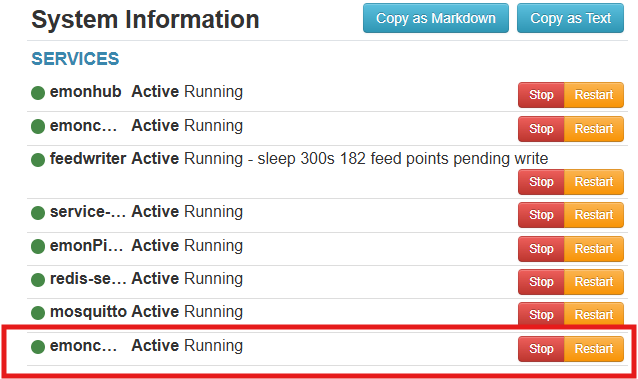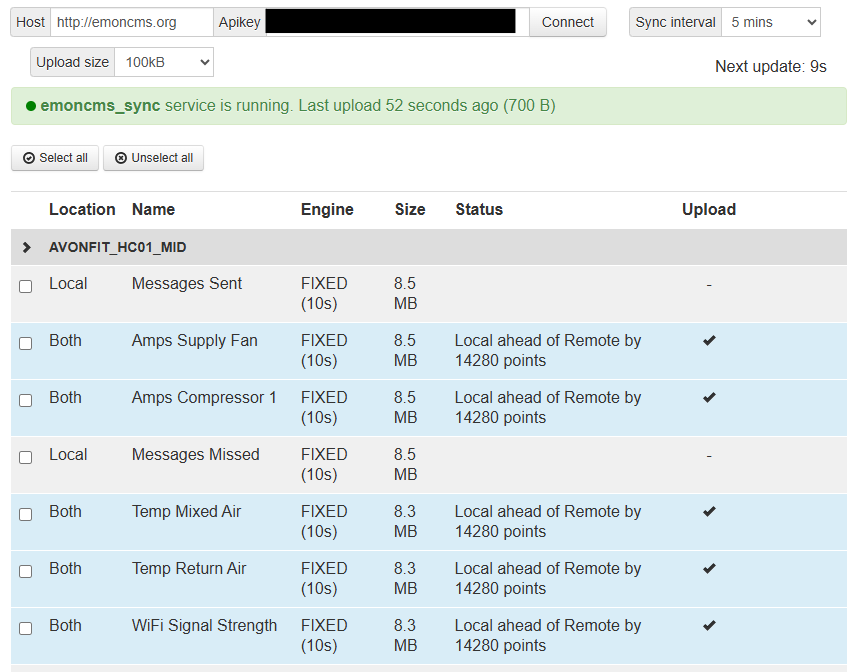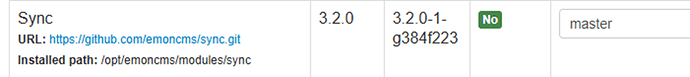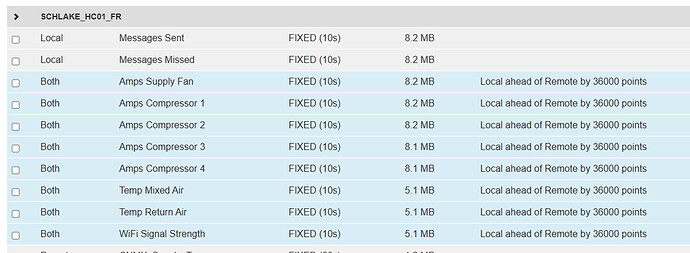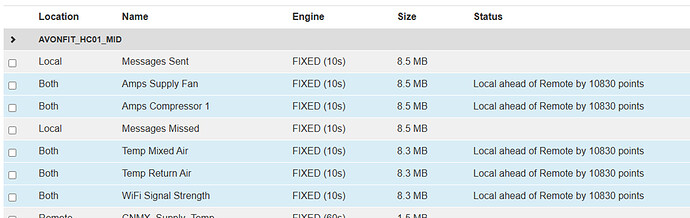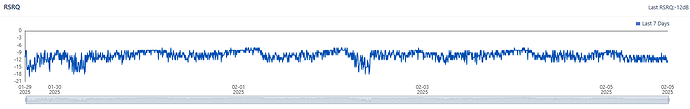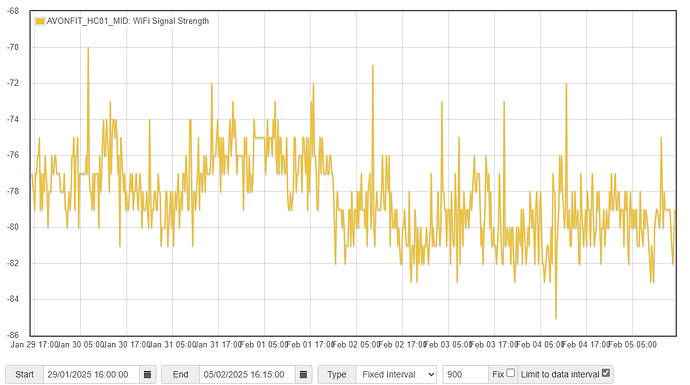Hi @TrystanLea I had another site stop syncing today and I noticed a couple of things.
1 it was just over 15,000 datapoints behind (almost 2 days)
2 sync service had stopped - this is the first time that I have seen this message

3 for some reason the upload size changed from 100kb to 1MB
This is the site that was always having the sync issue until you made the change so that the file upload size was selectable. I changed it back to 100kb and all seems to work again. I restarted sync again to see if this caused the upload size to go to 1MB, but it remained at 100kb - so not sure what caused the change to 1MB
Lastly, in looking at the emoncms log, I do see a lot of format errors. I’m not sure it this is related or not.
Not sure about next steps.
Thanks,
Gordon
<details><summary>LAST ENTRIES ON THE LOG FILE</summary><br />
2025-01-07 18:58:49.320|ERROR|input_controller.php|{"success": false, "message": "Format error, json value is not numeric"} for User: 1<br />
2025-01-07 18:58:59.418|ERROR|input_controller.php|{"success": false, "message": "Format error, json value is not numeric"} for User: 1<br />
2025-01-07 18:59:09.-491|ERROR|input_controller.php|{"success": false, "message": "Format error, json value is not numeric"} for User: 1<br />
2025-01-07 18:59:19.-387|ERROR|input_controller.php|{"success": false, "message": "Format error, json value is not numeric"} for User: 1<br />
2025-01-07 18:59:29.-289|ERROR|input_controller.php|{"success": false, "message": "Format error, json value is not numeric"} for User: 1<br />
2025-01-07 18:59:39.-197|ERROR|input_controller.php|{"success": false, "message": "Format error, json value is not numeric"} for User: 1<br />
2025-01-07 18:59:49.-83|ERROR|input_controller.php|{"success": false, "message": "Format error, json value is not numeric"} for User: 1<br />
2025-01-07 19:00:00.000|ERROR|input_controller.php|{"success": false, "message": "Format error, json value is not numeric"} for User: 1<br />
2025-01-07 19:00:10.096|ERROR|input_controller.php|{"success": false, "message": "Format error, json value is not numeric"} for User: 1<br />
2025-01-07 19:00:20.185|ERROR|input_controller.php|{"success": false, "message": "Format error, json value is not numeric"} for User: 1<br />
2025-01-07 19:00:30.294|ERROR|input_controller.php|{"success": false, "message": "Format error, json value is not numeric"} for User: 1<br />
2025-01-07 19:00:40.393|ERROR|input_controller.php|{"success": false, "message": "Format error, json value is not numeric"} for User: 1<br />
2025-01-07 19:00:50.484|ERROR|input_controller.php|{"success": false, "message": "Format error, json value is not numeric"} for User: 1<br />
2025-01-07 19:01:00.-420|ERROR|input_controller.php|{"success": false, "message": "Format error, json value is not numeric"} for User: 1<br />
2025-01-07 19:01:10.-336|ERROR|input_controller.php|{"success": false, "message": "Format error, json value is not numeric"} for User: 1<br />
2025-01-07 19:01:20.-235|ERROR|input_controller.php|{"success": false, "message": "Format error, json value is not numeric"} for User: 1<br />
2025-01-07 19:01:30.-140|ERROR|input_controller.php|{"success": false, "message": "Format error, json value is not numeric"} for User: 1<br />
2025-01-07 19:01:40.-41|ERROR|input_controller.php|{"success": false, "message": "Format error, json value is not numeric"} for User: 1<br />
2025-01-07 19:01:51.041|ERROR|input_controller.php|{"success": false, "message": "Format error, json value is not numeric"} for User: 1<br />
2025-01-07 19:02:01.140|ERROR|input_controller.php|{"success": false, "message": "Format error, json value is not numeric"} for User: 1<br />
2025-01-07 19:02:11.257|ERROR|input_controller.php|{"success": false, "message": "Format error, json value is not numeric"} for User: 1<br />
2025-01-07 19:02:31.460|ERROR|input_controller.php|{"success": false, "message": "Format error, json value is not numeric"} for User: 1<br />
2025-01-07 19:02:41.-443|ERROR|input_controller.php|{"success": false, "message": "Format error, json value is not numeric"} for User: 1<br />
2025-01-08 16:38:22.127|ERROR|input_controller.php|{"success": false, "message": "Format error, json value is not numeric"} for User: 1<br />
2025-01-08 16:38:32.240|ERROR|input_controller.php|{"success": false, "message": "Format error, json value is not numeric"} for User: 1</details><br />