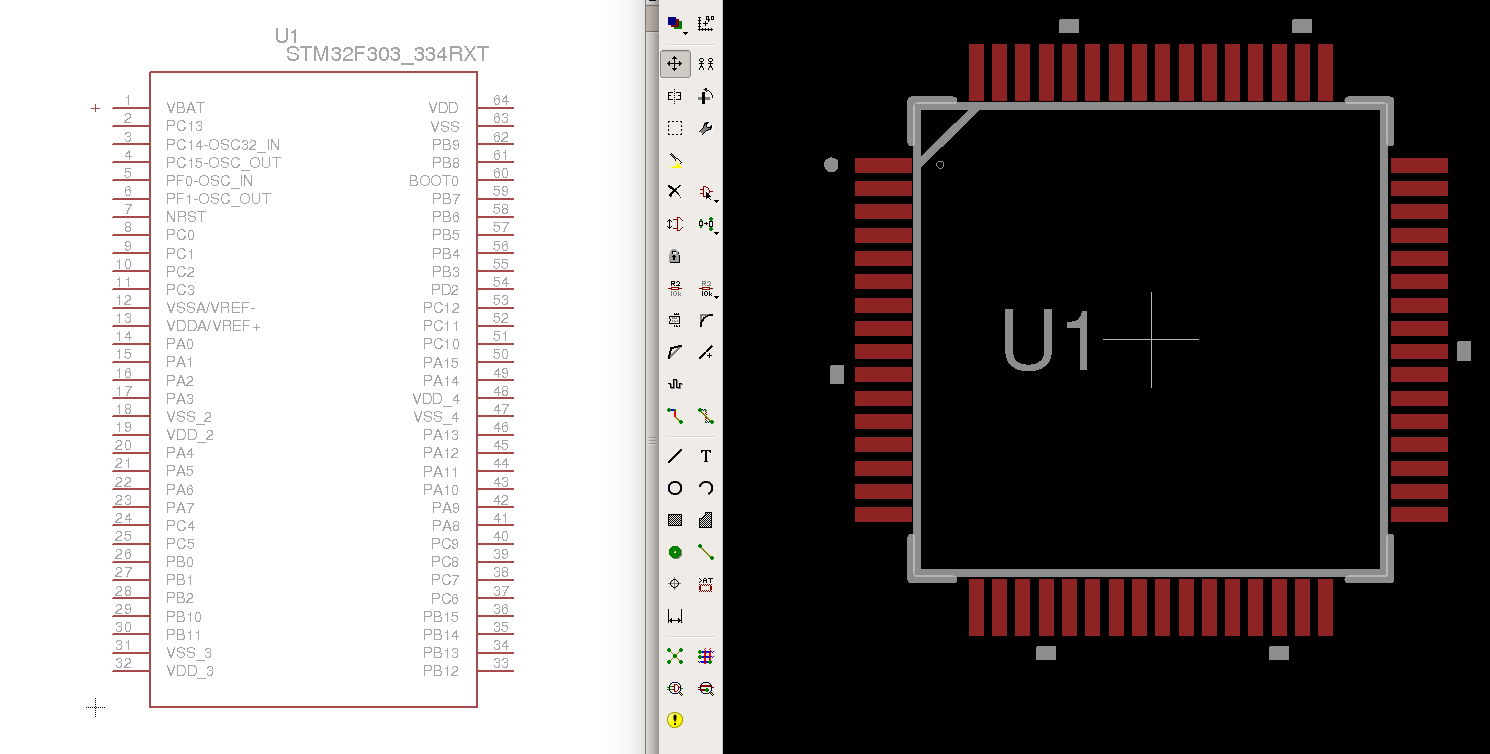I’ve finally had a little time to look at STM32 hardware again 
First a good friend of ours and original NanodeRF designer who helped get OpenEnergyMonitor internet connected energy monitoring started: Ken Boak (https://twitter.com/Monsonite) has kindly shared a number of STM32 eagle files with us, perhaps the most useful design at this stage while learning about the STM32 platform is his ARMiGo design.
The ARMiGo is a 48-pin STM32F303 mini development board that includes basic power supply, ST-Link and USB connectivity. Ken blogged about the design in early 2014 here: A mini-ARM board, the ARMiGo | Wicked Device Shop
The Eagle schematic and board files can be downloaded here: ARMigo2_3.zip (132.8 KB)
Using this design and cross-referencing with the schematic for the nucleo f303 downloadable here:
http://www.st.com/en/evaluation-tools/nucleo-f303re.html and the pin-out reference accessible from within the STM32CubeMX application, Im slowly getting a clearer idea of what is required to put together a basic design.
I also realise that the easiest way to get the eagle components for the STM32 range is to use the STM provided bxl CAD fiiles and the recommended route of using the https://app.ultralibrarian.com online tool that can export these bxl files into a variety of formats used by common electronic design tools such as Eagle or KiKad.
stm32f303rxt (64-pin) stm32f303.lbr.zip (5.1 KB)
The CAD files downloadable from STM also include files for f303 100pin and 144pin designs. The xls file Select_BXLfile.xls details which bxl file to use.
My next step will be to read through the AN2586 and AN4206 application notes on getting started with STM32 hardware design.