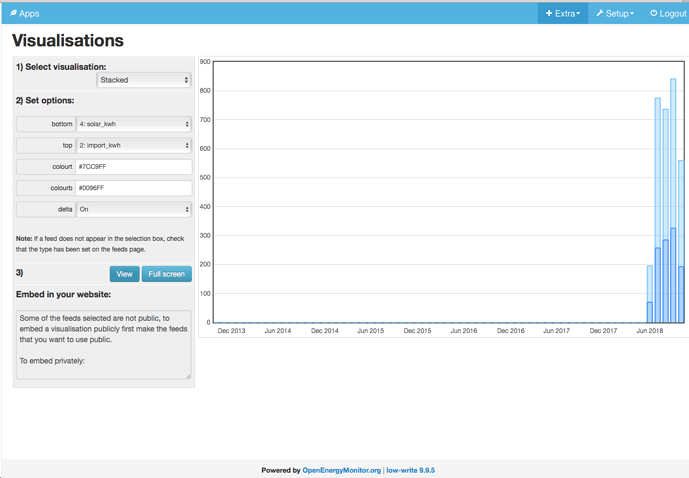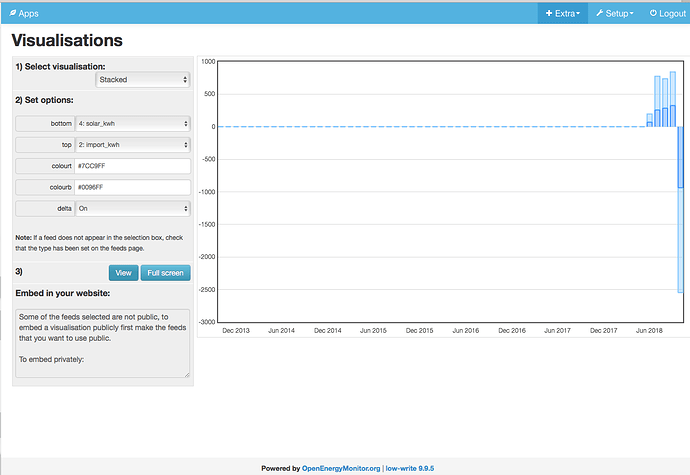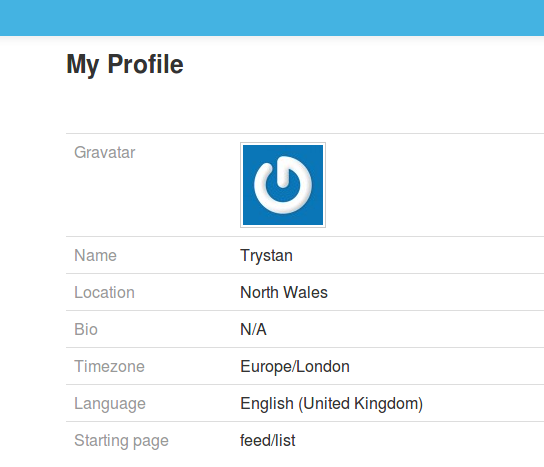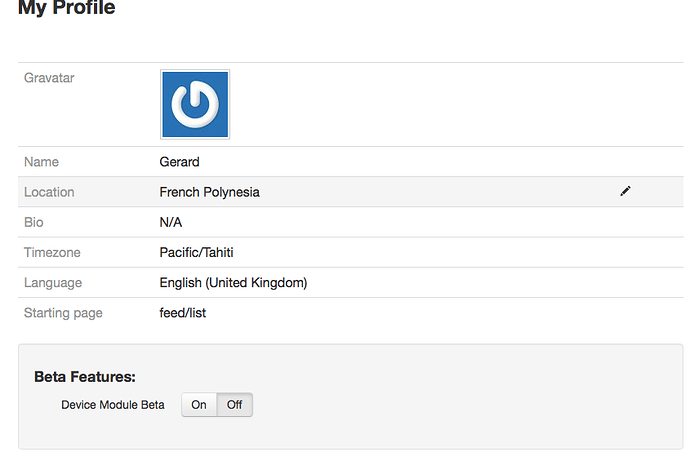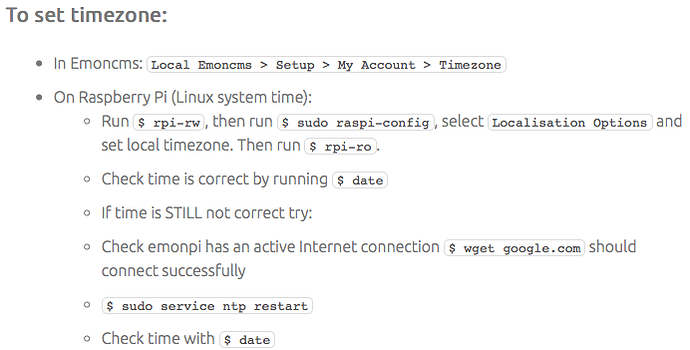Hi,
I found again that negative values appeared for the current month when viewing stacked bar charts.
After some investigations, I noticed that this happened when the day of the UTC date is greater (+1) than the day of the local date (see the two screenshots taken less than a minute apart before and after the change of day in the local date).
My local time is UTC-10: 00 and after updating the settings, we find this date in the server information server and MySQL (see the server information copy).
I also found that the negative values of the current month are exactly the sum of the values of the previous months, but negative.
Is there another location where I need to set the local date to fix this display problem?
I also notice that the display returns to normal when the day of the local date becomes identical to that of the UTC date.
Server Information
| Emoncms | Version | low-write 9.9.5 |
| Modules | Administration : App v1.2.0 : Backup v1.1.5 : EmonHub Config v1.0.0 : Dashboard v1.3.1 : Device v1.2.0 : EventProcesses : Feed : Graph v1.2.1 : Input : Postprocess v1.0.0 : CoreProcess : Schedule : Network Setup v1.0.0 : sync : Time : User : Visualisation : WiFi v1.3.0 | |
| Git URL | GitHub - emoncms/emoncms: Web-app for processing, logging and visualising energy, temperature and other environmental data | |
| Git Branch | * stable | |
| Buffer | loading… | |
| Writer | Daemon is running with sleep 60s | |
| Server | OS | Linux 4.14.71-v7+ |
| Host | emonpi emonpi (192.168.1.41) | |
| Date | 2018-11-21 14:13:06 HST | |
| Uptime | 14:13:06 up 1 day, 16:07, 0 users, load average: 1.69, 1.69, 1.65 | |
| HTTP | Server | Apache/2.4.25 (Raspbian) HTTP/1.1 CGI/1.1 80 |
| MySQL | Version | 5.5.5-10.1.23-MariaDB-9+deb9u1 |
| Host | 127.0.0.1 (127.0.0.1) | |
| Date | 2018-11-21 14:13:06 (UTC -10:00) | |
| Stats | Uptime: 144408 Threads: 2 Questions: 3918 Slow queries: 0 Opens: 26 Flush tables: 1 Open tables: 20 Queries per second avg: 0.027 | |
| Redis | Version | 3.2.6 |
| Host | localhost:6379 (127.0.0.1) | |
| Size | 57 keys (808.73K) | |
| Uptime | 1 days | |
| MQTT Server | Version | Mosquitto 1.4.10 |
| Host | localhost:1883 (127.0.0.1) | |
| Pi | Model | Raspberry Pi 3 Model B Rev 1.2 - 1 GB (Sony UK) |
| SoC | Broadcom BCM2835 | |
| Serial num. | 49978739 | |
| Temperature | CPU: 68.76°C - GPU: 68.8’C | |
| Release | emonSD-30Oct18 | |
| File-system | Current: read-write - Set root file-system temporarily to read-write, (default read-only) | |
| Memory | RAM | Used: 17.61% Total: 976.74 MB Used: 171.97 MB Free: 804.77 MB |
| Swap | Used: 0.00% Total: 100 MB Used: 0 B Free: 100 MB | |
| Disk | Mount | Stats |
| / | Used: 39.80% Total: 3.81 GB Used: 1.52 GB Free: 2.12 GB | |
| /boot | Used: 51.78% Total: 42.52 MB Used: 22.02 MB Free: 20.5 MB | |
| /home/pi/data | Used: 5.03% Total: 3.21 GB Used: 165.11 MB Free: 2.88 GB | |
| PHP | Version | 7.0.30-0+deb9u1 (Zend Version 3.0.0) |
| Modules | apache2handler : calendar v7.0.30-0+deb9u1 : Core v7.0.30-0+deb9u1 : ctype v7.0.30-0+deb9u1 : curl v7.0.30-0+deb9u1 : date v7.0.30-0+deb9u1 : dom v20031129 : exif v7.0.30-0+deb9u1 : fileinfo v1.0.5 : filter v7.0.30-0+deb9u1 : ftp v7.0.30-0+deb9u1 : gd v7.0.30-0+deb9u1 : gettext v7.0.30-0+deb9u1 : hash v1.0 : iconv v7.0.30-0+deb9u1 : igbinary v2.0.1 : json v1.4.0 : libxml v7.0.30-0+deb9u1 : mbstring v7.0.30-0+deb9u1 : mcrypt v7.0.30-0+deb9u1 : mosquitto v0.4.0 : mysqli v7.0.30-0+deb9u1 : mysqlnd vmysqlnd 5.0.12-dev - 20150407 - $Id: b5c5906d452ec590732a93b051f3827e02749b83 $ : openssl v7.0.30-0+deb9u1 : pcre v7.0.30-0+deb9u1 : PDO v7.0.30-0+deb9u1 : pdo_mysql v7.0.30-0+deb9u1 : Phar v2.0.2 : posix v7.0.30-0+deb9u1 : readline v7.0.30-0+deb9u1 : redis v4.1.1 : Reflection v7.0.30-0+deb9u1 : session v7.0.30-0+deb9u1 : shmop v7.0.30-0+deb9u1 : SimpleXML v7.0.30-0+deb9u1 : sockets v7.0.30-0+deb9u1 : SPL v7.0.30-0+deb9u1 : standard v7.0.30-0+deb9u1 : sysvmsg v7.0.30-0+deb9u1 : sysvsem v7.0.30-0+deb9u1 : sysvshm v7.0.30-0+deb9u1 : tokenizer v7.0.30-0+deb9u1 : wddx v7.0.30-0+deb9u1 : xml v7.0.30-0+deb9u1 : xmlreader v7.0.30-0+deb9u1 : xmlwriter v7.0.30-0+deb9u1 : xsl v7.0.30-0+deb9u1 : Zend OPcache v7.0.30-0+deb9u1 : zlib v7.0.30-0+deb9u1 |
Client Information
| HTTP | Browser | Mozilla/5.0 (Macintosh; Intel Mac OS X 10_11_6) AppleWebKit/605.1.15 (KHTML, like Gecko) Version/11.1.2 Safari/605.1.15 |
| Screen | Resolution | 1680 x 1050 |
| Window | Size | 1306 x 897 |