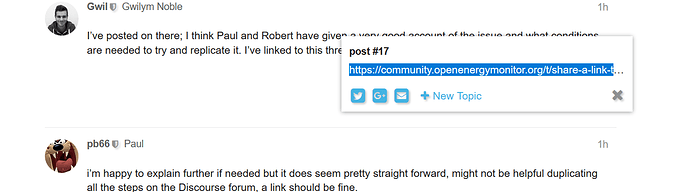Ok! Ya gonna love this!
I have just tried Firefox 47.0.2.
Freshly loaded page, click the share button for Gwil’s “I’ve posted on there;…” post and the text is highlighted when the box opens BUT there is no text box outline. CTRL-C gets this
https://community.openenergymonitor.org/t/share-a-link-text-not-highlighted-and-difficult-to-copy/5507/17?u=pb66
clicked around the page a few times and then tried the share link in Glyn’s “I’ve been unable to replicate…” post and got
pb66Paul
29m
i’m happy to explain further if needed but it does seem pretty straight forward, might not be helpful duplicating all the steps on the Discourse forum, a link should be fine.
After reading the comments on the Discourse forum I can confirm now that it is when you try to use the “share” button on a page that has been clicked on. If I nav to a page and immediately use the “share” button it seems ok, this was not previously obvious as I do try to link to specific posts where possible, therefore I nav to the page then scroll through and find the post so it’s rare I “share” from an unclicked page. I have tested and any page that the “share” button text isn’t working correctly on, seems to be fixed with a page refresh. This also expalins why the share button text highlights correctly after following the link, it has nothing to do with following the link par se, it is because a new “unclicked” page is opened.
[EDIT]
And just to confirm, in MS Edge browser, I can apparently click many times all over the page and the share box text still works as expected. If I get a chance I will try installing another browser or 2 and see what happens there.
which is (what was at the time) the entire last post! (ie not the one I clicked share on but 2 down from it)
Refreshed the page and tried that same share button again without clicking anywhere on the page first and got
https://community.openenergymonitor.org/t/share-a-link-text-not-highlighted-and-difficult-to-copy/5507/16?u=pb66
I managed to get this output a couple of times so I started writing this post, but I have tried retracing these steps and now I cannot get it to fault to order, but it was definitely happening when I wasn’t trying. attached is a text file I was using to dump the clipboard into (in no specific order) you can see it happened 3 times, at no point did I knowingly select that last post. I hope it’s not a red herring but thought I should report it all the same, it might make more sense to the Discourse guys than it does to me.
New Text Document.txt (4.7 KB)
Currently Firefox seems to be working fine even though the text box border is missing
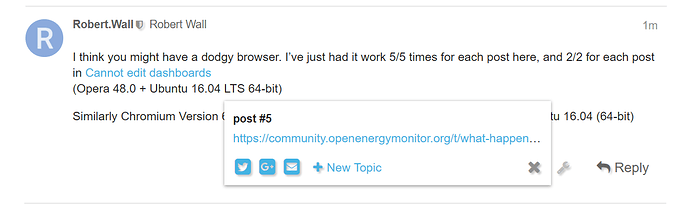
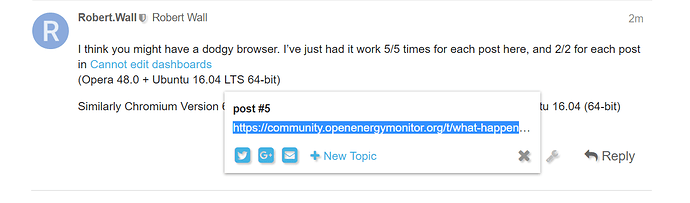

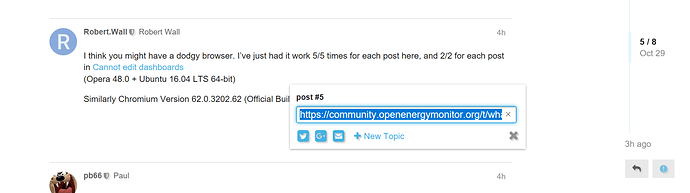
 )
)