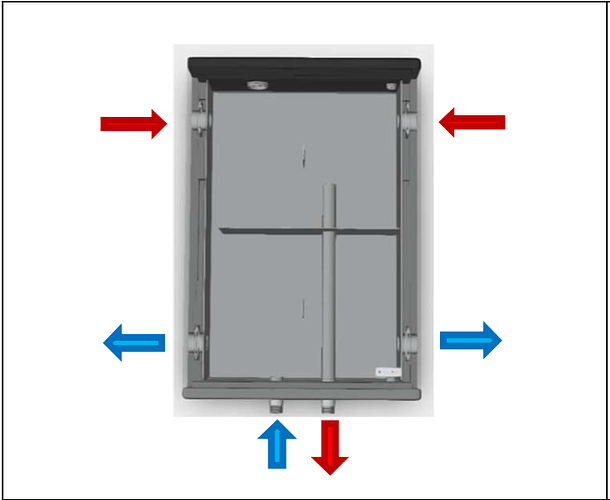Just to add, these values also apply to the BEK series (with integrated pump).
Yes, Rod, they are. Take a look at
(A buffer tank is one type of low loss header, with a few pros and cons. They are not intended to be heat exchangers - they are for hydraulic separation, but if not balanced - as explained in the article - some heat exchange occurs as a result of any bypass flow.)
Thanks Sarah. Looking at that diagram (and others online) I can’t see how the flows are actually separated, i.e. what (other than pressure) stops the flows from mixing?
Did Samsung specify what outdoor temperature these values are measured?
Since
heat output = compressor input + environmental yield
The minimum compressor input is fixed, but the minimum environmental yield will change depending on the outdoor temperature. Unfortunately, this results in the heat output modulation being the inverse to what’s desirable! When it’s warm outside, the heat pump minimum heat output will be higher than when it’s cold outside in winter.
Looking some real world data from an 8kW Gen 7 R290 (AE080CXYDEK/EU) on heatpumpmonitor: https://heatpumpmonitor.org/system/view?id=266 the minimum heat output when it’s 13C outside is about 2.6kW with the minium compressor input about 500W. This is actually pretty decant.
My Gen 6 kW will go down to 2kW at similar outdoor temp with 350W compressor input.
If possible you want to design out the need for any buffer tanks or heat exchanges since these add inefficacy and require additional pump(s) which increase electricity usage. Ideally, you want to run the system ‘open-loop’ with just a single pump and no hydronic separation and no zone controls or at least as many zones/emitters and TRVS as open as possible. If you’re short on system volume, adding a volumiser is not a bad idea, but generally systems that are correctly sized with emitters and pipework sized for efficient heat pump operation e.g 40C flow temperature at -2C/-3C have sufficient volume to not require an additional volumiser.
You’ll want to ensure your pipework is correctly sized for open-loop, here’s a good video that shows how to do this:
The primary and secondary flows do mix, Rod. Even if both flows are identical, there will inevitably be a bit of circulation/mixing in the buffer. That’s one (of many) reasons why @glyn.hudson doesn’t like them (per his subsequent reply above) ![]() .
.
The buffer tank design is also changing,for example my Afriso ABT50 50l tank have plate with small gap between supply and return from two heat sources.
My first post here. I am posting here as this topic seems very appropriate, rather than starting a new one.
I hope to be able to learn and when I am more experienced, contribute to the discussion on Samsung ASHP. Sorry about the rather long post, but I want to make sure that I have given you as much information as possible, and I have a lot questions.
I am new to heat pumps. Ours was installed in mid-May and is a Samsung EHS Gen 7 R290 12kW. There is an integrated DHW 189L plus 50L buffer. The water pump for the H/P is mounted with the cylinder rather than being internal to the ASHP unit. I have radiators in a single zone and no underfloor heating. Somewhat confusingly the heating flow is attached to the UFH (#2021 & #2022) rather than the FCUs (#2031 and #2032). #2041 is set for WL1.
There is a Hive room stat installed.
The installation still appears to not operated as expected the company expert coming down to look at it. Having said that he came on the hottest day of the year and so was not ideal for testing.
I have been trying to understand how the ASHP algorithms work and exactly what the configuration values (FSVs) mean. My first lesson was just how bad the manuals are. The second lesson is that there is limited information reported to be able to understand what is happening.
I have performed a central heating test 5 times with similar results though slightly different timings. I will describe the latest test where I have the most detail information.
Early morning with no heating during the night and an outside temperature of 15C, I turned on the heating demand which remained on throughout the whole test. The water law meant that the compressor should turn off at 38C. The hysteresis for heating #1061 is set to 1C.
FSVs:
#2091 = “Use (Signal) ON/OFF or WL Interlink OFF (Water Pump 3) “
#2092 = “Not Use”
#2093 = “Room Temp. ON/OFF or WL Interlink ON/OFF (Water Pump 3) “
The room temperature was 17C at the start.
1. The H/P ran for about 25 mins raising the heat pump outlet temperature to ~38C. The compressor turned off and the water pumps turned 2-3 mins later.
2. After 7 mins, the water pump turned on for 3 mins. The outlet water temperature was 33C
3. After 7 mins, the water pump turned on and after then after 2 minutes the compressor turned on. The outlet temperature was ~32C
4. The compressor ran for 24mins and turned off when the outlet temperature was 39C
5. After 7 mins, the water pump turned on and after then after 2 minutes the compressor turned on. The outlet temperature was ~33C
6.
The compressor only ran for ~50% of the time and the room temperature only increased to 19C, when it appears it could have run for longer.
Question 1) Is there any conflict with #2091 and #2093 both being set. My reading is that #2091 takes priority.
Question 2) on the ‘External Room Thermostat’ option in the MIM control manual:
“If set to #2091/#2092 2~4, the compressor can be turned on or off by the thermostat or according to the WL discharged water temperature.(#2092 2, WL Thermo off → Water pump off, #2092 3, WL Thermo off → Water pump on, #2092 4, WL Thermo off → Water pump 7min off → 3min on →…).”
The timing diagrams show what turns the heating off, but not what turns it on.
a) I assume that ‘If set to #2093 2~4, the compressor can be turned on or off by Room Temp. sensor or according to the WL discharged water temperature.’ means that the compressor will run if the external room thermostat is demanding heat and the outlet temperature is < WL temperature? My test seem to support this.
b) What none of the modes 2-4 show is when does the compressor turn back on? Heating demand is required, but what my tests do not allow me to decide if it is outlet temperature, time or something else that is the trigger to turn the compressor on. Can anyone explain?
Some additional questions:
Q3) I am not sure what manuals I should have or what versions of the manual I should. Identification of individual parts and their product code and version seems very difficult. Nothing seems an exsact match
Can anyone advise me as to the latest/correct manuals?
Q4) The Control unit is, I believe, a MIM-CN/EN. The Wired remote controller has a software version Micom Code 02150A. I am not sure whether the Control Unit or the wired remote controller provide the enumerations for the FSVs. Quite a few of them do not match any version of the manual I have found. E.g FSV #2093 “Use Signal on/off or WL Interlink OFF (Water Pump 3)”
Does anyone have any information on this topic?
Q5) I assume that using UFH for radiators does not impact the operation of the heating or H/P?
Q6) #2091 is set to ‘Use Signal on/off or WL Interlink OFF (Water Pump 3)’. Looking at the enumerations in the controller it could be equivalent to #2091 = 4 as opposed to #2091 = 3 (3 is mentioned in the enumeration in the manual). The tests that I have conducted indicate that #2091 = 4.
Can anyone confirm this?
Thanks in advance for any help.
Hi David, I have one or two possible answers to your questions, though your controller is slightly different to mine (MIM-E03EN, which doesn’t have an FSV #1061, for example, and it may be that other differences may invalidate my comments below).
- It doesn’t matter whether you set #2021/2 (WL1) or #2031/2 (WL2) for radiators, as long as #2041 is set to your chosen WL. In other words, the terms “UFH” and “FCU” in the manual are arbitrary and interchangeable. (The same comment applies to the two cooling WLs per #2051-2081.)
- I agree that the manual hasn’t survived translation from Korean very well. In particular, the descriptions of #2091/2 are confusing, with the reference to “Pump 1” on the display corresponding to setting “2” in the description, similarly “Pump 2” to “3” and “Pump 3” to “4”. You have “Pump 3” (i.e. setting 4) which cycles the water pump off-on every 3/7 minutes. I hope this addresses your Question 6.
- You only need to set #2091/2 if you have a 3rd party roomstat (your Hive). If you had used the roomstat built into the controller remote display, you would have set #2091/2 to “not use” and set #2093 accordingly.
- As you only have one heating zone (your radiators) on WL1, #2092 is irrelevant, and “not use” is correct.
- As you do have a remote roomstat, #2093 is also irrelevant and the controller ignores any setting. This I hope answers your Question 1.
- Once you have enabled weather compensation, the compressor is switched off when LWT reaches the WL target, and on again when LWT falls “by about 2K”. This was the Samsung UK Tech Helpline answer to my similar question to them, suggesting that the controller hysteresis is ~2degC. Having said that, it sounds like Samsung may have added the ability to vary this (#1061) on your controller.
- So the answer to your Question 2a) is “yes” - the compressor will run until either target WL temp (if enabled) or target roomstat temp are achieved, whichever happens first.
- Per the above, the compressor starts again when either the WL (LWT) hysteresis or the roomstat hysteresis occur, again whichever happens first. There is also a safety timer, at least in the MIM-E03EN which prevents restart in less than 5 minutes (info from the Helpline). Hopefully this answers your Question 2b).
- The manuals available for my HTQ series HP (which isn’t actually Gen 7 - my initial thread title was changed by the Admins) were given in my original post at the top of this thread. Unfortunately (for you) the equivalent manuals for the R290 Gen7 don’t seem to be available, so for your Question 3 I can only suggest that you see what is available on the Midsummer Wholesale website.
- Can’t help with Question 4 beyond saying that (by my terminology) the controller (the MIM - a box about 12" square with a removable front) may be installed integral with an Samsung Indoor Unit (which it sounds like you have - incorporating a DHW tank and water circulating pump), or standalone installed somewhere that is protected from the weather, along with a wired remote display (a little box about 4" square) which you access for entering setpoints and FSVs and reading current measurements (and which contains a wired roomstat as noted above for #2093 use).
- I think Question 5 is answered above - you are correct.
- Your compressor on-off timings and temperatures sound like your Hive output may be conflicting with your MIM if it’s TPI. I’ve discussed this on another thread Struggling with performance of Samsung Heat Pump - #36 by SarahH but if its cycle time is too short the MIM behaves unpredictably. I had to change the factory settings in my Honeywell TPI roomstat to fix it.
Hope the above helps you a little…
Regards,
Sarah
Hi Sarah,
Thank you for your comprehensive and clear answer (#28). I will use your numbering in this response.
- “Once you have enabled weather compensation, the compressor is switched off …”
Given that my heat pumps stays off for > 5mins despite there being heating demand and the LWT << WL -2 (=Hysteresis), suggests to me there is something that I am missing. Four possibilities spring to mind.
a) The hysteresis was set to 0K (default) ; I changed it to 2K before the last test. However there is a rather cryptic note near the start of the section ‘Field Setting Values’ : “Be sure to reset the power when changing the FSV (#3041 to 3046) of disinfection operation and the
FSV (#5011 to 5019) of setting the outing mode.”. May be it needs a POR for #1061 and a hysteresis of 0K causes problems. When I have a cool enough morning, I will repeat the test after a POR.
b) Perhaps there is a new parameter somewhere which is the minimum off time for the ASHP rather than the fixed 5 mins you referred to in 8). If so, I have not found it.
c) There is just a bug in this version of the software.
d) Something else that I am missing.
The expert at my installers is baffled as well as is going to submit the information to Samsung Technical support.
-
I have looked on the Midsummer Wholesale website for manuals , but to no avail.
-
“Your compressor on-off timings and temperatures sound like your Hive output…”
I deliberately set the setpoint on the Hive to be significantly hotter than I guessed it would reach to hopefully prevent any chance of the TPI algorithm turning the demand off, which is a simple on/off digital signal to the MIM.
On the subject of the Hive, I posted on the Hive community and had a response that the Hive is not suitable with Heat Pumps. However the same individual said that Hive (B.Gas) is now supplying Heat Pumps, so they may be amending the software. I am waiting on a chat with Hive for an update on this.
I will report back with any findings.
Thanks again
Regards
David
Glad to be of some help, David.
This may not apply to the Hive, but here is an extract of a write-up I am doing for the community, aimed at new HP owners:
“Wireless roomstats normally have TPI control. This is an algorithm that sends the first “off” signal to the heat pump controller before the setpoint is reached (maybe 1-2degC), then repeated “on” and “off” signals (called “cycles”) as setpoint is approached, so as to limit temperature overshoot. Once setpoint is reached, and the final “off” signal is sent, the room slowly cools and the subsequent “on” and “off” signals keep the room close to setpoint. This strategy minimises room heat input (and maximizes room comfort), but the frequency of “on” and “off” cycles may be incompatible with your heat pump controller’s internal algorithms, and result in unpredictable behaviour of the latter. (The remedy is – if you can – to reduce the frequency of the roomstat signal changes; typically this is one of the factory presets.)”
This “wisdom” is based on the adverse experience I had with my Honeywell, whereby the HP was switching off way before it should, and restarted unpredictably. My installer was baffled and so was Samsung UK Helpline, and I only discovered the answer when I consulted Honeywell (Resideo in UK). I found a really helpful guy there who talked me through changing the factory settings. He was clear that short roomstat cycle times are well known to conflict with HP controllers, and that even the longest settable cycle time on my roomstat model might still not be enough. Happily the revised settings were OK and I’ve had no problem since.
So you might have to reset your Hive or (worst case) find a different roomstat (e.g. wired, which is simply on/off over the hysteresis range).
Good luck!
Sarah
Thanks for that.
I have been in touch with Hive directly. They have confirmed that TPI is enabled by default, but can be disabled. But there is no hysteresis and they do not recommend the use of Hive thermostats with heat pumps.
I am intending to do another test when there is a cool enough start to the day and I am awake early enough. I will disable the hive thermostat and use the Hive Wireless receiver to manually turn on the heating. I will know that the TPI is not interfering with the heating demand.
@Sarah_Hanson Thank you for your excellent post, which prompted me to look at my own room thermostat.
I have a wireless EPH CP4 programmable room thermostat (manual available here:)
I’ve not had a chance to fully utilise it as we’ve not run a winter yet, but it looks suitable for ASHP use.
It is fully programmable for the heating cycle, but not for DHW so users will need to find another way to schedule DHW if that is desired.
The unit can operate in 3 modes: Normal (default - a simple ON/OFF with hysteresis), Optimum Start and TPI. The normal mode looks fine for ASHP usage, and the hysteresis can be set between 0.2-1.0C.
If TPI mode were used, the cycling can be set to 2/3/6 or 12 times per hour.
Anyway, just wanted to share if anyone is looking for an ASHP-compatible programmable wireless room thermostat (they also supply a 4-pack for multiple rooms/zones)
Yes, the EPH thermostats look like a good option for an ASHP, if a 3rd party stat needs to be used. It’s good to know TPI is disabled by default.
DHW can easily be scheduling on the Samsung controller
Thanks @Old_Scientist, I’ll amend my write-up to refer to some of the EPH features, and may include your link.
Sarah
Hi Sarah
I have now conducted several tests, albeit in relatively warm weather. Sorry about the somewhat long detailed post. I would welcome any thoughts you have.
The operation of the heat pump in heating mode still appears somewhat odd even without the Hive. I conducted the tests in the early morning when the outside temperature has been 13-15 degrees. The water law means that the LWT is 38-40C. For the different tests, I have tried changing usermode LWT offset. FSV #1061 (LWT heating hysteresis), the FSV #2091 (Pump off ) and even FSV (Pump off). See below.
I removed the Hive from the tests by taking the battery out of the Hive and turning on heating demand manually at the Hive receiver, so no TPI can be involved.
This is a description of a particular test setting, though they all follow the same pattern. The FSV #1061 (Hysteresis) is set to 1K. The outside temperature meant that LWT high temperature was 40C. After manually turning on the pump the typical behaviour is:
1) The pump starts and ~1min later the H/P compressor starts. It takes ~15mins for LWT (H/P Water out temperature) to reach close to Water Law temperature, typically in my tests 40C.
2) Then H/P power consumption then reduces in stages to a minimum of ~0.8Kw trying to keep the LWT under WL 40C. After about 10 mins it turns the compressor off followed by the water pump some 2.5mins later.
During the 2.5 mins of pump running no compressor the LWT drops at least 2K and typically 3-4K
3) The pump stays off for 7 mins during which time the LWT is typically 33-35C. After the water pump turns on the temperature may drop another 1-2K. Then the sequence moves to 4) or 1)
4) The pump runs for 3 mins and then turns off again without the H/P compressor turning on. In this case cycle begins again at 3).
Notes
A typical observed cycle is: …, 1, 2, 3, 4, 3, 1, … (pump runs through one 7/3 min cycle with no compressor)
I have observed 1, 2, 3, 4, 3, 4, 3, 1, … (pump runs through two 7/3 cycles with no compressor)
I have never seen … 1, 2, 3, 1, … ( compressor runs after one 7 min pump off)
So in the typical the heat pump is running for ~25mins and then not running for ~20mins, i.e. 56/44 on/off duty cycle.
Under the text conditions, I can understand why the H/P compressor has to turn off; it just cannot modulate its output power low enough. And it needs to turn off for a few minutes. However the observed behaviour still appears odd to me.
Questions:
1. During the 7min pump/compressor off the LWT is well below WL – hysteresis. Why does the H/P compressor not turn on after the first 7min off period when the pump starts running.
The behaviour seems to contradict the statement in the manual for the controller:
Water outlet temperature control by hysteresis (heating)
Ex) When target water outlet temperature is 55℃, thermo off temperature is 56℃ and thermo on temperature is 55℃-FSV#1061(Default 0℃, Range 0~7℃)
2. Even if FSVs #2091 & #2093 are both set to 3, why does the pump turn off at all? It is behaving as if the FSVs #2091 is set to 4.
From the manual:
If set to #2091/#2092 2~4, the compressor can be turned on or off by the thermostat or according to the WL discharged water temperature.(#2092 2, WL Thermo off → Water pump off, #2092 3, WL Thermo off → Water pump on, #2092 4, WL Thermo off → Water pump 7min off → 3min on →…).
3. I am concerned that even during the cooler months, when the room temperatures are close to ~20C, the same observed pattern with a the H/P compressor will repeat the 56/44 on/off duty cycle. This would mean quite a large variation in room temperature. Is this concern valid or is there some aspect of the heat pump algorithm that will prevent it happening?
Good morning, David.
- The main downside to enabling weather compensation is that it will always result in faster compressor cycling than roomstat control, simply because the thermal inertia of the circulating fluid (even including the radiators and piping and any volumiser/buffer tank) is far less than that of the house fabric. It only takes a few minutes to re-warm the circulating fluid by its hysteresis value when you are bashing several kW into it (even at minimum compressor speed). Whereas it might take the best part of an hour for the roomstat room to re-heat over its hysteresis value.
- Your results do seem to indicate that you have #2091 set to 4, as you say. I wonder whether you have misinterpreted the setting - see my point 2 in post #28 above.
- I’ve never really understood why Samsung are fixated on circulation pump operation, in particular why they offer the 3min on/7min off option. To my simple mind, with a cycle time as short as 30-60min, you only need the pump to run whenever the compressor is running (albeit with a minute or two run-on to dissipate any Outdoor Unit heat build-up). I can only assume that this option is aimed at smoothing room temperature changes (though it’s costing extra pump energy of course).
- I think most folk would be happy with a 45min cycle time when weather compensated - that’s what I would expect with a largish heat pump (say 8kW nameplate or more) with a 2K hysteresis on a 100litre circuit. I think Samsung recommend a maximum of 3-4 cycles per hour, so you’re OK there.
- Nor would I worry about room temperature variation (provided the roomstat is located in a sensible place like your living room). With no heating at all on a cold winter’s night, my living room cools at about 1K/h. My heat pump also has a 40 minute cycle time, and I don’t notice the 0.5K room temp reduction when it’s in its “off” period.
- In summary, it sounds like your system is working fine
 , but keep us informed of your operation once winter starts…
, but keep us informed of your operation once winter starts…
Sarah
Hi - you can set schedules using the SmartThings rules API. Simple view of it is here - Samsung account . This also allows you to schedule a temperature for DHW.
How do you do that? Could you share an example?
This is to set DHW to 48 every Tuesday at 2pm (noon plus 120 mins). Obviously adding your device id in place of device_id. You can see all the capabilities in the advanced view of SmartThings.
[
{
"every": {
"specific": {
"daysOfWeek": [
"Tue"
],
"reference": "Noon",
"offset": {
"value": {
"integer": 120
},
"unit": "Minute"
}
},
"actions": [
{
"command": {
"devices": [
"device_id"
],
"commands": [
{
"component": "main",
"capability": "thermostatCoolingSetpoint",
"command": "setCoolingSetpoint",
"arguments": [
{
"integer": 48
}
]
}
]
}
}
]
}
}
]
[Edited for presentation - Moderator (RW)]
component: main is for DHW; component: INDOOR is for the heating setpoint - but same capability (thermostatCoolingSetpoint)