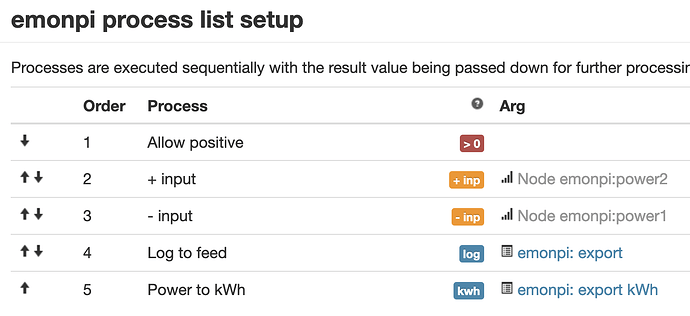Hi there!
I’m trying to set a simple feed that logs the exported energy (if any) from my solar panels and I don’t know if what I’m doing is right… I appreciate if somebody with some experience on this could provide some feedback. Thanks a lot in advance!
I got a solar type 1 and my solar application, which works fine, created the feeds automatically for: use, solar and import but would be nice if also the export gets automatically generated… this seems something simple and easy for somebody with a bit of experience.
The formula should be something like: if(solar-import)>0 then log to export and to export_kwh.
I have tried setting up a new input that logs into two new feeds (export and export_kwh) with something like this, which as said, I am not sure if it’s right:
My way of thinking is: log just if +power2-power1 is positive to export and in kwh to export_kwh.
I see the input is inactive as for now seems all values are negative, then nothing is getting logged.
You cannot set up a new input, it can only appear automatically when new data is received for the very first time - so I am not sure what you have done. What you can do is add the process steps you need to an existing input.
In a “Type 1” installation, you have CT1 on the feed to the house (“Use”) and CT2 on the inverter output ("Solar). So your export is when (Solar - Use) is positive.
Therefore, I suggest on the end of whatever you have on the CT2 input processing list, you add:
Reset to original [Removes whatever changed value (kWh?) would have been passed down, and starts again]
-feed (CT1 power)
Allow positive [A negative value here is imported power]
Log to feed (exported power)
Power to kWh (exported energy)
1 Like
I took an existing one that never got any data (t0), renamed it and put the steps I shared. I did not know that if no data was being feed into this would never work. Thanks for the clarification! Before this I have tried setting a virtual one but it had not the log option…
I followed your very clear steps and this seems to be working perfectly! Logic behind is clear now to me that I know what it does, but was not obvious for me before!
Thanks a lot Mr. Robert!
1 Like