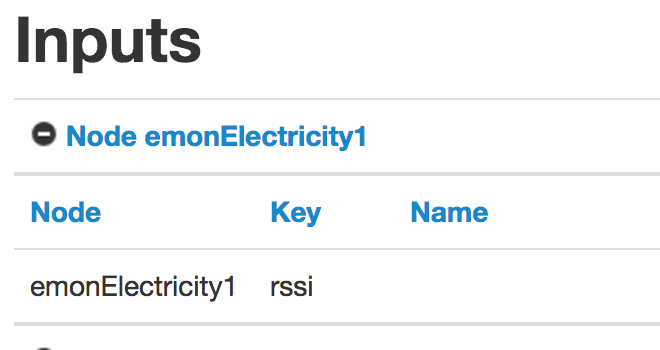Not sure it is the name as I tried simply naming it ‘emontxa’ rather than ‘emontx4’
My use case gets worse… I need groups of nodes, and some way to identify which group they are in, the groups are per floor so I extended the base topic like this emon/thefloor
I managed to get a workaround working for now using node red, but this obviously does not fix the local logging issue
Here is the config to give a better idea what im doing, imagine this same file on multiple emonPI’s on different floors posting to the same API’s and CMS’s:
#######################################################################
####################### emonhub.conf #########################
#######################################################################
### emonHub configuration file, for info see documentation:
### http://github.com/openenergymonitor/emonhub/blob/emon-pi/configuration.md
#######################################################################
####################### emonHub settings #######################
#######################################################################
[hub]
### loglevel must be one of DEBUG, INFO, WARNING, ERROR, and CRITICAL
loglevel = DEBUG
### Uncomment this to also send to syslog
# use_syslog = yes
#######################################################################
####################### Interfacers #######################
#######################################################################
[interfacers]
### This interfacer manages the RFM12Pi/RFM69Pi/emonPi module
[[RFM2Pi]]
Type = EmonHubJeeInterfacer
[[[init_settings]]]
com_port = /dev/ttyAMA0
com_baud = 38400 # 9600 for old RFM12Pi
[[[runtimesettings]]]
pubchannels = ToEmonCMS,
subchannels = ToRFM12,
group = 210
frequency = 433
baseid = 1 # emonPi / emonBase nodeID
quiet = true # Report incomplete RF packets (no implemented on emonPi)
calibration = 230V # (UK/EU: 230V, US: 110V)
# interval = 0 # Interval to transmit time to emonGLCD (seconds)
[[MQTT]]
Type = EmonHubMqttInterfacer
[[[init_settings]]]
mqtt_host = 127.0.0.1
mqtt_port = 1883
mqtt_user = emonpi
mqtt_passwd = DELETED
[[[runtimesettings]]]
pubchannels = ToRFM12,
subchannels = ToEmonCMS,
# emonhub/rx/10/values format
# Use with emoncms Nodes module
node_format_enable = 1
node_format_basetopic = emonhub/ground/
# emon/emontx/power1 format - use with Emoncms MQTT input
# http://github.com/emoncms/emoncms/blob/master/docs/RaspberryPi/MQTT.md
nodevar_format_enable = 1
nodevar_format_basetopic = emon/ground/
[[emoncmsorg]]
DELETED SECTION FOR FORUM POST
#######################################################################
####################### Nodes #######################
#######################################################################
[nodes]
## See config user guide: http://github.com/openenergymonitor/emonhub/blob/master/configuration.md
####################### Base Node #######################
[[1]]
nodename = emonpi
[[[rx]]]
names = power1,power2,power1pluspower2,vrms,t1,t2,t3,t4,t5,t6,pulsecount
datacodes = h, h, h, h, h, h, h, h, h, h, L
scales = 1,1,1,0.01,0.1,0.1,0.1,0.1,0.1,0.1,1
units = W,W,W,V,C,C,C,C,C,C,p
####################### Power Node 5-9 #######################
[[5]]
nodename = powerNode1
[[[rx]]]
names = powerOverall, powerCooker , powerLight1, powerLight2, vrms, tempBoiler, tempHotWater, temp3, temp4, temp5, temp6, gasPulse
datacodes = h,h,h,h,h,h,h,h,h,h,h,L
scales = 1,1,1,1,0.01,0.1,0.1, 0.1,0.1,0.1,0.1,1
units =W,W,W,W,V,C,C,C,C,C,C,p
[[6]]
nodename = powerNode2
[[[rx]]]
names = powerOverall, powerCooker , powerLight1, powerLight2, vrms, tempBoiler, tempHotWater, temp3, temp4, temp5, temp6, gasPulse
datacodes = h,h,h,h,h,h,h,h,h,h,h,L
scales = 1,1,1,1,0.01,0.1,0.1, 0.1,0.1,0.1,0.1,1
units =W,W,W,W,V,C,C,C,C,C,C,p
[[7]]
nodename = powerNode3
[[[rx]]]
names = powerOverall, powerCooker , powerLight1, powerLight2, vrms, tempBoiler, tempHotWater, temp3, temp4, temp5, temp6, gasPulse
datacodes = h,h,h,h,h,h,h,h,h,h,h,L
scales = 1,1,1,1,0.01,0.1,0.1, 0.1,0.1,0.1,0.1,1
units =W,W,W,W,V,C,C,C,C,C,C,p
[[8]]
nodename = powerNode4
[[[rx]]]
names = powerOverall, powerCooker , powerLight1, powerLight2, vrms, tempBoiler, tempHotWater, temp3, temp4, temp5, temp6, gasPulse
datacodes = h,h,h,h,h,h,h,h,h,h,h,L
scales = 1,1,1,1,0.01,0.1,0.1, 0.1,0.1,0.1,0.1,1
units =W,W,W,W,V,C,C,C,C,C,C,p
[[9]]
nodename = powerNode5
[[[rx]]]
names = powerOverall, powerCooker , powerLight1, powerLight2, vrms, tempBoiler, tempHotWater, temp3, temp4, temp5, temp6, gasPulse
datacodes = h,h,h,h,h,h,h,h,h,h,h,L
scales = 1,1,1,1,0.01,0.1,0.1, 0.1,0.1,0.1,0.1,1
units =W,W,W,W,V,C,C,C,C,C,C,p
####################### Boiler Node 10-14 #######################
[[10]]
nodename = boilerNode1
[[[rx]]]
names = powerOverall, powerCooker , powerLight1, powerLight2, vrms, tempBoiler, tempHotWater, temp3, temp4, temp5, temp6, gasPulse
datacodes = h,h,h,h,h,h,h,h,h,h,h,L
scales = 1,1,1,1,0.01,0.1,0.1, 0.1,0.1,0.1,0.1,1
units =W,W,W,W,V,C,C,C,C,C,C,p
[[11]]
nodename = boilerNode2
[[[rx]]]
names = powerOverall, powerCooker , powerLight1, powerLight2, vrms, tempBoiler, tempHotWater, temp3, temp4, temp5, temp6, gasPulse
datacodes = h,h,h,h,h,h,h,h,h,h,h,L
scales = 1,1,1,1,0.01,0.1,0.1, 0.1,0.1,0.1,0.1,1
units =W,W,W,W,V,C,C,C,C,C,C,p
[[12]]
nodename = boilerNode3
[[[rx]]]
names = powerOverall, powerCooker , power3, powerLight2, vrms, tempBoiler, tempHotWater, temp3, temp4, temp5, temp6, gasPulse
datacodes = h,h,h,h,h,h,h,h,h,h,h,L
scales = 1,1,1,1,0.01,0.1,0.1, 0.1,0.1,0.1,0.1,1
units =W,W,W,W,V,C,C,C,C,C,C,p
[[13]]
nodename = boilerNode4
[[[rx]]]
names = powerOverall, powerCooker , power3, powerLight2, vrms, tempBoiler, tempHotWater, temp3, temp4, temp5, temp6, gasPulse
datacodes = h,h,h,h,h,h,h,h,h,h,h,L
scales = 1,1,1,1,0.01,0.1,0.1, 0.1,0.1,0.1,0.1,1
units =W,W,W,W,V,C,C,C,C,C,C,p
[[14]]
nodename = boilerNode5
[[[rx]]]
names = powerOverall, powerCooker , powerLight1, powerLight2, vrms, tempBoiler, tempHotWater, temp3, temp4, temp5, temp6, gasPulse
datacodes = h,h,h,h,h,h,h,h,h,h,h,L
scales = 1,1,1,1,0.01,0.1,0.1, 0.1,0.1,0.1,0.1,1
units =W,W,W,W,V,C,C,C,C,C,C,p
####################### Gas Node 15-24 #######################
[[15]]
nodename = gasNode1
[[[rx]]]
names = powerOverall, powerCooker , powerLight1, powerLight2, vrms, tempBoiler, tempHotWater, temp3, temp4, temp5, temp6, gasPulse
datacodes = h,h,h,h,h,h,h,h,h,h,h,L
scales = 1,1,1,1,0.01,0.1,0.1, 0.1,0.1,0.1,0.1,1
units =W,W,W,W,V,C,C,C,C,C,C,p
[[16]]
nodename = gasNode2
[[[rx]]]
names = powerOverall, powerCooker , powerLight1, powerLight2, vrms, tempBoiler, tempHotWater, temp3, temp4, temp5, temp6, gasPulse
datacodes = h,h,h,h,h,h,h,h,h,h,h,L
scales = 1,1,1,1,0.01,0.1,0.1, 0.1,0.1,0.1,0.1,1
units =W,W,W,W,V,C,C,C,C,C,C,p
[[17]]
nodename = gasNode3
[[[rx]]]
names = powerOverall, powerCooker , powerLight1, powerLight2, vrms, tempBoiler, tempHotWater, temp3, temp4, temp5, temp6, gasPulse
datacodes = h,h,h,h,h,h,h,h,h,h,h,L
scales = 1,1,1,1,0.01,0.1,0.1, 0.1,0.1,0.1,0.1,1
units =W,W,W,W,V,C,C,C,C,C,C,p
[[18]]
nodename = gasNode4
[[[rx]]]
names = powerOverall, powerCooker , powerLight1, powerLight2, vrms, tempBoiler, tempHotWater, temp3, temp4, temp5, temp6, gasPulse
datacodes = h,h,h,h,h,h,h,h,h,h,h,L
scales = 1,1,1,1,0.01,0.1,0.1, 0.1,0.1,0.1,0.1,1
units =W,W,W,W,V,C,C,C,C,C,C,p
[[19]]
nodename = gasNode5
[[[rx]]]
names = powerOverall, powerCooker , powerLight1, powerLight2, vrms, tempBoiler, tempHotWater, temp3, temp4, temp5, temp6, gasPulse
datacodes = h,h,h,h,h,h,h,h,h,h,h,L
scales = 1,1,1,1,0.01,0.1,0.1, 0.1,0.1,0.1,0.1,1
units =W,W,W,W,V,C,C,C,C,C,C,p
[[20]]
nodename = gasNode6
[[[rx]]]
names = powerOverall, powerCooker , powerLight1, powerLight2, vrms, tempBoiler, tempHotWater, temp3, temp4, temp5, temp6, gasPulse
datacodes = h,h,h,h,h,h,h,h,h,h,h,L
scales = 1,1,1,1,0.01,0.1,0.1, 0.1,0.1,0.1,0.1,1
units =W,W,W,W,V,C,C,C,C,C,C,p
[[21]]
nodename = gasNode7
[[[rx]]]
names = powerOverall, powerCooker , powerLight1, powerLight2, vrms, tempBoiler, tempHotWater, temp3, temp4, temp5, temp6, gasPulse
datacodes = h,h,h,h,h,h,h,h,h,h,h,L
scales = 1,1,1,1,0.01,0.1,0.1, 0.1,0.1,0.1,0.1,1
units =W,W,W,W,V,C,C,C,C,C,C,p
[[22]]
nodename = gasNode8
[[[rx]]]
names = powerOverall, powerCooker , powerLight1, powerLight2, vrms, tempBoiler, tempHotWater, temp3, temp4, temp5, temp6, gasPulse
datacodes = h,h,h,h,h,h,h,h,h,h,h,L
scales = 1,1,1,1,0.01,0.1,0.1, 0.1,0.1,0.1,0.1,1
units =W,W,W,W,V,C,C,C,C,C,C,p
[[23]]
nodename = gasNode9
[[[rx]]]
names = powerOverall, powerCooker , powerLight1, powerLight2, vrms, tempBoiler, tempHotWater, temp3, temp4, temp5, temp6, gasPulse
datacodes = h,h,h,h,h,h,h,h,h,h,h,L
scales = 1,1,1,1,0.01,0.1,0.1, 0.1,0.1,0.1,0.1,1
units =W,W,W,W,V,C,C,C,C,C,C,p
[[24]]
nodename = gasNode10
[[[rx]]]
names = powerOverall, powerCooker , powerLight1, powerLight2, vrms, tempBoiler, tempHotWater, temp3, temp4, temp5, temp6, gasPulse
datacodes = h,h,h,h,h,h,h,h,h,h,h,L
scales = 1,1,1,1,0.01,0.1,0.1, 0.1,0.1,0.1,0.1,1
units =W,W,W,W,V,C,C,C,C,C,C,p