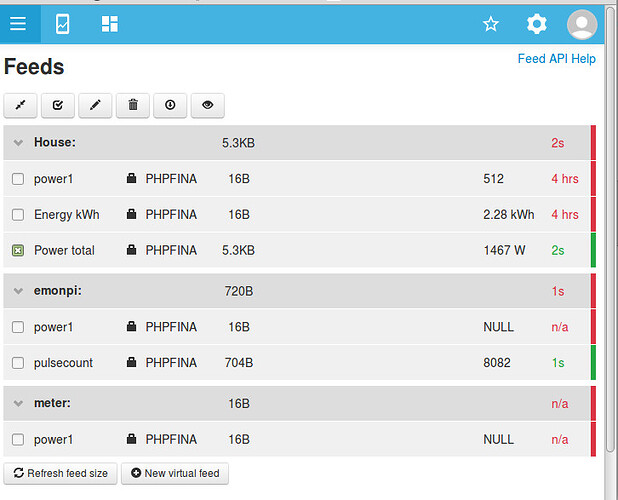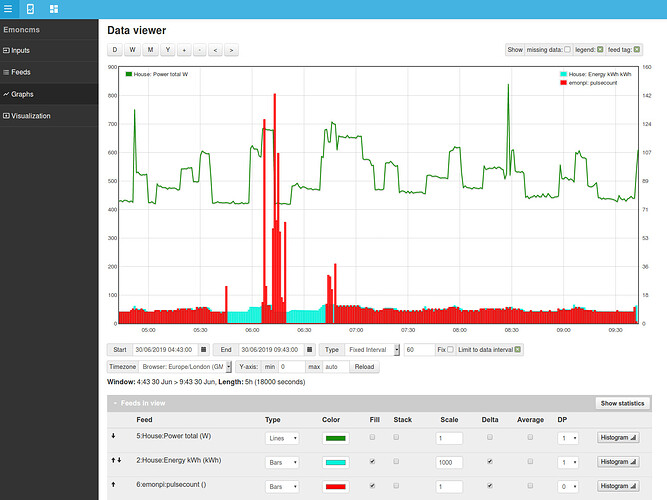Hello Paul. Thank you for your quick reply and for your explanation on tags. I guess the type feed tags haven’t got much significance for my simple “whole house only” application.
Server Information
Services
emonhub : Active Running
emoncms_mqtt : Active Running
feedwriter : Active Running - sleep 60s 36 feed points pending write
service-runner : Active Running
emonPiLCD : Active Running
redis-server : Active Running
mosquitto : Active Running
Emoncms
Version : low-write 10.1.0
Modules : Administration | App v2.0.1 | Backup v2.1.0 | EmonHub Config v2.0.2 | Dashboard v2.0.2 | Device v2.0.0 | EventProcesses | Feed | Graph v2.0.1 | Input | Postprocess v2.1.0 | CoreProcess | Schedule | Network Setup v1.0.0 | sync | Time | User | Visualisation | WiFi v2.0.0
Git :
URL : GitHub - emoncms/emoncms: Web-app for processing, logging and visualising energy, temperature and other environmental data
Branch : * stable
Describe : v9.5.1-2047-gf53bf35b
Server
OS : Linux 4.14.71-v7+
Host : emonpi | emonpi | (192.168.1.117)
Date : 2019-06-30 08:52:52 UTC
Uptime : 08:52:52 up 18:09, 0 users, load average: 0.13, 0.09, 0.03
Memory
RAM : Used: 18.70%
Total : 976.74 MB
Used : 182.67 MB
Free : 794.07 MB
Swap : Used: 0.00%
Total : 100 MB
Used : 0 B
Free : 100 MB
Disk
/ : Used: 39.98%
Total : 3.81 GB
Used : 1.52 GB
Free : 2.11 GB
/home/pi/data : Used: 1.07%
Total : 10.32 GB
Used : 112.96 MB
Free : 9.68 GB
/boot : Used: 51.69%
Total : 42.52 MB
Used : 21.98 MB
Free : 20.54 MB
HTTP
Server : Apache/2.4.25 (Raspbian) HTTP/1.1 CGI/1.1 80
MySQL
Version : 5.5.5-10.1.23-MariaDB-9+deb9u1
Host : localhost:6379 (127.0.0.1)
Date : 2019-06-30 08:52:52 (UTC 00:00)
Stats : Uptime: 151049 Threads: 2 Questions: 36697 Slow queries: 0 Opens: 28 Flush tables: 1 Open tables: 22 Queries per second avg: 0.242
Redis
Version : 3.2.6
Host : localhost:6379
Size : 76 keys (776.10K)
Uptime : 1 days
MQTT Server
Version : Mosquitto 1.4.10
Host : localhost:1883 (127.0.0.1)
PHP
Version : 7.0.30-0+deb9u1 (Zend Version 3.0.0)
Modules : apache2handler | calendar v7.0.30-0+deb9u1 | Core v7.0.30-0+deb9u1 | ctype v7.0.30-0+deb9u1 | curl v7.0.30-0+deb9u1 | date v7.0.30-0+deb9u1 | dom v20031129 | exif v7.0.30-0+deb9u1 | fileinfo v1.0.5 | filter v7.0.30-0+deb9u1 | ftp v7.0.30-0+deb9u1 | gd v7.0.30-0+deb9u1 | gettext v7.0.30-0+deb9u1 | hash v1.0 | iconv v7.0.30-0+deb9u1 | igbinary v2.0.1 | json v1.4.0 | libxml v7.0.30-0+deb9u1 | mbstring v7.0.30-0+deb9u1 | mcrypt v7.0.30-0+deb9u1 | mosquitto v0.4.0 | mysqli v7.0.30-0+deb9u1 | mysqlnd vmysqlnd 5.0.12-dev - 20150407 - $Id: b5c5906d452ec590732a93b051f3827e02749b83 $ | openssl v7.0.30-0+deb9u1 | pcre v7.0.30-0+deb9u1 | PDO v7.0.30-0+deb9u1 | pdo_mysql v7.0.30-0+deb9u1 | Phar v2.0.2 | posix v7.0.30-0+deb9u1 | readline v7.0.30-0+deb9u1 | redis v4.1.1 | Reflection v7.0.30-0+deb9u1 | session v7.0.30-0+deb9u1 | shmop v7.0.30-0+deb9u1 | SimpleXML v7.0.30-0+deb9u1 | sockets v7.0.30-0+deb9u1 | SPL v7.0.30-0+deb9u1 | standard v7.0.30-0+deb9u1 | sysvmsg v7.0.30-0+deb9u1 | sysvsem v7.0.30-0+deb9u1 | sysvshm v7.0.30-0+deb9u1 | tokenizer v7.0.30-0+deb9u1 | wddx v7.0.30-0+deb9u1 | xml v7.0.30-0+deb9u1 | xmlreader v7.0.30-0+deb9u1 | xmlwriter v7.0.30-0+deb9u1 | xsl v7.0.30-0+deb9u1 | Zend OPcache v7.0.30-0+deb9u1 | zlib v7.0.30-0+deb9u1
Pi
Model : Raspberry Pi 3 Model B+ Rev 1.3 - 1 GB (Sony UK)
SoC : Broadcom BCM2835
Serial num. : B5CAA496
Temperature : 55.31°C - 54.8°C
emonpiRelease : emonSD-30Oct18
File-system : read-write
Client Information
HTTP
Browser : Mozilla/5.0 (X11; Ubuntu; Linux x86_64; rv:63.0) Gecko/20100101 Firefox/63.0
Language : en-GB,en;q=0.5
Window
Size : 1906 x 930
Screen
Resolution : 1920 x 1080