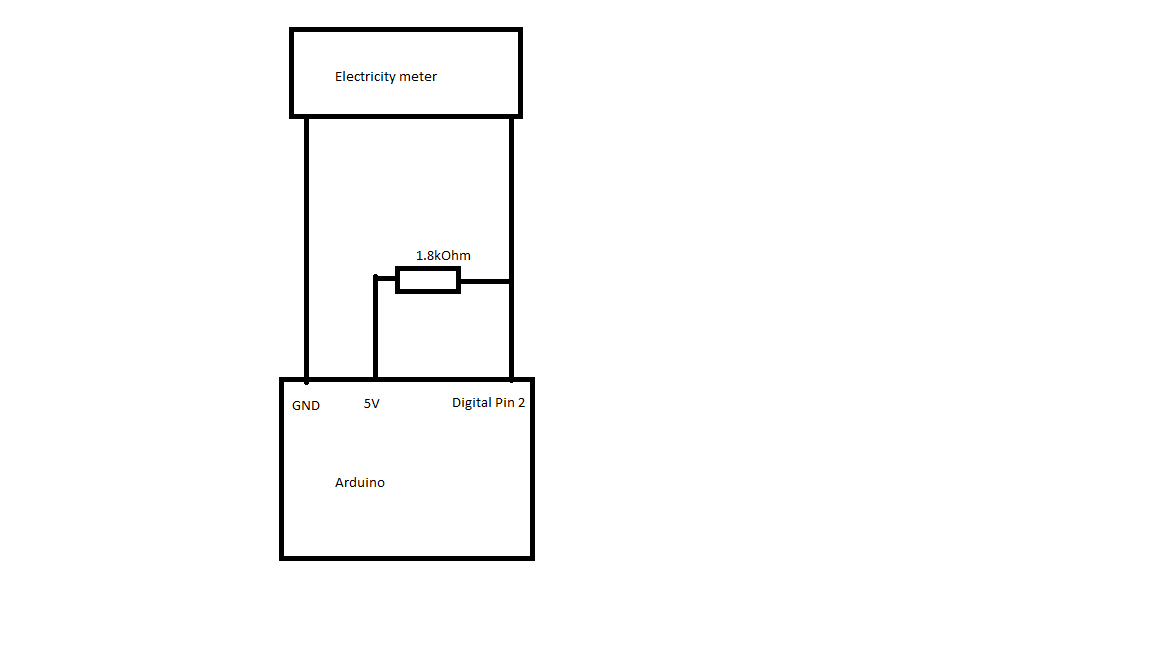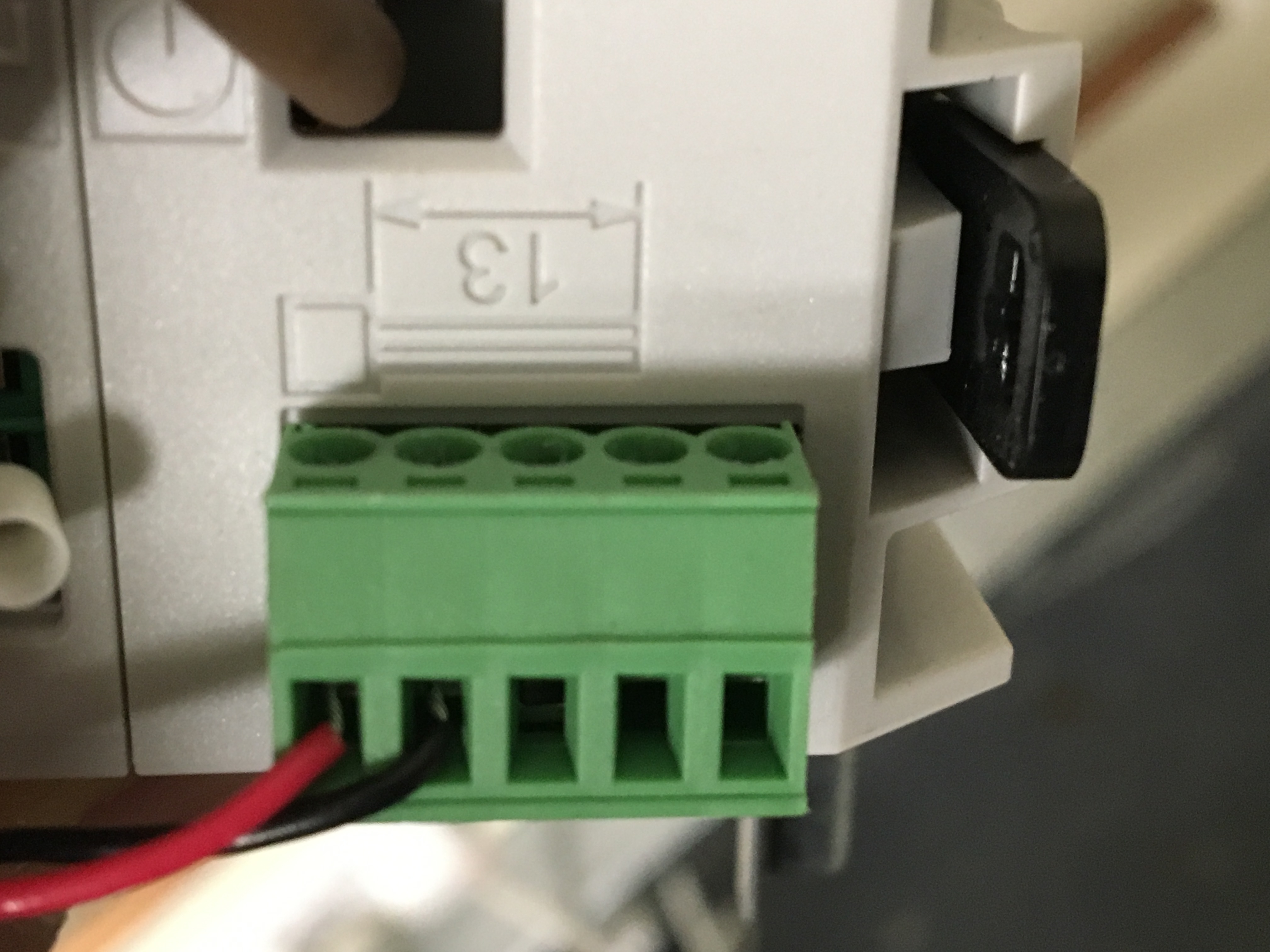I’ve never handled one of those meters, so this is all conjecture: First, are there no numbers around those terminals, on the ‘bottom’ face in the picture (the top when the stripping length diagram is the right way up)? - is the green part a plug that’s removable, and is there anything underneath?
Here’s where I think you need to look for the parameters to set, and the values. See paragraph 4.1.1:
Set the output PULSE,
set output 1,
set the energy type to active energy exported,
set the frequency to 1800 per kWh [I’m not sure of what defines whether this is pulses per kWh or per MWh!] which should give you one pulse per second @ 2 kW,
set the length to 500, that should give a 1 Hz square wave, more or less,
set the output to Out 1 [Yes, it does look as if you need to tell it this twice! Or maybe what appears to be the second time is actually displaying a confirmation?]
THEN, it looks as if you need to set the I/O, see paragraph 4.1.2:
Select SET,
Select I/O,
Select Pulse Out
It really does read as if you need to set up the pulse to output 1, then set the I/O to accept the pulse output and map it to the physical output. Whether that is actually the case, I don’t know. It is a little contorted. I think you need to assume it’s as written, then if it still doesn’t work, the first thing I’d do is try doing 4.1.2 first, then 4.1.1. Also, keep an eye on the error log to see if the 1004 error goes away (or another one appears).
Farnell’s data sheet says:
Data from B21 can be collected via pulse output or serial
communication. The meter are equipped with a transistor
output for 5-40 VDC external supply. It can be used for pulses
proportionally to the measured energy or various alarms.
So it might be worth swapping the battery polarity. (Why does it appear to conflict with the manual?)