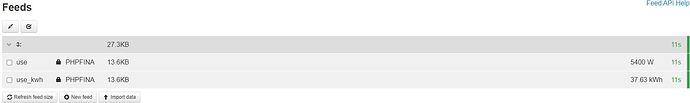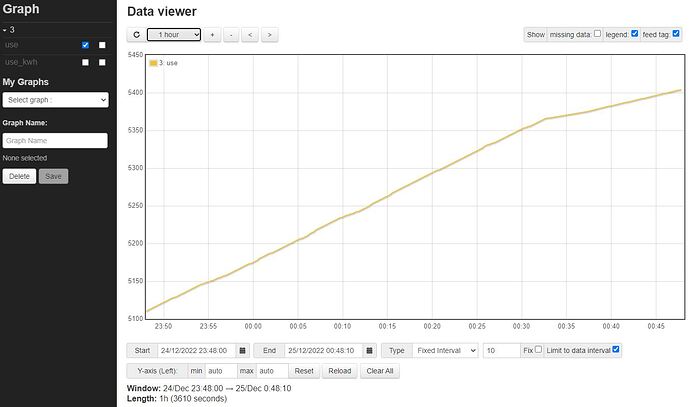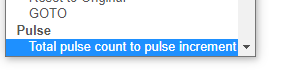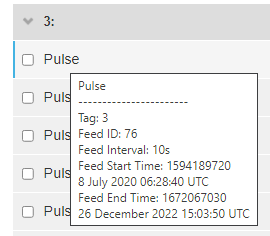I’m new to Emoncms and have a problem. I tried to dig through the documentation and the community forum but unfortunately I’m still “fumbling in the dark”.
I have the following setup:
A Raspberry Pi with the pre-built SD card (emonSD) for the Raspberry Pi, emonSD-10Nov22 (Stable).
I have an optical pulse sensor connected directly to the RPI’s pin 15 (GPIO 22). The sensor is placed on my meter’s pulse indicator LED, the LED is blinking with 1000 imp/kWh.
I have the following config for EmonHub:
[[pulse]]
Type = EmonHubPulseCounterInterfacer
[[[init_settings]]]
pulse_pin = 15
# bouncetime = 2
rate_limit = 2
[[[runtimesettings]]]
pubchannels = ToEmonCMS,
nodeoffset = 3
In the log I can see that EmonHubPulseCounterInterfacer is created:
2022-12-24 14:27:04,219 ERROR MainThread Could not open serial port: /dev/ttyUSB0 @ 115200 bits/s (retry every 10s)
2022-12-24 14:27:04,220 INFO MainThread Creating EmonHubPulseCounterInterfacer 'pulse'
2022-12-24 14:27:04,221 INFO MainThread pulse : Pulse pin set to: 15
2022-12-24 14:27:04,243 DEBUG MainThread Setting pulse nodeoffset: 3
2022-12-24 14:27:04,244 DEBUG MainThread Setting pulse pubchannels: ['ToEmonCMS']
2022-12-24 14:27:04,245 INFO MainThread Creating EmonHubRFM69LPLInterfacer 'SPI'
2022-12-24 14:27:04,258 INFO MainThread Creating RFM69 LowPowerLabs interfacer
2022-12-24 14:27:04,258 INFO MainThread node_id = 5
I can also see that the pulses from the sensor is received:
2022-12-24 14:25:01,227 DEBUG MQTT Publishing: emon/3/Pulse 3484
2022-12-24 14:25:01,466 DEBUG Dummy-7 pulse : pulse received - count: 3485
2022-12-24 14:25:02,661 DEBUG Dummy-7 pulse : pulse received - count: 3486
2022-12-24 14:25:03,004 DEBUG pulse Data to Post: last_time: 1671888301 time_now: 1671888303
2022-12-24 14:25:03,005 DEBUG pulse 1523 NEW FRAME :
2022-12-24 14:25:03,005 DEBUG pulse 1523 Timestamp : 1671888303.004409
2022-12-24 14:25:03,006 DEBUG pulse 1523 From Node : 3
2022-12-24 14:25:03,006 DEBUG pulse 1523 Values : [3486]
2022-12-24 14:25:03,007 DEBUG pulse 1523 Sent to channel(start)' : ToEmonCMS
2022-12-24 14:25:03,007 DEBUG pulse 1523 Sent to channel(end)' : ToEmonCMS
2022-12-24 14:25:03,235 DEBUG MQTT Publishing: emon/3/Pulse 3486
2022-12-24 14:25:03,867 DEBUG Dummy-7 pulse : pulse received - count: 3487
2022-12-24 14:25:05,013 DEBUG pulse Data to Post: last_time: 1671888303 time_now: 1671888305
2022-12-24 14:25:05,014 DEBUG pulse 1524 NEW FRAME :
2022-12-24 14:25:05,015 DEBUG pulse 1524 Timestamp : 1671888305.013193
2022-12-24 14:25:05,016 DEBUG pulse 1524 From Node : 3
2022-12-24 14:25:05,016 DEBUG pulse 1524 Values : [3487]
2022-12-24 14:25:05,017 DEBUG pulse 1524 Sent to channel(start)' : ToEmonCMS
2022-12-24 14:25:05,018 DEBUG pulse 1524 Sent to channel(end)' : ToEmonCMS
2022-12-24 14:25:05,044 DEBUG MQTT Publishing: emon/3/Pulse 3487
I’m trying to set up a HomeEnergyMonitor to measure power consumption, my device looks likes this:
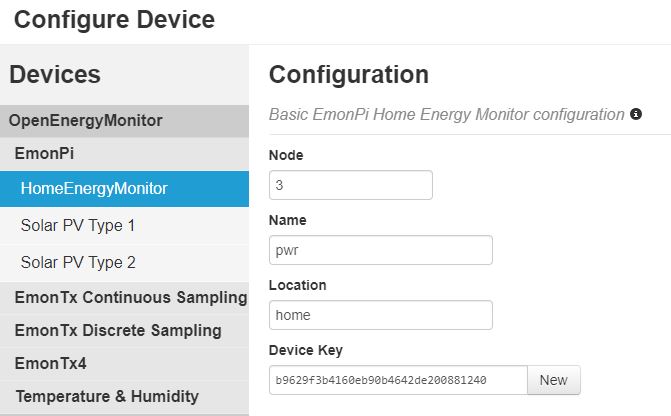
My input looks like this:
And my feeds:
Now to my problem / the part I don’t understand. It seems like the use value is the accumulated value of the pulses from the sensor rather than the number of pulses since the last “post / frame”. I expected “use” would show me the current power consumption.
Is there a way to show the current power consumption using a Rpi and optical sensor connected directly to Rpi’s gpio?
[Edited for presentation - Moderator (RW)]