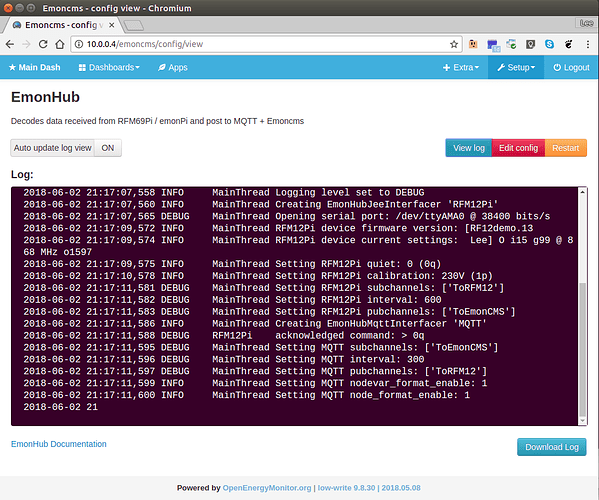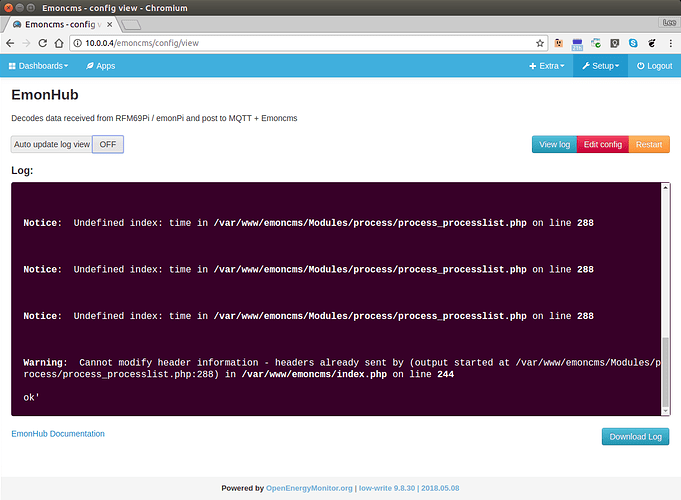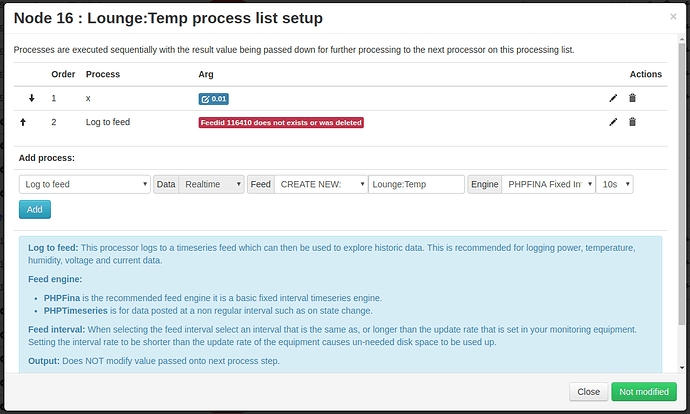Hi Paul,
I’ve updated the /var/www/emoncms/settings.php to switch off fatal errors -
// Show all fatal PHP errors
$display_errors = false;
That seems to stopped the PHP errors in the emonhub log.
Speaking of which, here’s some logging…
2018-06-03 17:27:30,678 DEBUG emoncmsorg Buffer size: 8
2018-06-03 17:27:30,680 INFO emoncmsorg sending: https://emoncms.org/input/bulk.json?apikey=E-M-O-N-C-M-S-A-P-I-K-E-Y&data=[[1528043222.080234,10,-74,466,0,24473,-74],[1528043227.778881,10,-76,460,0,24553,-75],[1528043233.438892,10,-77,454,0,24458,-74],[1528043234.96174,18,2275,3911,-67],[1528043235.576045,19,1887,3693,-85],[1528043239.197304,10,-53,454,0,24506,-74],[1528043244.805268,8,0,3705,0,-63],[1528043244.917921,10,-70,468,0,24408,-74]]&sentat=1528043250
2018-06-03 17:27:30,697 DEBUG RFM12Pi 18435 NEW FRAME : OK 10 162 255 174 1 0 0 106 95 (-75)
2018-06-03 17:27:30,700 DEBUG RFM12Pi 18435 Timestamp : 1528043250.7
2018-06-03 17:27:30,703 DEBUG RFM12Pi 18435 From Node : 10
2018-06-03 17:27:30,704 DEBUG RFM12Pi 18435 Values : [-94, 430, 0, 24426]
2018-06-03 17:27:30,706 DEBUG RFM12Pi 18435 RSSI : -75
2018-06-03 17:27:30,707 DEBUG RFM12Pi 18435 Sent to channel(start)' : ToEmonCMS
2018-06-03 17:27:30,708 DEBUG RFM12Pi 18435 Sent to channel(end)' : ToEmonCMS
2018-06-03 17:27:30,796 DEBUG MQTT Publishing: emon/emontx/power1 -94
2018-06-03 17:27:30,799 DEBUG MQTT Publishing: emon/emontx/power2 430
2018-06-03 17:27:30,801 DEBUG MQTT Publishing: emon/emontx/power3 0
2018-06-03 17:27:30,803 DEBUG MQTT Publishing: emon/emontx/vrms 24426
2018-06-03 17:27:30,805 DEBUG MQTT Publishing: emon/emontx/rssi -75
2018-06-03 17:27:30,808 INFO MQTT Publishing: emonhub/rx/10/values -94,430,0,24426,-75
2018-06-03 17:27:30,864 DEBUG emoncmsorg acknowledged receipt with 'ok' from https://emoncms.org
2018-06-03 17:27:36,392 DEBUG RFM12Pi 18436 NEW FRAME : OK 10 171 255 206 1 0 0 52 95 (-75)
from the emonhub.log, you can see it http’ing data to emoncms.org, and the ok received back. MQTT being posted out, so NodeRed can see what’s going on.
2018-06-03 18:05:59,331 DEBUG emoncmslocal Buffer size: 10
2018-06-03 18:05:59,333 INFO emoncmslocal sending: http://10.0.0.4/emoncms/input/bulk.json?apikey=E-M-O-N-C-M-S-A-P-I-K-E-Y&data=[[1528045533.307757,10,-927,1976,0,24241,-75],[1528045534.260774,8,0,3705,0,-63],[1528045537.844322,18,2275,3911,-63],[1528045538.998239,10,-890,1987,0,24106,-76],[1528045543.318852,19,1906,3693,-83],[1528045544.739604,10,-839,1945,0,24147,-75],[1528045545.490433,17,2556,3754,-84],[1528045546.543556,24,2406,3792,-75],[1528045550.461262,10,971,1416,0,24033,-75],[1528045556.263443,10,-401,1603,0,24037,-74]]&sentat=1528045559
2018-06-03 18:06:00,068 DEBUG emoncmslocal acknowledged receipt with 'ok' from http://10.0.0.4/emoncms
2018-06-03 18:06:01,949 DEBUG RFM12Pi 52 NEW FRAME : OK 10 85 252 176 5 0 0 118 94 (-72)
So the input is picked up, but it’s not processed as the the Process List still has errors. Editing the Process List, and replacing the unknown feed ids creates a working feed. Looking at the sync, those corrected processes causes a glitch in the sync where the local feeds are now running ahead of the remote feeds by an ever increasing number of points. I’d have thought they’d have been in step?
Which brings us back to the Feed Name vs the Feed ID. I undrstand the reasoning behind using the Feed Name, but it’s not using that either, so the feed is broken either way?