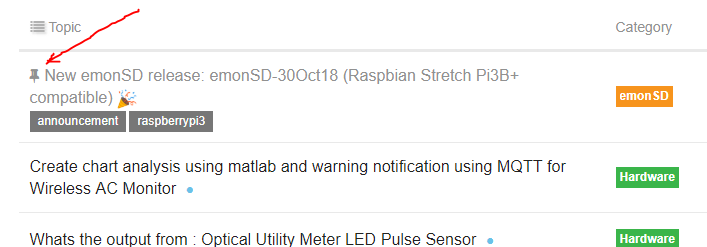You’ve probably noticed that you’ll occasionally see posts pinned to the top of the forum list, like the current one about the ‘New emonSD release’.
Once you’ve read the post, you can un-pin it yourself, so that it gradually works it’s way down the thread list, like normal posts.
To unpin a post, hover over the ‘pin’ next to the post title until you see the pin’s tooltip, when you do, click it, and the pin will turn upside down to show that you’ve unpinned it.
NOTE - This will not work for all pinned posts, it depends upon what level of ‘pinning’ was applied to the post by the moderator/admin.
Paul