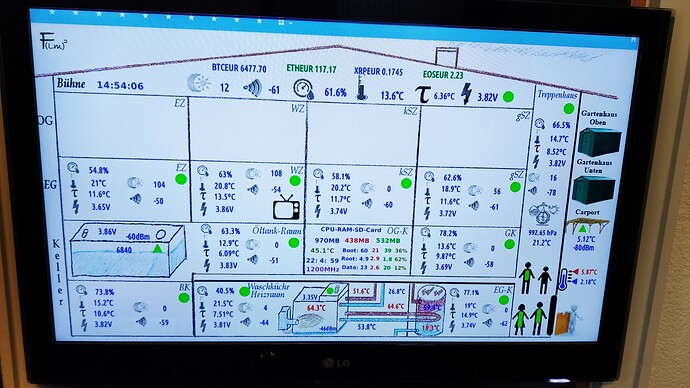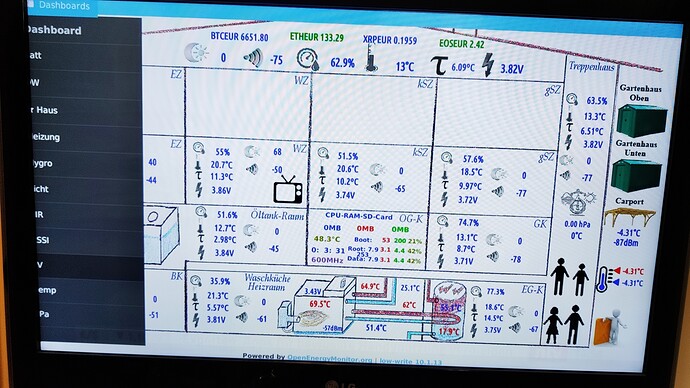Is there an option somewhere (URL parameter maybe) to open a dashboard with the setup sidebar hidden? (button on the toolbar is fine).
I have a dashboard configured to show a summary of all my usage, fitted nicely to a fixed display. It all works, but every time I open it, I need to click ‘Setup’ twice to minimize it and get the graphs to fill the display.
Thanks!
Hello @blaal02 unfortunately this is not possible at the moment. I’ve created an emoncms issue as a feature suggestion to consider in further development Consider URL parameter to load dashboards with sidebar collapsed · Issue #1478 · emoncms/emoncms · GitHub
Thanks
Hello @TrystanLea I have the same wish as @blaal02 , since my display monitors are smart TVs that have a browser, I have no mouse function and a quarter of the screen is covered by the SideBar.
Maybe I’m just a minor player here, but I find it ecologically useful to use a TV instead of a monitor.
Or is there a way to install the old menu structure under Emoncms version 10.1.13?
This is the only point that stopped my migration from 9.9.6 to 10.1.13.
I have to say a big compliment, you are doing a great job
Greetings from the Black Forest.
Thanks @Luiflm2 yes we should add a URL parameter to automatically hide the sidebar, seems like a small and worthwhile thing to do.
Hi @TrystanLea, @Luiflm2, URL parameter would be good. Or an option on the dashboard definition.
Or even, for a dashboard, just default it to hidden?
this version isn’t a url parameter but a dashboard option…
after re-reading this I might have to change it to keep the top navbar visible…
Does the embed=1 option no longer work?
I still think there should be a user setting for all sidebars to default to open or closed depending on preference or application.