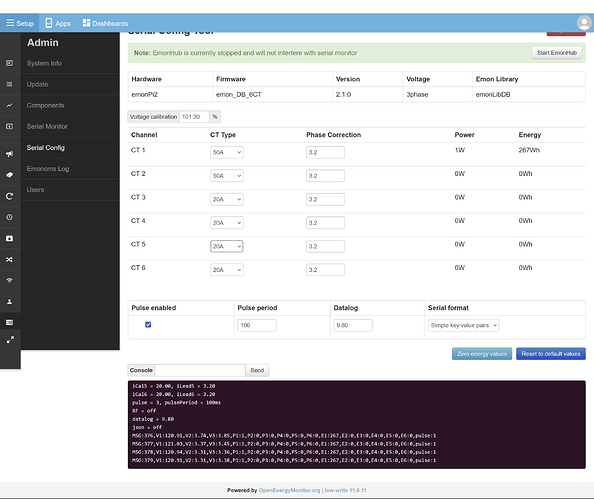This feels like a PEBKAC problem, but for the life of me I can’t figure it out:
I have a new emonPi2 (Pi4B) with a 3-phase EmonVS (currently only hooked up to one phase - US split phase power - on V1). The system as a whole is basically working: I can login; see the phase voltage; and see the power/energy from my first CT, a 50A one from the shop, on one leg of a 240V heat pump water heater. I have stumbled my way through doubling the voltage to approximate the full 240V and logging power / energy from that input. I’ve also hooked up the pulse output from a water meter to log water usage. So far, so good.
So now that I have a basic idea of how this all works, I’m hooking up two more CTs, both 20A parts from the shop. I’ve clipped them around my hot wires, and have confirmed they’re working (both by measuring V_AC coming out of them with a DMM, and by plugging them into the CT1 input on the emonPi2 and watching the input get reported (albeit incorrectly, as they’re 20A CTs plugged into an input configured for 50A) in the Inputs list). But when they’re plugged into inputs CT2, CT3, CT5, or CT6, nothing is reported. CT4 reads accurate values (matches my kill-a-watt plug meter), despite never previously having had anything plugged into it.
I’ve plugged the next two CTs I’m installing into CT5 and CT6 inputs and power cycled the emonPi2 because I read there’s some auto-detection that happens at power-on, but to no avail. I even plugged in all 6 CTs (two 50s into CT1 and CT2; four 20s into CT3-CT6), and gave them some dummy load (only about half an amp) and power cycled with that physical setup. Stubbornly, only CT1 and CT4 will return values. The other four inputs report 0 power. They can’t be misconfigured in terms of which voltage input to use, because V2 and V3 have some residual noise on them and report a couple volts: any reading whatsoever should result in some non-zero power value being reported in http://emonpi/input/view
Still, disabled inputs seems like the most likely source of my problems. How do I determine which inputs were auto-detected, and can I force them all to be active? Is there something else I should be doing to trouble-shoot?
Thanks in advance for any pointers y’all can give me!