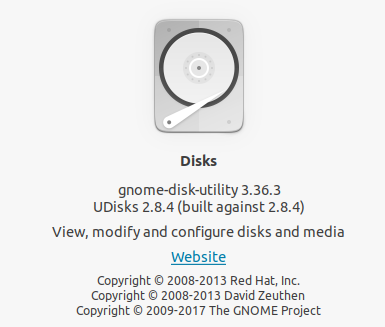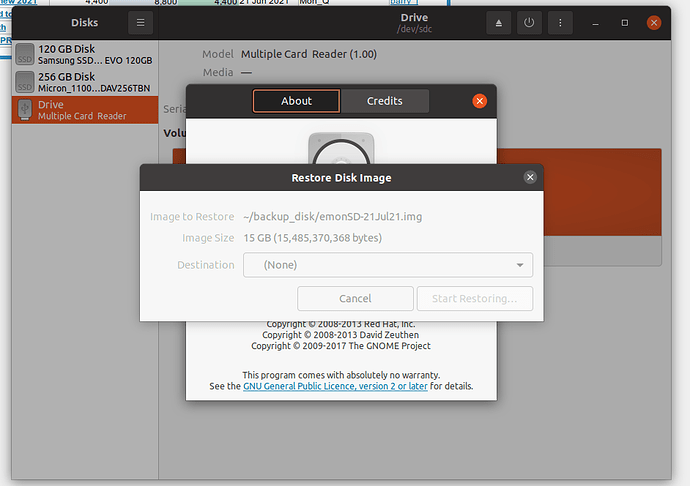An offer to Trystan and the team - from a 5 year user of 2 emonPI’s from the shop!
The Import page
Could have new text - for Ubuntu users there is a 3-click way to create a fresh SDCard (needing only tools that come with Ubuntu - ‘disk image writer’;):
At the section:
Import using a USB SD card reader
1. Prepare a new card
…
Hello @JustPlaying thanks! I cant seem to find that application on my ubuntu laptop, any chance for some screenshots of the process? or a good guide you can recommend?
OK - it seems to use the Gnome utility ‘disks’ - I thought it came with my stock Ubuntu - but maybe I had to add it. It comes from the gnome people / ubuntu -ot a 3rd party;
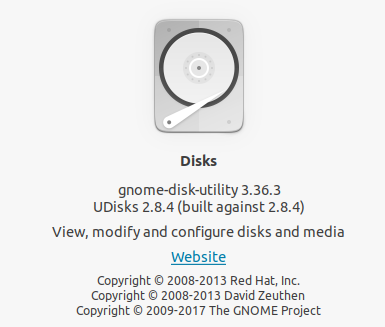
IN file manager - I right click on : emonSD-21Jul21.img
And find the app ‘Disk Image Writer’: which fires up, and in the background I see that ‘Disks’ app above is launched:
I don’t have it appearing separately in Apps (Ubuntu 20.04.4 LTS) but it does appear under “Open with…” when I use Nemo to look at the SD Card Image (unzipped). I very frequently mount the unzipped image on here to look for file locations.
I find Etcher very easy to use, and it doesn’t need the image unzipping before writing it to the SD card.