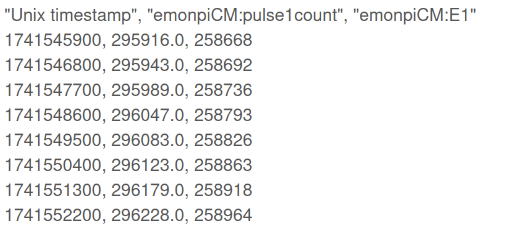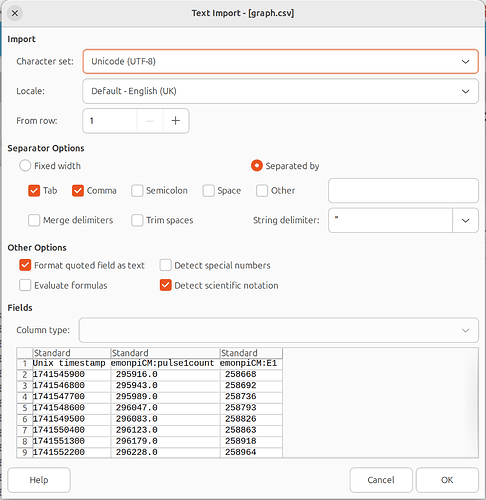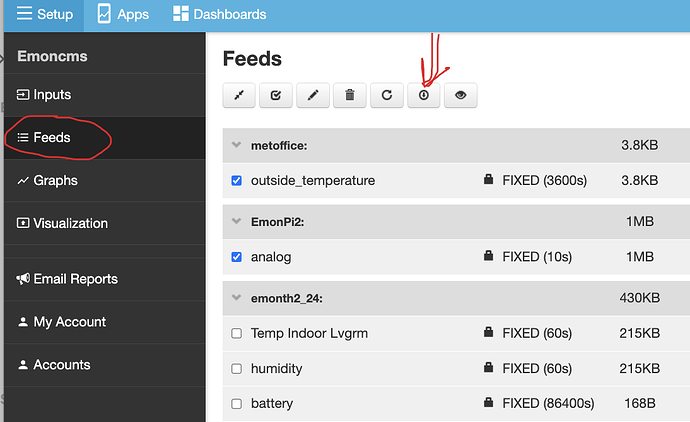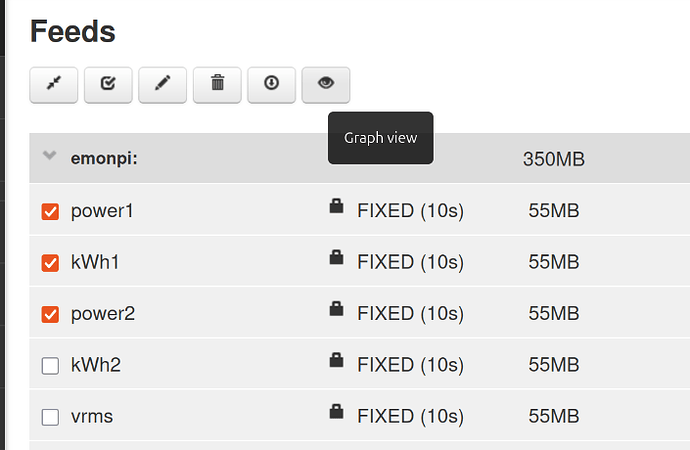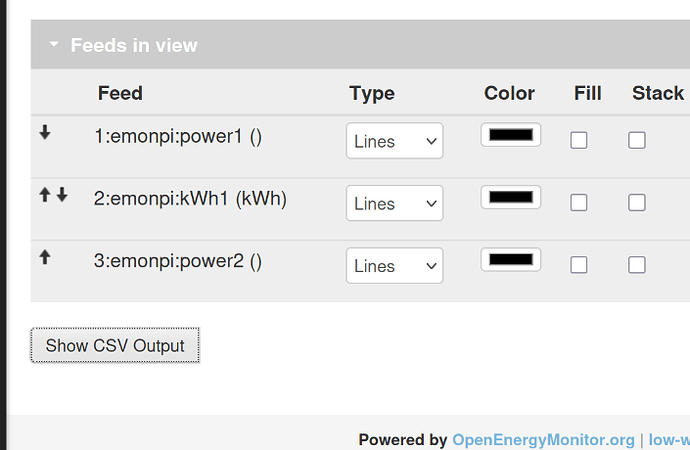Trying CVS export feature from the Feed page. It’s downloads, but has no headers! Large or small files made no difference. How to get the headers?
Do you mean the Data Viewer page via the ‘eye’ icon?
I can see them on the screen:
and when I download the file and import it into a spreadsheet:
Failing that, can you not open the file in a plain text editor and add the necessary first line, following the format here? The sequence left-right is Unix timestamp, then the Feeds you asked for in the order they appear on the “Feeds in view” list where you ask for the CSV file.
HI Robert
Not sure we’re talking abou the same download tool.
I’m talking about this one on the FEEDs page. Do you get headers for that?
No we weren’t. That one (in my book) is broken - it’s clearly not exporting in true CSV format - I’ve quickly looked at the numbers and although at first glance the signed negative numbers look as if they are printed as unsigned, that’s not the whole story so work needs to be done to interpret the values.
The work-around which I was looking at is this:
which leads here
and provided you choose a time period for the graph so that every data point can be plotted, you’ll get every one in the CSV file. To extend the time period, do it again and then, using your text editor, paste the CSV files together.