Hi All
First post so hope I am posting / asking in right section.
I just received my emonpi today and really looking forward to getting it up and running. Just looking for some guidance and advice on where to clip etc beside my meter … I have marked in red where I think I need to put it? Am i right ? Really appreciate the steer and help
Welcome, Neil, to the OEM forum.
Yes, that should be the place to put it. If there isn’t enough space around that cable, you can put it on the neutral instead (the other grey cable) and point the c.t in the other direction (i.e., the arrow facing away from the main switch. If power is negative when you’re importing, just turn the c.t. around to face the other way.)
Thanks Robert - up and running - have connected the OPTICAL PULSE SENSOR (which I bought too) - but pulse count seems to be lower than CT clip? Have I configured it wrong?
What does one pulse from your meter represent? Look at the front of it - it should be specified. A common value is 1 Wh (1000 per kWh) but it won’t necessarily be that.
How different is it? If it’s a few percent, you can put that down to component tolerances and you can partially correct that by tweaking “scales = ...” in emonhub.conf.
If it’s more, then is the meter in a dark place where incident light won’t swamp it?
N.B. “718” is the instantaneous power, you need to look on the Feeds page for the energy value from the “Power to kWh” integration process.
So that means you need to multiply by 0.625 (1/1.6) to get kWh from the pulse count.
Isn’t that a little harsh? Maybe Neil hasn’t yet figured out that all the information he needs is available here, but in a myriad of different places, and he’s trying to get his head around the logic of where everything is?
I’d already answered Neil twice - and the first time I wondered if he’d realised that what he was looking at for Power1 really was power, so couldn’t be compared directly with pulsecount. Then you turn round and chide him with “RTFM”. I’d love to know which FM to R for every detail that I need to look up on this site.

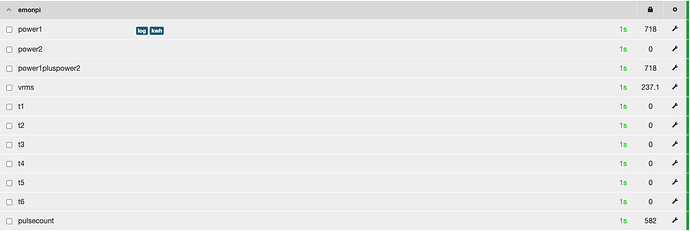
 .
.