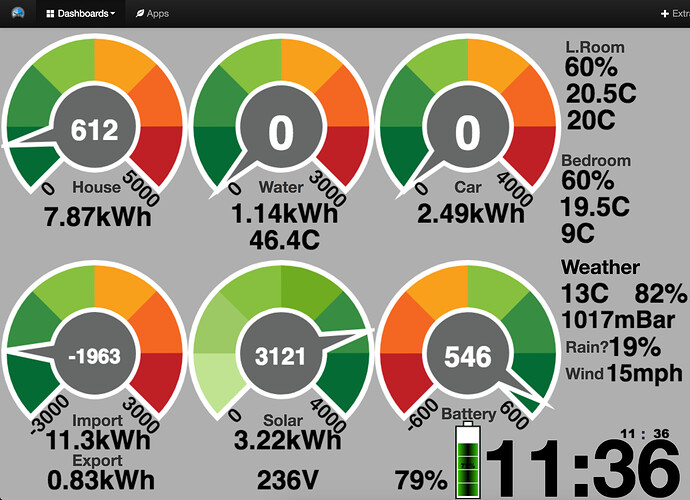I have been using the emoncms.org dashboard with some of my own javascript in a textbox. After the recent update my .css formatting didn’t work anymore - that was ok as one of the new features was control of fonts on feed values. So I’m mostly back to where I was. See screenshot and my original code.
However there are a couple of problems still remaining. One is that the maximum font size is 40. I like a display easily read across a room so I was using 60px for some feeds. Any chance some larger sizes could be added?
My other problem is probably more difficult and I’m wondering if anyone has any ideas. I query my 2 Nest Thermostats from an EmonPi and send the values up to Emoncms.org. Included in this is a status code to say the heating is actually on. I used to read the status from a hidden feed on the dashboard and then turn a feed value orange if the heat was active. That’s this bit of code:
// if heating then set the target temp orange
if ($("#47").text() == "0") {
$("#45").css({"font-size":"60px","color":"black"}); // L. Rm Target
} else {
$("#45").css({"font-size":"60px","color":"orange"}); // L. Rm Target
}
So it was pulling the status from the dashboard display itself and checking its value.
Since the update the values don’t actually appear on the dashboard. A canvas div is used and I presume updated in some way from javascript. So I always get nothing back. Also my .css code doesn’t change the font colours anymore either.
Brian