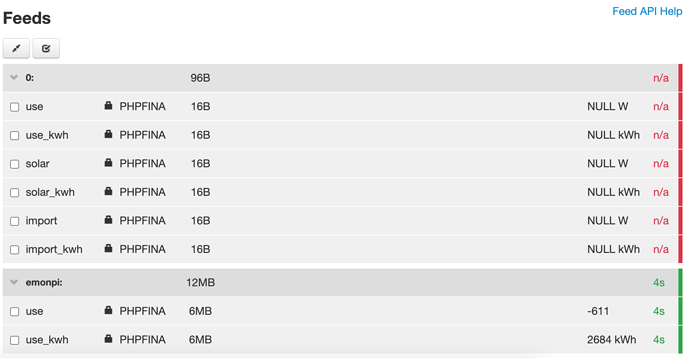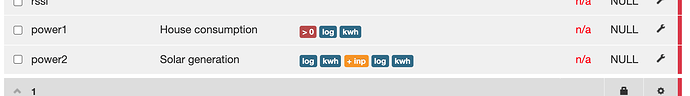Hi all,
Happy user since January, however have just had solar installed today and connected up the second CT clamp to CT2 input. Rebooted the emonPi and configured to Solar PV Type 2 as shown on the site. However my solar feeds are all showing up as NULL. Checked the CT2 plug, all seems OK. Any suggestions?
Did you put the current transformer (it’s not clamp - those hold pieces of wood together) on a single-core a.c. cable going from the inverter to (presumably) your consumer unit?
Because if it’s on a 2-core or 3-core cable, with the same current in two cores but flowing in opposite directions, it won’t work - all it will pick up is leakage current.
Yep. I had to crack open the CU and put it on in there, just before it goes into the breaker.
Did you reboot the Pi, but not power down? If so, there’s your problem. It’s in the FAQ: a reboot doesn’t restart the Atmel '328P front end, so you new c.t. hasn’t been detected.
I meant power down then up, rather than reboot from the UI (although I’ve just done that as well to know avail)
What is showing on the Inputs page?
So you are seeing the c.t. and it is reading what looks to be a sensible value. I don’t know how it is supposed to be set up, and I can’t see what the other input (above the emonPi) is, but it looks as if it’s set that up for the “MySolar” app and not the emonPi. It needs somebody who knows the app to tell you, or you could try defining the feeds and tying them into the App manually.
Hello @tommyt yes as Robert suggested it looks like you have used the device wizard to automatically create a set of inputs and feeds that are not actually linked up to the emonpi inputs as they should be.
If you click on the ‘Cog’ icon on the emonpi inputs you should be able to select under the EmonPi section either type 1 or type 2 as required and hopefully this time that should link up ok.
Thanks - yes the inputs and feeds had manifested in the wrong place.