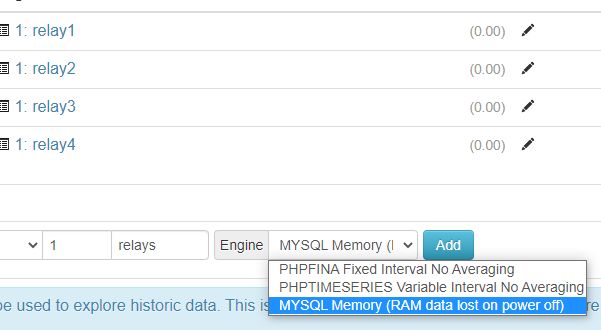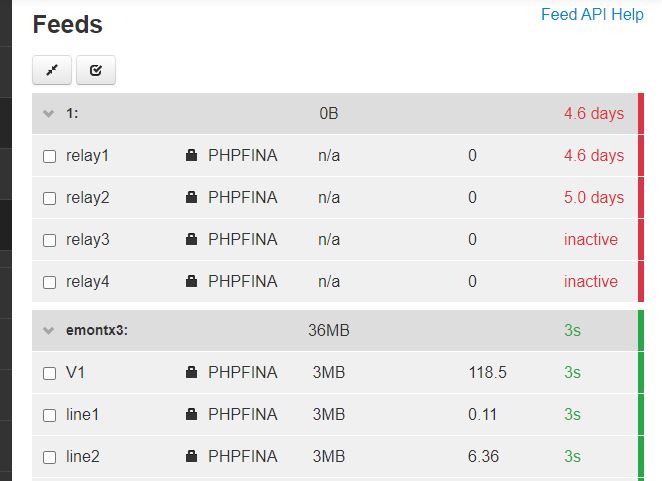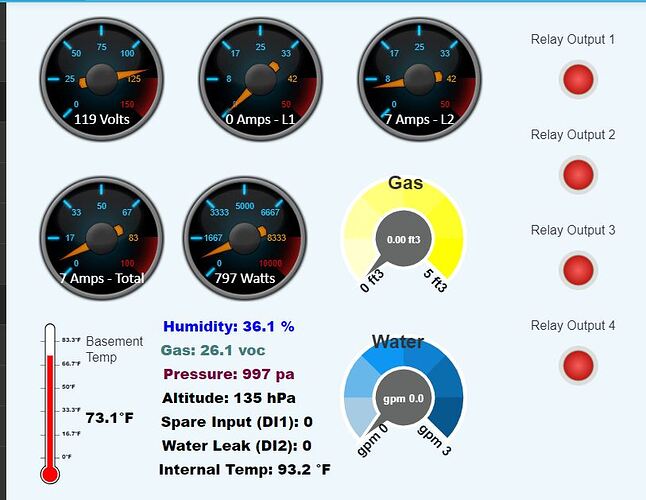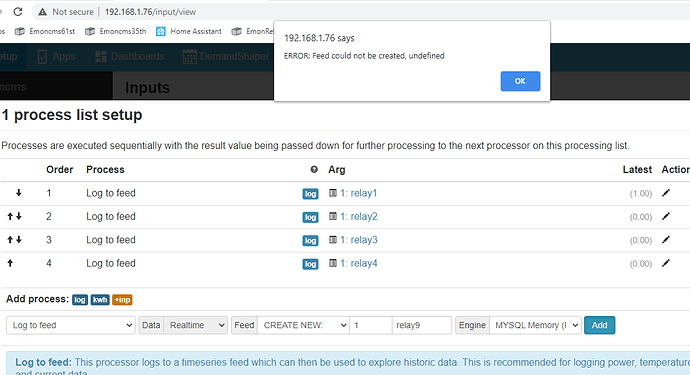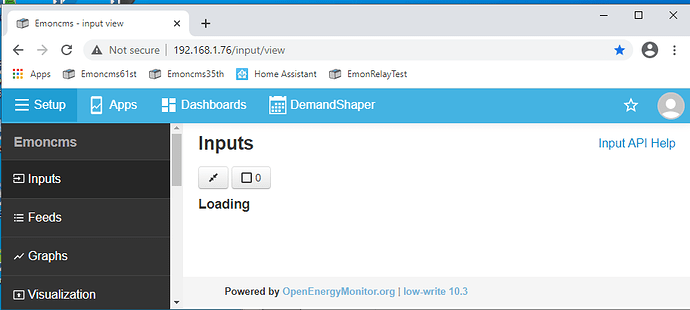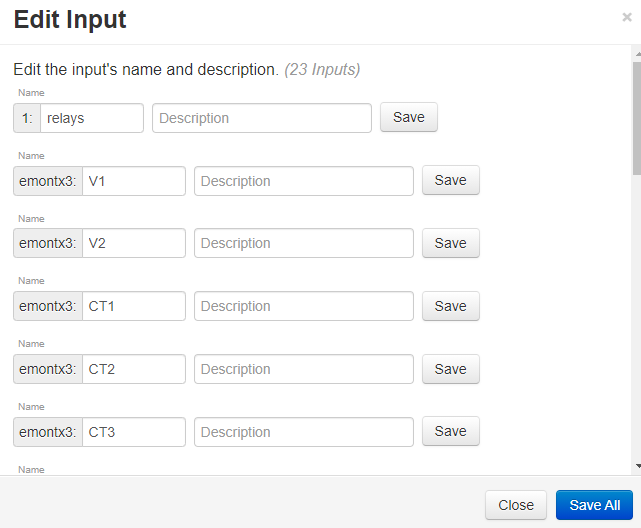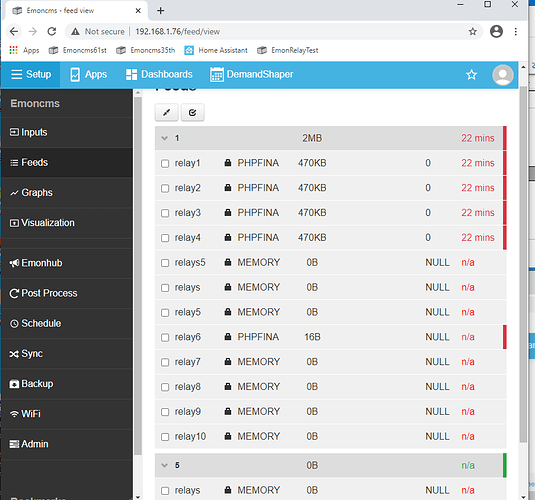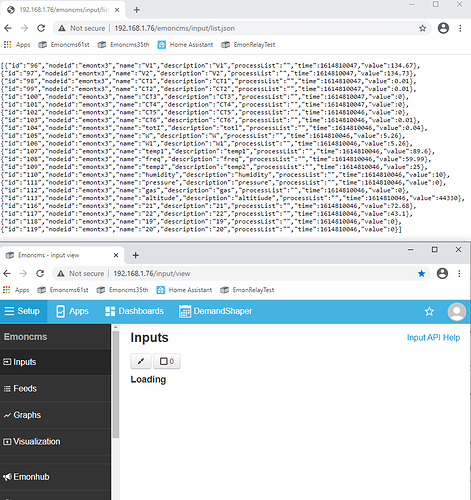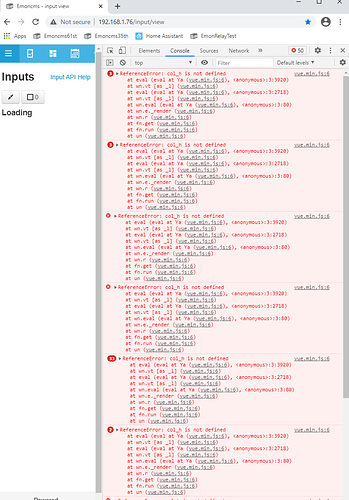Hello Trystan,
Thanks for your reply.
After pushing the fix, my Emoncms PI Inputs are stuck at Loading.
No worries, it is a test PI that I setup for development and testing.
I tried to include as much information as I could think of.
I appreciate your time if you think it is important. Leaving it log to PHPFINA feed is working okay.
This was the original Error when I tried to create a Feed: “MYSQL Memory (RAM data lost on power off)”
Error before I pushed the fix :Feed could not be created.
So I could not even create the MYSQL Memory feed.
After pushing the fix, Inputs stuck at Loading
Following are the commands I ran using putty SSH:
cd /var/www/emoncms
pi@emonpi:/var/www/emoncms $ git checkout master
Branch ‘master’ set up to track remote branch ‘master’ from ‘origin’.
Switched to a new branch ‘master’
sudo git pull origin master
pi@emonpi:/var/www/emoncms $ git pull origin master
remote: Enumerating objects: 6, done.
remote: Counting objects: 100% (6/6), done.
remote: Total 6 (delta 5), reused 6 (delta 5), pack-reused 0
Unpacking objects: 100% (6/6), done.
Intentionally removed colon from url link below to avoid extra data in this post.
From https//github.com/emoncms/emoncms
- branch master → FETCH_HEAD
815a630d…67880e0e master → origin/master
Updating 815a630d…67880e0e
Fast-forward
Modules/feed/engine/MysqlTimeSeries.php | 7 ++±—
1 file changed, 3 insertions(+), 4 deletions(-)
sudo service emoncms_mqtt restart
sudo service feedwriter restart
After running scripts:
The result is that Inputs disappeared and are stuck at Loading:
I also restarted the Emoncms PI. No change, stuck at Loading ??
I tried to Edit, and they are there, Node 1:relays. And Node emontx3.
Feeds still there but NULL.
Emonhub is still Publishing Data.
2021-03-01 23:58:17,441 DEBUG SerialDirect 479 NEW FRAME : 132.82 132.88 0.02 0.01 0.00 0.00 0.01 0.01 0.05 6.91 6.91 93.20 59.99 25.00 10.00 0.00 0.00 44330.00 0 0 75.43 36.43
2021-03-01 23:58:17,442 DEBUG SerialDirect 479 Timestamp : 1614643097.441472
2021-03-01 23:58:17,442 DEBUG SerialDirect 479 From Node : 8
2021-03-01 23:58:17,442 DEBUG SerialDirect 479 Values : [132.82, 132.88, 0.02, 0.01, 0, 0, 0.01, 0.01, 0.05, 6.91, 6.91, 93.2, 59.99, 25, 10, 0, 0, 44330, 0, 0, 75.43, 36.43]
2021-03-01 23:58:17,442 DEBUG SerialDirect 479 Sent to channel(start)’ : ToEmonCMS
2021-03-01 23:58:17,442 DEBUG SerialDirect 479 Sent to channel(end)’ : ToEmonCMS
2021-03-01 23:58:17,625 DEBUG MQTT Publishing: emon/emontx3/V1 132.82
2021-03-01 23:58:17,626 DEBUG MQTT Publishing: emon/emontx3/V2 132.88
2021-03-01 23:58:17,626 DEBUG MQTT Publishing: emon/emontx3/CT1 0.02
2021-03-01 23:58:17,627 DEBUG MQTT Publishing: emon/emontx3/CT2 0.01
2021-03-01 23:58:17,627 DEBUG MQTT Publishing: emon/emontx3/CT3 0
2021-03-01 23:58:17,627 DEBUG MQTT Publishing: emon/emontx3/CT4 0
2021-03-01 23:58:17,628 DEBUG MQTT Publishing: emon/emontx3/CT5 0.01
2021-03-01 23:58:17,628 DEBUG MQTT Publishing: emon/emontx3/CT6 0.01
2021-03-01 23:58:17,628 DEBUG MQTT Publishing: emon/emontx3/totI 0.05
2021-03-01 23:58:17,629 DEBUG MQTT Publishing: emon/emontx3/W 6.91
2021-03-01 23:58:17,629 DEBUG MQTT Publishing: emon/emontx3/W1 6.91
2021-03-01 23:58:17,629 DEBUG MQTT Publishing: emon/emontx3/temp1 93.2
2021-03-01 23:58:17,630 DEBUG MQTT Publishing: emon/emontx3/freq 59.99
2021-03-01 23:58:17,630 DEBUG MQTT Publishing: emon/emontx3/temp2 25
2021-03-01 23:58:17,630 DEBUG MQTT Publishing: emon/emontx3/humidity 10
2021-03-01 23:58:17,631 DEBUG MQTT Publishing: emon/emontx3/pressure 0
2021-03-01 23:58:17,631 DEBUG MQTT Publishing: emon/emontx3/gas 0
2021-03-01 23:58:17,631 DEBUG MQTT Publishing: emon/emontx3/altitude 44330
2021-03-01 23:58:17,631 DEBUG MQTT Publishing: emon/emontx3/DI1 0
2021-03-01 23:58:17,632 DEBUG MQTT Publishing: emon/emontx3/DI2 0
2021-03-01 23:58:17,632 DEBUG MQTT Publishing: emon/emontx3/temp3 75.43
2021-03-01 23:58:17,632 DEBUG MQTT Publishing: emon/emontx3/hum3 36.43
2021-03-01 23:58:17,633 INFO MQTT Publishing ‘node’ formatted msg
2021-03-01 23:58:17,633 DEBUG MQTT Publishing: emonhub/rx/8/values 132.82,132.88,0.02,0.01,0,0,0.01,0.01,0.05,6.91,6.91,93.2,59.99,25,10,0,0,44330,0,0,75.43,36.43
2021-03-01 23:58:18,352 DEBUG SerialDirect 480 NEW FRAME : 132.60 132.67 0.02 0.01 0.00 0.00 0.01 0.01 0.05 7.16 7.16
[interfacers]
This interfacer manages the RFM12Pi/RFM69Pi/emonPi module
[[SerialDirect]]
Type = EmonHubSerialInterfacer
[[[init_settings]]]
com_port = /dev/ttyAMA0
com_baud = 115200
[[[runtimesettings]]]
pubchannels = ToEmonCMS,
nodeoffset = 8
[[8]]
nodename = emontx3
[[[rx]]]
names = V1, V2, CT1, CT2, CT3, CT4, CT5, CT6, totI, W, W1, temp1, freq, temp2, humidity, pressure, gas, altitude, DI1, DI2, temp3, hum3
datacode = 0
scales = 1,1,1,1,1,1,1,1,1,1,1,1,1,1,1,1,1,1,1,1
units =V,V,A,A,A,A,A,A,A,W,W,C,F,C,%,P,G,A,p,p,F,C