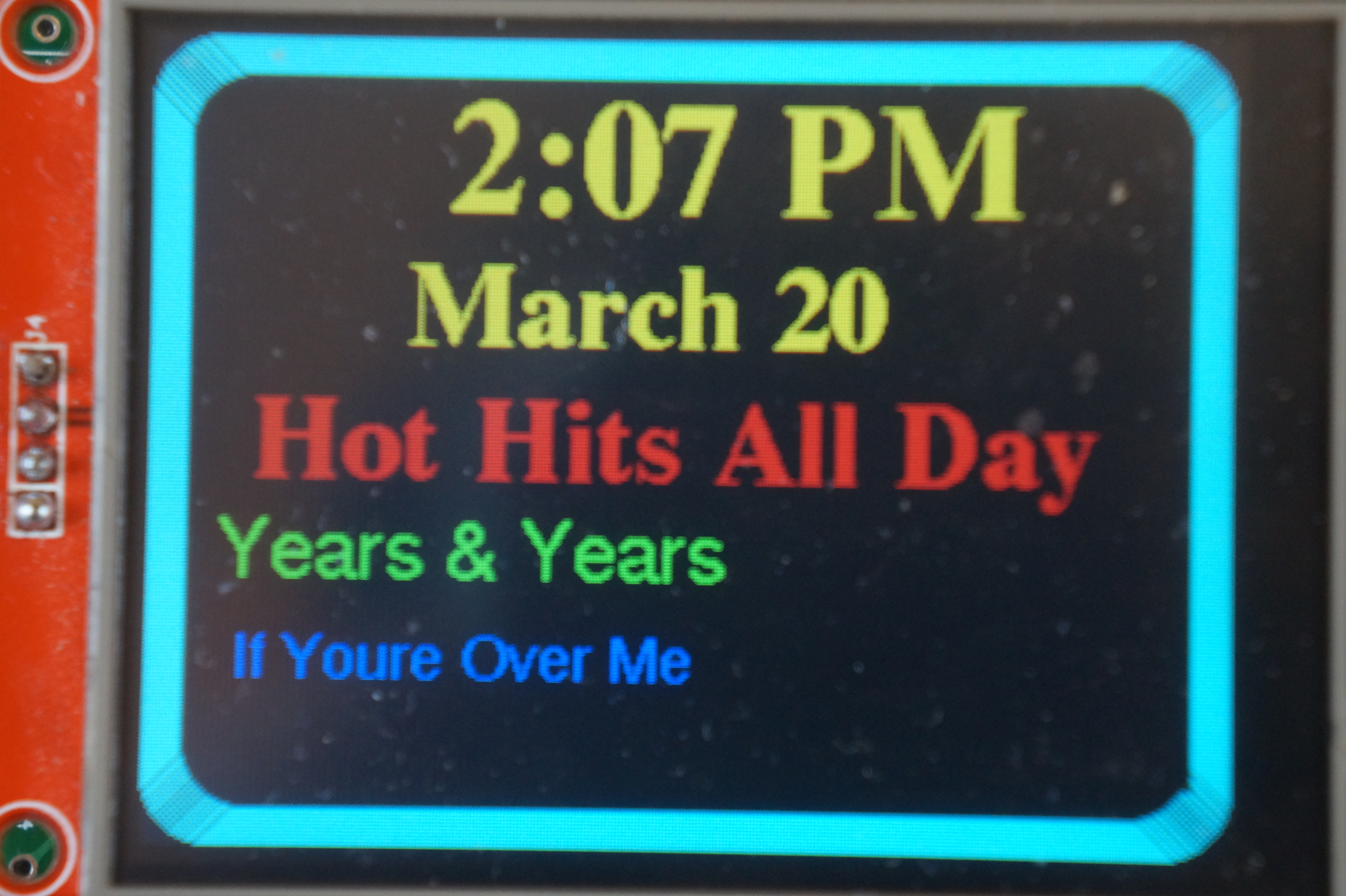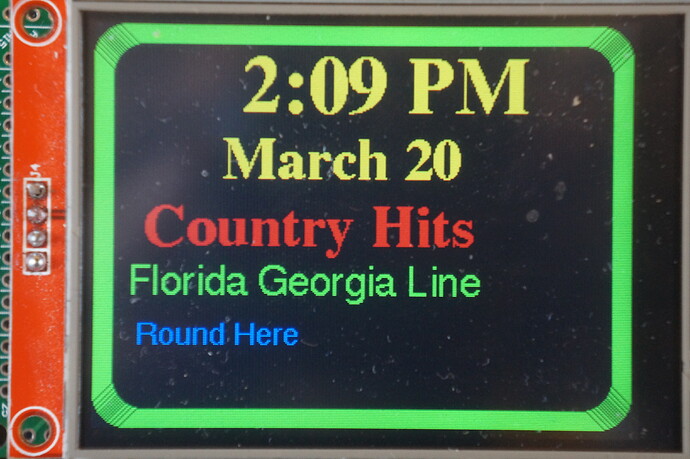for those who might want to add AI to Open Energy Monitoring project.
here a sketch for driving TFT_eSPI compatible screen also compatible RA8875 screen ( just point it away from the TFT-eSPI libary and point it at RA8875 library)
it based on my other TFT graphing sketches so you can incorporate in to my other MQTT remote monitors and touch screen interfaces if you wish .
this is the web music stream interface - it displays the Station, the Artists and the song titles.
you can easily addin weather weather display or energy display…
the blue ring informs you that Mycroft is ready
the green Ring informs you the Mycroft is listening for your command
simply copy to the ai home directory
you may have to modify them slightly as I set it to operate in the home dir of ai ( home/ai )
here are the sketch and the processing files for mycroft
AI.zip (9.2 MB)
it a little big because it includes the start.wav that my son created for it
it communicates via serial connection to /dev/ttyS2 and esp (wemos_mini ). The ESP and screen are powered off the the two 5 volt pins on the Pi .
once hooked up and you verified that you can talk to the screen from command line
sudo echo "cmd_9( xxx)" > /dev/ttyS2
this will tell the screen to clear itself and will display blue ring you can change the cmd_3 or 4 to turn from blue to green
then just add these lines to /etc/rc.local
sudo -H -u ai /home/ai/./startup
/home/ai/./ChNam >nul 2>&1 & echo "started station "
/home/ai/./META >nul 2>&1 & echo "started Meta data"
/home/ai/./onlight >nul 2>&1 & echo "started ligt on"
/home/ai/./offlight>nul 2>&1 & echo "started light off"
/home/ai/./ont >nul 2>&1 & echo "started ont "
sudo -H -u root echo "cmd_9(start)" > /dev/ttyS2
/home/ai/./DandTime >nul 2>&1 & echo "sent time "
/home/ai/./starttime >nul 2>&1 & echo "started timer "
if using orange pi on armbian OS such as I do you need to enable the Uarts just cd to /boot
nano armbianEnv.txt
and add
overlays=uart1 uart2
now reboot and your uarts will be enabled
okay good luck have fun