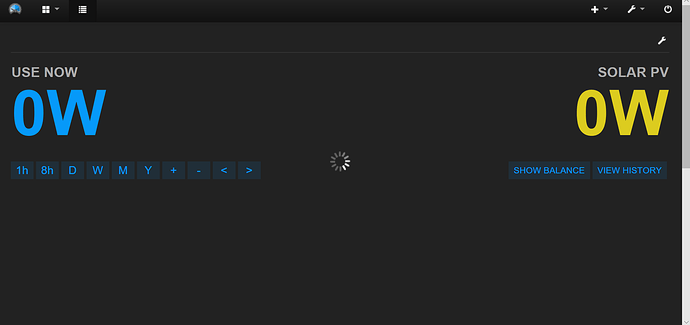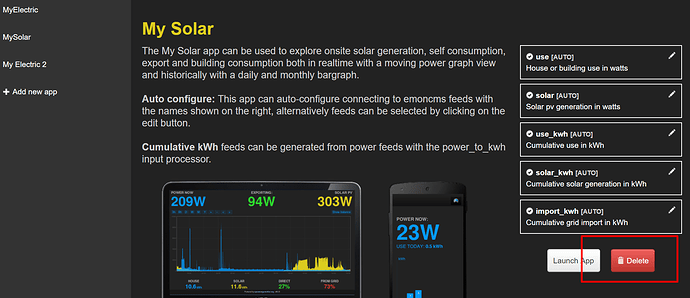MY SOLAR page doesn’t show.
I created a new page MY SOLAR 1. It shows correctly.
But I can not change or delete the old MY SOLAR page.
I ask for help with the restoration of the MY SOLAR page.
It’s not currently possible to delete ‘app’ views. It’s recommended just to disregard the old app view and continue using the new working app view.
I’m assuming that the failure was due to the removal of my connected device and its deletion from the list of monitored parameters. How can I clear my data on the page MY SOLAR?
I guess it might be possible (I haven’t tested or checked the code) for an app to not load if resources are deleted, it looks like the problem you have ultimately is that you cannot load that particular app to click the settings button to access the config of that app and correct the issue or delete it.
You might still be able to use an api call to delete the app
https://myserver.com/app/remove?name=AppToDelete&apikey=abcd1234abcd1234abcd1234abcd1234
you must use your write apikey and use “apikey=” not “readkey=” though.
Sorry, I should have explained better. If an app is ‘hanging’ and the user is unable to enter the app then it’s not possible to load the config page to delete it. This is a known bug. If the app is working correctly then yes, it’s possible to open the config and delete it.
Looking again at @koregin’s screen shot, it looks like the app is loading, just not with data. He should be able to delete it. Sorry for the misinformation.