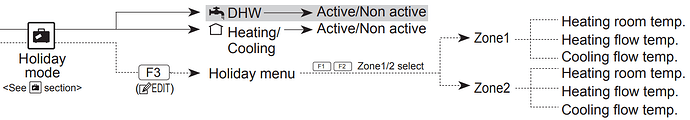Looking forward to try the new fw but how can I upgrade without recompiling and losing all history data?
I’m using the M5stack atom s3 fw, many thanks.
Nice work implementing auto discovery for Home Assistant @F1p
ANyone can help on how to upgrade firmware without recompiling and losing all historical data?
The device doesn’t store any historical data. Whatever system you are using to gather the data which is published via mqtt will be storing it and won’t be affected by the upgrade.
You can download the pre-compiled image appropriate for your platform from the git repo.
Thanks Dan, I basically downloaded the 3 bin files and added to the folder created changin the old ones. That did the trick, HA kept the same entities name and all historical data.
@samumar82 you can also upgrade to latest firmware (I think you are running my firmware), gets you the same features ![]()
Yes I am using your FW, many thanks for your work!
Does it make any difference upgrading the way I did or recompiling from your github directly?
no difference. just check if main config has relevant changes you might need.
Headsup for users of my esphome implementation. We (me and David Woodhouse) have proxy mode working with the heishamon board (but should work on all esp32 with some levelshifters). We still need to do some testing, but you can run the esp and the melcloud wifi adapter together. You can even change setting from the esp. It needs a bit more testing and will be merged to main after testing.
more info about heishamon: https://www.tindie.com/products/thehognl/heishamon-communication-pcb/
current experimental impl: GitHub - gekkekoe/esphome-ecodan-hp at proxy
It has been merged, see img folder for schematics. Docs will arrive later
Hello guys, is there a way to select in which days and when precisely the unit will perform the anti legionella heating? Looks like we can only set the repetition, such as every 15 days etc. but no fixed days/hours of the day.
It is not possible to trigger Legionella over the CN105.
You can set “normal” maximum DHW temperature as high as 60, but you may not be able to control how long this is maintained at.
One option to work around would be to remove the immersion from the Ecodan control and connect it to a smart relay which you can control separately.
I have mine connected to a Shelly Zwave relay which I can control through Home Assistant.
You could trigger the immersion to kick in directly after a 60C DHW run and hold the temperature at/above 60C for a period of time.
That’s a clever one!
I’m also having issues when turning on the holiday mode as the dhw Is not turned on and does not respect the time settings anymore. Same for the heating, looks like holiday mode is not triggering any stop.
Any clue?
Are you saying that DHW and heating ignores the schedules in holiday mode? If so that is expected behaviour
My system is now a two unit cascade setup and holiday mode doesn’t appear to work in this configuration. I am working around using server control mode and prohibit DHW/heating when away.
Correct. But I would like the holiday mode to prohibit dhw and heating as expected when you set it up manually via FTC6. Also using server mode does not prohibit anything
Are you saying that the holiday mode set via the esp behaves different from the one set by ftc controller? That would be weird.
[edit] It seems to affect cooling only. So just use server control mode.
As above - server control mode it is more flexible
However,
When entering holiday mode from the main FTC controller you should check the settings it will apply:
right, so it’s basically a programmable prohibit switch ![]()
I tried both switching to holiday via esp or ftc6. They both behave the same but they basically dont’ follow any prohibit status. Also the DHW is set to run after a derease of 5° C and only between 1 to 3 pm. When setting holiday mode on DGW runs every time the temp drops 5° and overrides the time rule.
Using server mode I have the same behaviour. ![]()