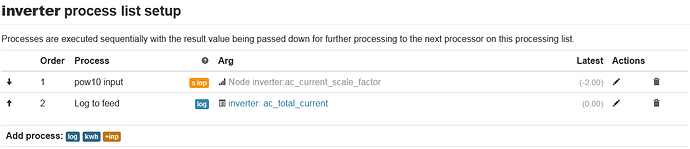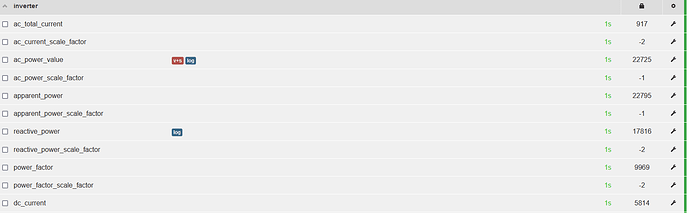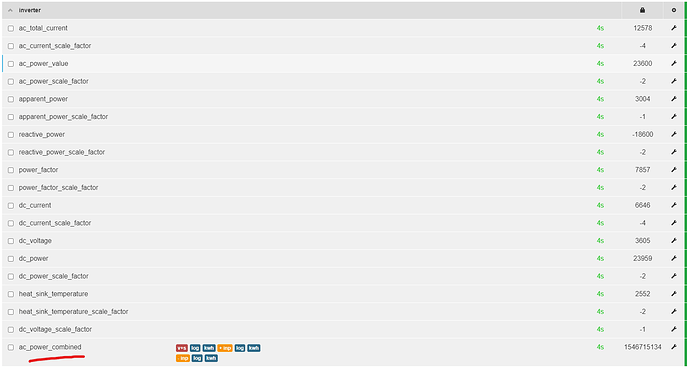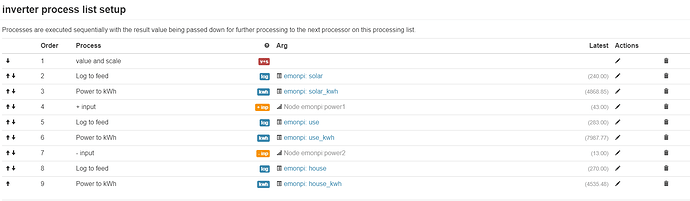Hi Don,
first add ac_power_combined to your emonhub.conf, note additional value at end of rName, register, nReg and rType lines:
[[ModbusTCP]]
# this interfacer retrieves register information from modbusTCP clients
# retrieve register information from modbus TCP documentation for your inverter.
# Information here is designed for Fronius Symo 3 phase inverter.
Type = EmonModbusTcpInterfacer
[[[init_settings]]]
modbus_IP = 192.168.178.36 # ip address of client to retrieve data from
modbus_port = 502 # Portclient listens on
[[[runtimesettings]]]
# list of names of items being retrieved
# rName = DC_Current_1,DC_Voltage_1,DC_Current_2,DC_Voltage_2,Power,AC_Current,Frequency,Temperature,Residual_Current,Total_Yield,Daily_Yield
rName = I_AC_Current,I_AC_Current_SF,I_AC_Power,I_AC_Power_SF,I_AC_VA,I_AC_VA_SF,I_AC_VAR,I_AC_VAR_SF,I_AC_PF,I_AC_PF_SF,I_DC_Current,I_DC_Current_SF,I_DC_Voltage,I_DC_Voltage_SF,I_DC_Power,I_DC_Power_SF,I_Temp_Sink,I_Temp_Sink_SF,I_AC_Power_Combined
# List of starting registers for items listed above
# register = 30769,30771,30957,30959,30775,30795,30803,30953,31247,30513,30517
register = 40072,40076,40084,40085,40088,40089,40090,40091,40092,40093,40097,40098,40099,40100,40101,40102,40104,40107,40084
# List of # of registers used for each item
# nReg = 1,1,1,1,1,1,1,1,1,1,1
nReg = 1,1,1,1,1,1,1,1,1,1,1,1,1,1,1,1,1,1,2
# Data type for each item above
# rType = float32,float32,float32,float32,float32,unint32,unint32,float32,float32,uint64,uint64
rType = uint16,int16,int16,int16,int16,int16,int16,int16,int16,int16,uint16,int16,uint16,int16,int16,int16,int16,int16,uint32
# nodeid used to match with node definition in nodes section below. Can be set to any integer value not previously used.
nodeId = 27
# Channel to publish data to should leave as ToEmonCMS
pubchannels = ToEmonCMS,
# time in seconds between checks, This is in addition to emonhub_interfacer.run() sleep time of .01
# use this value to set the frequency of data retrieval from modbus client
interval = 1
and a matching node section at the end of the file:
[[27]]
nodename = inverter
[[[rx]]]
names = ac_total_current,ac_current_scale_factor,ac_power_value,ac_power_scale_factor,apparent_power,apparent_power_scale_factor,reactive_power,reactive_power_scale_factor,power_factor,power_factor_scale_factor,dc_current,dc_current_scale_factor,dc_voltage,dc_voltage_scale_factor,dc_power,dc_power_scale_factor,heat_sink_temperature,heat_sink_temperature_scale_factor,ac_power_combined
datacodes = H,h,h,h,h,h,h,h,h,h,H,h,H,h,h,h,h,h,i
scales = 1,1,1,1,1,1,1,1,1,1,1,1,1,1,1,1,1,1,1
units = A,n,W,n,VA,n,VAR,n,%,n,A,n,V,n,W,n,C,n,n
You should see the new input in emoncms:
To unpack the value you need the “value and scale” process from the proccessext module (see installation instructions here: GitHub - emoncms/processext: Additional emoncms input processors)
This is my process list for the solar inverter input:
The first two values calculate and log the current power output of the solar. The 3rd process creates a KwH value, 4-6 adds non-solar input to creates total electricity usage in W and kwH. 7-9 subtract the energy used by our heatpump to give a feed of just electricty used by rest of the house.
Kind regards,
Justin.