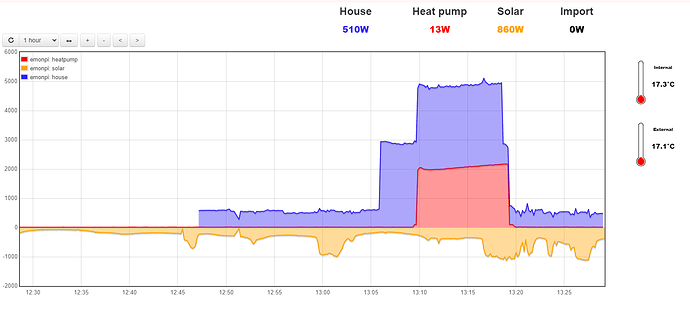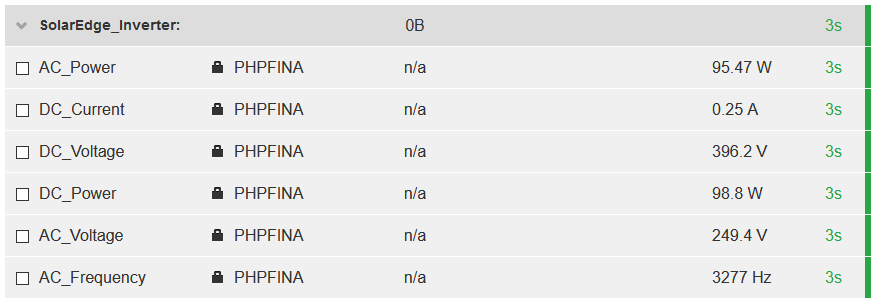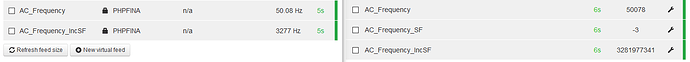I’m currently trying to get data from our SolarEdge inverter into my local emoncms running on our emonpi. The main reason for doing this is to free up one of the two emonpi CT sensors to record the power being used by our heat pump.
First step was to update the firmware on our SolarEdge 3500 inverter, since older versions don’t support MODBUS over TCP.
I then enabled MODBUS support on the inverter, instructions available here: https://www.solaredge.com/sites/default/files/sunspec-implementation-technical-note.pdf
I’ve added the following to my emonhub config:
[[ModbusTCP]]
# this interfacer retrieves register information from modbusTCP clients
# retrieve register information from modbus TCP documentation for your inverter.
# Information here is designed for Fronius Symo 3 phase inverter.
Type = EmonModbusTcpInterfacer
[[[init_settings]]]
modbus_IP = 192.168.178.36 # ip address of client to retrieve data from
modbus_port = 502 # Portclient listens on
[[[runtimesettings]]]
# list of names of items being retrieved
# rName = DC_Current_1,DC_Voltage_1,DC_Current_2,DC_Voltage_2,Power,AC_Current,Frequency,Temperature,Residual_Current,Total_Yield,Daily_Yield
rName = I_AC_Current,I_AC_Current_SF,I_AC_Power,I_AC_Power_SF,I_AC_VA,I_AC_VA_SF,I_AC_VAR,I_AC_VAR_SF,I_AC_PF,I_AC_PF_SF,I_DC_Current,I_DC_Current_SF,I_DC_Voltage,I_DC_Voltage_SF,I_DC_Power,I_DC_Power_SF,I_Temp_Sink,I_Temp_Sink_SF
# List of starting registers for items listed above
# register = 30769,30771,30957,30959,30775,30795,30803,30953,31247,30513,30517
register = 40072,40076,40084,40085,40088,40089,40090,40091,40092,40093,40097,40098,40099,40100,40101,40102,40104,40107
# List of # of registers used for each item
# nReg = 1,1,1,1,1,1,1,1,1,1,1
nReg = 1,1,1,1,1,1,1,1,1,1,1,1,1,1,1,1,1,1
# Data type for each item above
# rType = float32,float32,float32,float32,float32,unint32,unint32,float32,float32,uint64,uint64
rType = uint16,int16,int16,int16,int16,int16,int16,int16,int16,int16,uint16,int16,uint16,int16,int16,int16,int16,int16
# nodeid used to match with node definition in nodes section below. Can be set to any integer value not previously used.
nodeId = 27
# Channel to publish data to should leave as ToEmonCMS
pubchannels = ToEmonCMS,
# time in seconds between checks, This is in addition to emonhub_interfacer.run() sleep time of .01
# use this value to set the frequency of data retrieval from modbus client
interval = 1
and then a matching node section at the end of the file:
[[27]]
nodename = inverter
[[[rx]]]
names = ac_total_current,ac_current_scale_factor,ac_power_value,ac_power_scale_factor,apparent_power,apparent_power_scale_factor,reactive_power,reactive_power_scale_factor,power_factor,power_factor_scale_factor,dc_current,dc_current_scale_factor,dc_voltage,dc_voltage_scale_factor,dc_power,dc_power_scale_factor,heat_sink_temperature,heat_sink_temperature_scale_factor
datacodes = H,h,h,h,h,h,h,h,h,h,H,h,H,h,h,h,h,h
scales = 1,1,1,1,1,1,1,1,1,1,1,1,1,1,1,1,1,1
units = A,n,W,n,VA,n,VAR,n,%,n,A,n,V,n,W,n,C,n
I tried leaving units blank for scale factors, but it didn’t like that so I’ve just used ‘n’ for no unit.
Waiting for some sunshine tomorrow to see if I’m getting any sensible values through.
My understanding from this post: Solar PV generation, pulse counter & virtual feeds - #9 by xyleth is that I need to perform the following calculation to get generated power:
I_AC_Power register x 10^I_AC_Power_SF
I don’t see a ^ operator in the input processes, I guess I need to add a custom input process - can anyone could point me in the direction of how to do that?
Also need to work out how to delete the input I accidentally created with my typo (dc_volate_scale factor)