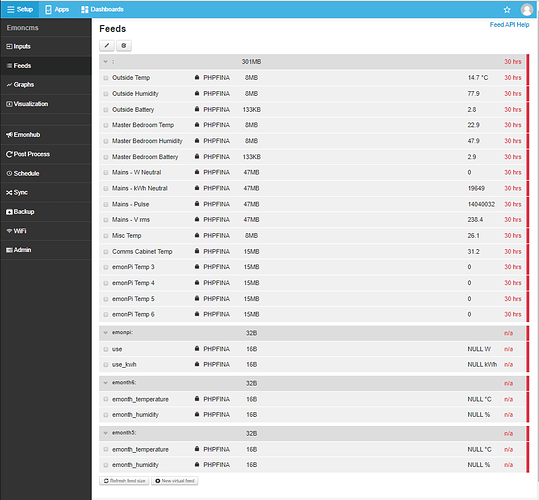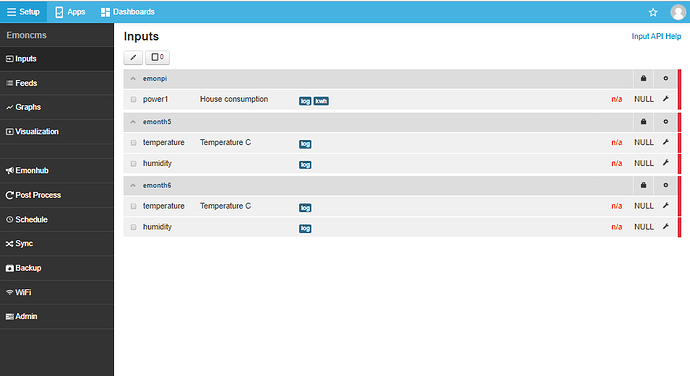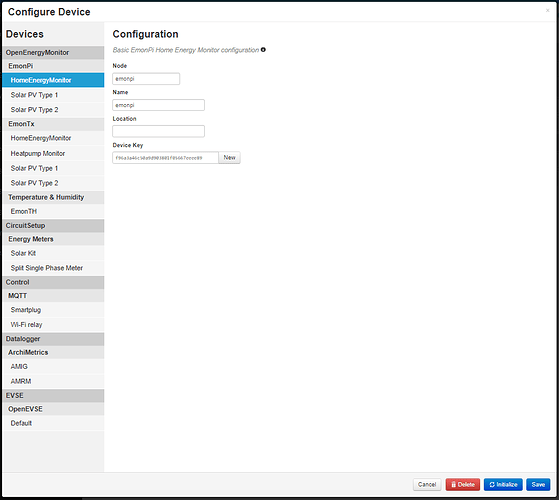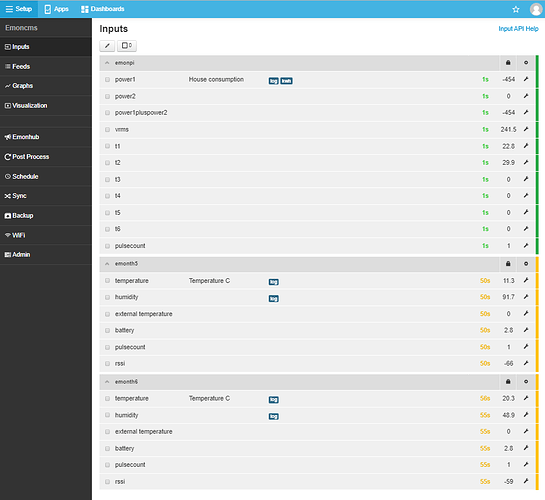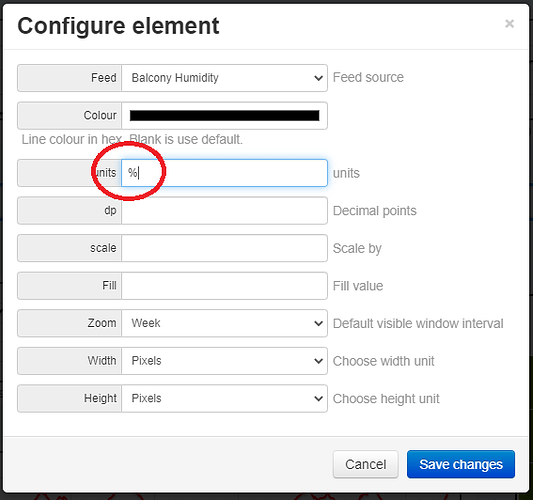I think just adding the credentials will solve the problem of the Inputs at least.
It doesn’t seem to have fixed the feeds issue, but the logs look a little better. I’ve also rebooted just in case it was needed. After reboot I do get a couple of MQTT connection issues, but within a minute I get this:
2019-10-20 17:28:33,186 INFO MQTT connection status: Connection successful
2019-10-20 17:28:33,188 DEBUG MQTT CONACK => Return code: 0
2019-10-20 17:28:33,291 INFO MQTT on_subscribe
2019-10-20 17:28:33,937 INFO MQTT Publishing: emonhub/rx/5/values -1132,0,-1132,238.1,22.6,30.1,0,0,0,0,1
2019-10-20 17:28:38,213 INFO MQTT Publishing: emonhub/rx/5/values -1124,0,-1124,237.27,22.5,30.1,0,0,0,0,1
2019-10-20 17:28:43,135 INFO MQTT Publishing: emonhub/rx/5/values -1141,0,-1141,237.13,22.5,30.1,0,0,0,0,1
2019-10-20 17:29:23,761 INFO MQTT Publishing: emonhub/rx/24/values 20.2,0,45.6,2.9,1,-62
2019-10-20 17:29:28,224 INFO MQTT Publishing: emonhub/rx/5/values -1151,0,-1151,238.06,22.5,30.1,0,0,0,0,1
2019-10-20 17:30:06,092 INFO MQTT Publishing: emonhub/rx/23/values 12.2,0,85.5,2.8,1,-73
2019-10-20 17:30:24,725 INFO MQTT Publishing: emonhub/rx/24/values 20.2,0,45.6,2.9,1,-60
I’ve just pulled out a few lines, but the whole log file is here.
emonhub.log.txt (111.6 KB)
The feeds still don’t show anything new:
And the output of mosquitto_sub -v -d -h 127.0.0.1 -u 'emonpi' -P 'emonpimqtt2016' -t 'emon/#' is here:
pi@emonpi:~ $ mosquitto_sub -v -d -h 127.0.0.1 -u 'emonpi' -P 'emonpimqtt2016' -t 'emon/#'
Client mosqsub/2362-emonpi sending CONNECT
Client mosqsub/2362-emonpi received CONNACK
Client mosqsub/2362-emonpi sending SUBSCRIBE (Mid: 1, Topic: emon/#, QoS: 0)
Client mosqsub/2362-emonpi received SUBACK
Subscribed (mid: 1): 0
Client mosqsub/2362-emonpi sending PINGREQ
Client mosqsub/2362-emonpi received PINGRESP
Ah progress!
I think from the version you have migrated from, you need to recreate the processes but I think you can use the same feeds i.e. create a process on an Input and send the output to an existing feed.
Can you post a screenshot of the Inputs page please?
When I first looked at the inputs page after the upgrade, there were three expandable labels called “emo” which looked like they hadn’t quite worked right. I did initialise them all, which created the new inputs in emonhub.conf and the labels became “emonpi” “emonth5” and “emonth6”, but I’m not sure this worked properly.
Inputs Page
Configure Device
I should have:
- 1x AC-AC Adaptor
- 1x Current Clamp
- 2x DS18S20 Dallas Wired Thermostats
- 2x emonTH Temperature/Humidity Sensors (no wired external sensors)
Try and do a full update now the emonhub settings are correct. Otherwise, try the default emonhub.cfg by copying the default to that name (save what you have first).
@TrystanLea - Have you any ideas why this import has been problematic? I suspect it is settings that have changed.
That’s made a big difference… the update didn’t really do anything more, everything in the update log shows it was already up-to-date.
I’ve been checking which emonhub.conf file I was actually using (there’s versions in more than one place which didn’t help) and editing the one through the GUI showed that the real one was /home/pi/data/emonhub.conf.
I’ve backed that one up, but there were no defaults in there, so I’ve copied emonhub.conf from /home/pi/emonhub/emonhub.conf to /home/pi/data/emonhub.conf. Permissions also needed amending (chmod 666) so I could edit it through the web interface. This version had the lines with the MQTT username and password, but the entries were blank, so I was getting authentication errors - adding the user/pass then authenticated and suddenly the logs show a load of sensor data appear (log slightly edited to remove other items):
2019-10-20 20:58:04,590 DEBUG MQTT Publishing: emon/emonpi/power1 -4161
2019-10-20 20:58:04,592 DEBUG MQTT Publishing: emon/emonpi/power2 0
2019-10-20 20:58:04,594 DEBUG MQTT Publishing: emon/emonpi/power1pluspower2 -4161
2019-10-20 20:58:04,596 DEBUG MQTT Publishing: emon/emonpi/vrms 238.64
2019-10-20 20:58:04,598 DEBUG MQTT Publishing: emon/emonpi/t1 22.8
2019-10-20 20:58:04,599 DEBUG MQTT Publishing: emon/emonpi/t2 29.8
2019-10-20 20:58:04,601 DEBUG MQTT Publishing: emon/emonpi/t3 0
2019-10-20 20:58:04,603 DEBUG MQTT Publishing: emon/emonpi/t4 0
2019-10-20 20:58:04,605 DEBUG MQTT Publishing: emon/emonpi/t5 0
2019-10-20 20:58:04,607 DEBUG MQTT Publishing: emon/emonpi/t6 0
2019-10-20 20:58:04,608 DEBUG MQTT Publishing: emon/emonpi/pulsecount 1
2019-10-20 20:58:04,610 INFO MQTT Publishing: emonhub/rx/5/values -4161,0,-4161,238.64,22.8,29.8,0,0,0,0,1
2019-10-20 20:58:08,254 DEBUG MQTT Publishing: emon/emonth5/temperature 11.3
2019-10-20 20:58:08,257 DEBUG MQTT Publishing: emon/emonth5/external temperature 0
2019-10-20 20:58:08,258 DEBUG MQTT Publishing: emon/emonth5/humidity 91.5
2019-10-20 20:58:08,260 DEBUG MQTT Publishing: emon/emonth5/battery 2.8
2019-10-20 20:58:08,262 DEBUG MQTT Publishing: emon/emonth5/pulsecount 1
2019-10-20 20:58:08,264 DEBUG MQTT Publishing: emon/emonth5/rssi -67
2019-10-20 20:58:08,266 INFO MQTT Publishing: emonhub/rx/23/values 11.3,0,91.5,2.8,1,-67
2019-10-20 20:58:08,678 DEBUG MQTT Publishing: emon/emonth6/temperature 20.3
2019-10-20 20:58:08,680 DEBUG MQTT Publishing: emon/emonth6/external temperature 0
2019-10-20 20:58:08,682 DEBUG MQTT Publishing: emon/emonth6/humidity 49
2019-10-20 20:58:08,684 DEBUG MQTT Publishing: emon/emonth6/battery 2.8
2019-10-20 20:58:08,686 DEBUG MQTT Publishing: emon/emonth6/pulsecount 1
2019-10-20 20:58:08,688 DEBUG MQTT Publishing: emon/emonth6/rssi -60
2019-10-20 20:58:08,690 INFO MQTT Publishing: emonhub/rx/24/values 20.3,0,49,2.8,1,-60
Now I just need to send the new data to the existing feeds.
I still have the browser error when loading the graphs, but I think this is the biggest issue sorted. Just going to see if I can get the data logging properly…
Ok great. Something obviously changed from that version to the most recent.
I’m going to split this topic to help others with updating. The key points I think are;
- Use the right (old) backup module and do a manual export.
- Add MQTT user/password to emonhub.cfg and or use default.
Anything else?
Can you open a separate topic when you have a moment on the graph issue please?
Yep - manual export was fine (when using 1.2.0), and then the in-built import tool in the GUI. Also had to do a db update via SSH (couldn’t do this through the GUI as suggested as I couldn’t log into the GUI with the db issues).
I’ll open a separate thread for the graph issues… likely to be later in the week though due to time.
Many thanks for all the help - it’s good to get it logging data again!
Well, it’s a very old thread, but I finally got around to digging around into the graph issue when I upgraded to a new version. As I was on the 2018 image, I had to move to a new SD card with the new image, and import the old data. That bit went very smoothly, however, on reboot after all the updates and import, I had no data. After some digging around, it appeared that a duplicate item [[12]] in emonhub.conf. This is for a node of “3phase2” which I haven’t ever used, so no idea how it ended up in there twice (the second entry was at the bottom). Anyway, commenting out this duplicate resulted in all the feeds coming in as expected.
Anyway, whilst digging around, I went looking for the bug I had when loading the dashboard:
Message: URIError: malformed URI sequence
Route: Modules/vis/visualisations/common/vis.helper.js
Line: 100
Column: 40
I think this is a bug - if you use a “jgauge” for relative humidity with a unit of “%” then it works fine, but if you use a “rawdata” graph with a unit of “%” then it throws an error. I’ve changed the units to “Percent” instead, and the errors all go.
@borpin Do you know if this is known about, or perhaps I’m doing something wrong? Not a problem for me now, but not sure if it’s something I should raise anywhere.
Thanks @mjseeley I was able to replicate the error and have now fixed the issue. This is fixed in emoncms stable release 10.2.7 and available via emonpi update
Nice tagging on the release  . Are you going to do an announcement?
. Are you going to do an announcement?
I know I have said it before, but an Announcement category would be really useful - I have to keep searching for the one you posted re the EmonSD image release to find it  .
.
Post, pin then lock the Announcement would be ideal 
Hi @TrystanLea - thanks for the update. I’ve upgraded to 10.2.7 and reverted to using a “%” in the units field of a rawdata graph, and the error returned. Rebooted too, just in case, but no luck. Removing the “%” means the error goes away.
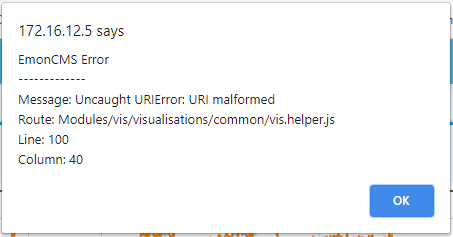
Did you clear the Browser cache?