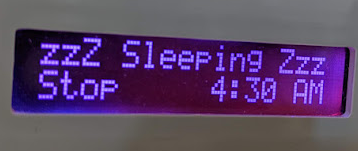Bugs, features or just pushing the OpenEVSE firmware too far in relation to the wifi firmware? It’s not for me to say but I’m happy to test experimental firmware if it helps nail bugs.
V8.2.0 EU: some slight corruption on-screen, the clock icons aren’t drawn correctly.
V8.2.1 EU: as above but the front panel button is deactivated. $FF B 1 command (found in the RAPI API code at GitHub - OpenEVSE/open_evse: Firmware for Open EVSE) is rejected.
Reverting to 7.1.3 EU reactivates the button and fixes the icons.
This is on a V5 OpenEVSE board running in conjunction with V2.9.1 on the ESP8266 wifi module.
Looks like there was a change to the clock icon, probably not all occurrences were updated: https://github.com/OpenEVSE/open_evse/commit/161311fb5583ecafff0b0ed7338d01487e0bace1
And the menu system on the EVSE module has been disabled https://github.com/OpenEVSE/open_evse/commit/5ae710e7f62a97a79edf1c8230786bea996b9f00R259 probably as we are short on flash space and needed it for other features.
But the long and short of it is I would recommend sticking to the 7.1.3 firmware for now for the v2 WiFi firmware
No worries. It wasn’t the menu I was missing really, it’s just that I use the button if I need to manually skip the timer and do a charge on the spot.
The lost menu is a good thing in my opinion as it prevents tampering, although I guess GoPlug users would miss it if they use the front panel to set charge rate and had best stick to 7.1.3, too.
I’ve just had a brief rummage through the 8.2.1 main.cpp I downloaded the other day (when I was looking for RAPI commands) and none of the LcdWrite commands refer to missing custom characters, they’re all 1 to 6. The programming of those characters is at the mercy of some ifdef statements though, so perhaps it’s down to those? My C++ programming has a quarter of a century of rust on it and was minimal to start with, so this is definitely in the realm of “poking around in something you clearly don’t understand” 
Of course, I could just have a duff LCD. As my unboxing video didn’t show a closeup of the back of the LCD I can’t dig out its datasheets and see what it’s capable of without popping the cover off my OpenEVSE again.
The LCD icons are no longer required since WiFi V4.x now controllers the LCD. This is what a sleep timer looks like with WiFi V4.x is used. If you’re still using old V2.x WiFi I would not recommend upgrading controller FW.
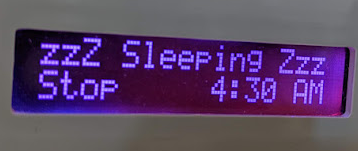
This was a mistake, I agree having the button to use as a manual override is very useful. The button has been re-enabled for EU and OpenEVSE units in 8.2.2. USA units don’t have button hardware therefore the button will remain disabled for USA builds.
Thanks for letting us know.
1 Like