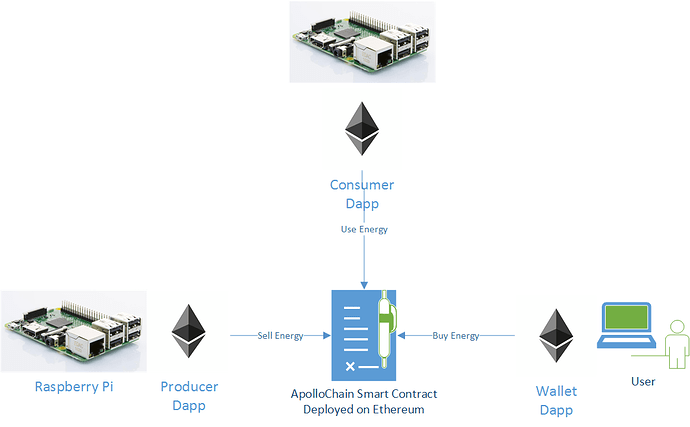Hello,
I would like to install an ethereum client on two sensors (one emonPi connected to the inverter of a PV panel and an emonBase communicating with an emonTx) and make them communicate through a basic smart contract on the blockchain.
The structure I would like to replicate is the one from the project GitHub - tomconte/SolarChainHack: Updated SolarChain app for the Microsoft 2016 //oneweek Hackathon.
The emonPi will be at the producer side and the emonBase at the consumer. I want to install a node using either geth or parity (I would prefer the second), here is a reference project GitHub - diglos/pi-gen: Tool used to create the raspberrypi.org Raspbian images.
My question is: can I work on the raspberry Pi of the 2 emons, install an Ethereum client and then make the 2 nodes communicate with each other without hampering the normal operations of the devices or interfereing with emonCMS? Is there any precaution I should take? Is it better if I use a separate device?
I’m an energy engineer and I’m new to blockchain, Linux and coding, so I apologize if my questions and the future follw-ups are too basic.
Thanks in advance,
Simo