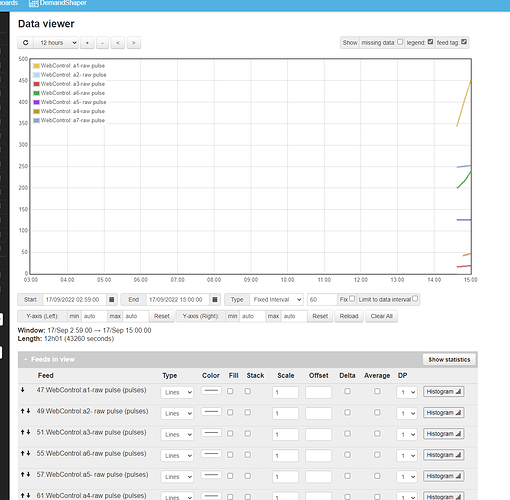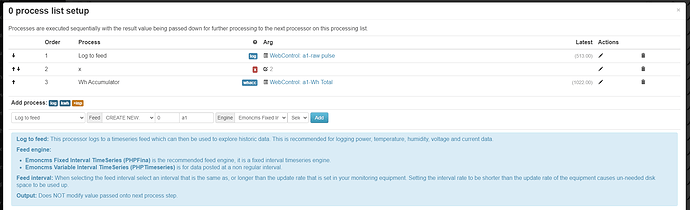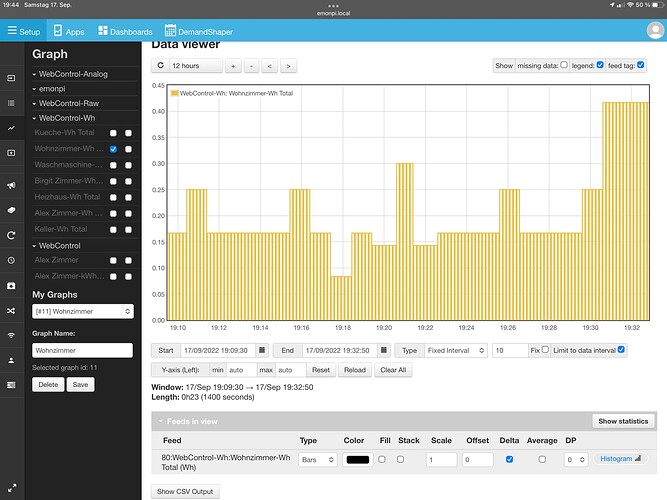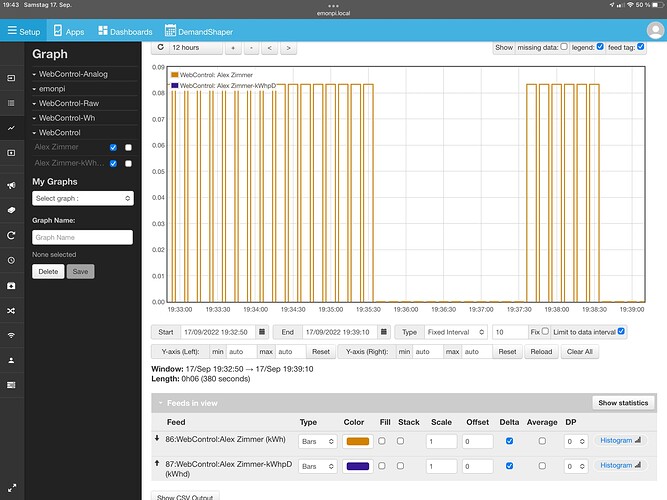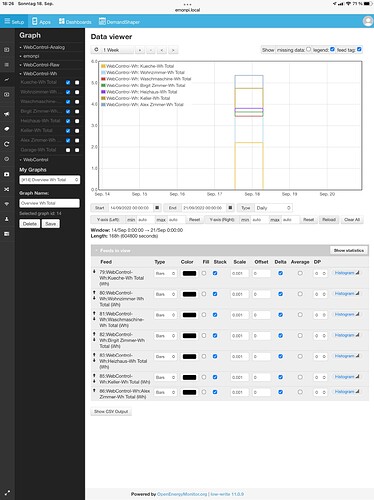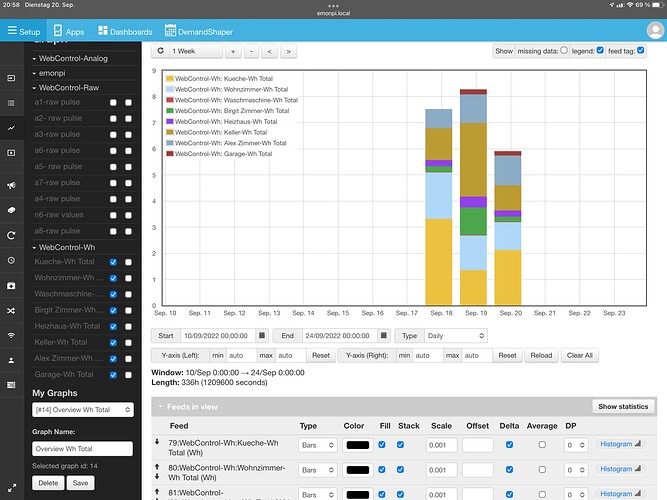hi
as i am new i would kindly ask you for help how an s0 for power measurment has to be setup in emoncms.
the s0 counter gets transfered, but what do i do now with this numbers.
i could not find any usefull docu for this generic power measurment.
thnx for your help
alex
Your S0 output from your meter is exactly the same as our Optical Pulse Sensor - it is a pulse, which represents a quantity of energy. Therefore, if you accumulate the pulses, you will have a number that represents the total amount of energy (not power) that has passed through your meter since you started counting. What each pulse represents should be printed on the front of the meter, e.g. 1000 imp/kWh is a common value, so 1 pulse = 1 Wh.
Have you seen this: + Add Pulse Counting - Guide | OpenEnergyMonitor
What is very hard to do, and generally not at all satisfactory, is trying to calculate power from the pulse rate. If you want a credible measurement of power, a current transformer and one channel of an emonTx or emonPi is always better. (The problem is, in the digital world, mathematical differentiation, which is how you convert energy to power – power is the rate of change of energy, is very hard. You only know when the last pulse was, and until the next pulse arrives, you know nothing. Going the other way, energy is the integral of power, so it is simply a case of multiplying power by the time interval and adding up the numbers, which is easy.)
Have you connected your S0 pulse output to the pulse input of your emonPi? If you have, the number you get is the total number of pulses counted since you started or restarted your emonPi. You can multiply this number by a scale factor to convert it into Wh or kWh.
thnx for the explanation but i dont use an emonpi
i use a webcontrol server where i will have 10x S0 logging which is send to my raspi where is running emoncms.
what i needed to know - how to configure emoncms so that i can see a respective dashboard and so on.
So, your question is not about the S0 pulses, but how to set up a dashboard?
yes dashboard and the underlying feeds.
i only see docus for emonpi and input powers
i found the creating daily kwh data
jep i would like to define such a feed for my s0 logger and then calculate a dashboard for daily kwh used.
and this should be also filterable for month, week, years view.
and for all my powermeters grouped by line(1,2,3) and also viewable all together.
i think when i understood the core concepts of emoncms i will be able to do my phtovoltaik later on my own ![]() which seems much more complicate when reading the threads.
which seems much more complicate when reading the threads.
But now i found this one - lets see if this is what i was searching for.
Pulse counting with emoncms - Guide | OpenEnergyMonitor
Hi Robert
i am still confused on this documentation i found for setting up pulscounter (and Wh Accumulator- although the docu talks a bout KWh Accumulator). Not very clear docu.
I have severa pulse-counters with 1000pulses/kWh and 2000pulses/Kwh.
the number of pulses arrive and i see the lines raising but this makes all no sense for me.
my understanding is that this emoncms should count the pulses arrived within one hour and then divide this with 1000 or 2000 to calculate the KWh.
so there is no process in feeds which can divide.
and the docu just says:
- raw pulses
- multiply with ??? (no clue why they multiply with 1.25 but ok)
- accumulate Wh (although they are talking about Kwh accumulator).
And the rest is nice but makes no sense in the dashboard (despite that this Graphs have a lots of bugs - and you need to step out and in again for correct graphs).
i am lost with this tool emoncms
i think it makes more sense to multiply my counts with 0,001 (1000) or 0,0005 (2000) to get kWh.
It would realy help if someone shows me correct inputsetup and graph setup for a simple power meter with s0 pulse logging with clear understandable description.
Big Thnx
Alex
I can see why - it is an instruction to do something, but it does not tell you why.
This should be explained. I don’t know why either. I can guess: it is because the meter gives 1/1.25 pulses per Wh, but I don’t know that this is the reason.
If this helps you, here is what I do:
Firstly, I count the pulses in the emonPi (for electricity - every 10 s) or in the emonTH (for gas - every minute), therefore your first process will be “Accumulator” (not Wh accumulator or kWh accumulator). The output of “Accumulator” will be the same as the number coming into emonCMS from my emonTH or from the pulse input of the emonPi.
Then, for gas, I do:
× 0.01 [I get 1 pulse per 10 dm³ - output is m³]
log to feed “gas-cu-m” [The feed stores the total gas used from starting counting a year or more ago]
Reset to original [this gives me the pulses counted in the last minute again]
× 0.112206 [ the factor to convert 10 dm³ to kWh]
Log to feed “Gas_kWh” [stores the total kWh since starting]
kWh to kWh/d to feed “kWhperDay” [stores the daily totals]
For electricity, it is simpler:
Log to feed “pulsecount” [stores the total pulse count since starting - I get 1 pulse per Wh, so no scaling necessary]
kWh Accumulator “pulse_accum_kWh” [The feed will not forget the value if the input starts from zero again]
kWh to kWh/d “pulse_kWh_d” [stores the daily totals]
Then in the dashboard, for electricity - because I’m testing the new CM software for the emonPi, I am using the Wh accumulated in the “emon” part of the emonPi itself. I use a bargraph set up for electricity with:
Feed: kWh [This is equivalent to “pulse_accum_kWh” above]
Interval: d [for daily totals - think you can have 3600 for hourly totals]
Units: kWh
dp: 3 [shows Wh in the 3rd decimal place]
scale: 1 [no scale factor needed]
delta: on [works on change from previous day]
mode: off
zoom: week
And this is the result - nothing yet for today
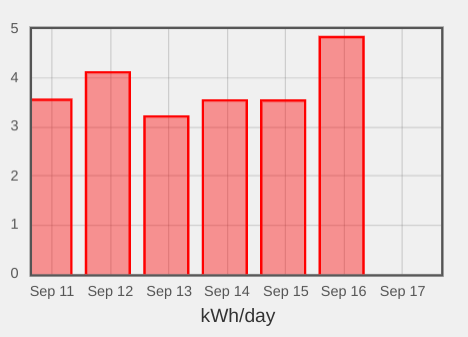
As I explained earlier, it is very, very difficult to get a sensible and meaningful measure of power from a pulse count. It is always better to measure voltage and current directly in order to show power.
at the moment i followed the documentation.
first log feed to get the counter values
then multiply with 1 or 0,5 (1000 or 2000 pulses per Kwh)
then i used the Wh accumulator
or should i use the kwh accumulator as you explained.
whats the difference between Wh accumulator and KWh accumulator in accordance to the pulse value (because multiply 1 or 0.5 is irrelevant for this feeds) ?
will try one counter with your settings:
- log feed raw value
-
- 0.5 (as this counter has 2000pulse/kWh)
- kWh accumulator
- kWh to kWhperDay
lets see what happens
the one with Wh accumulator seems more detailed …
the one with the. kWh accumulator more … rough
whats confusing is the kWh accu allways show 0.08 the Wh accu more details
will observe the next days as i started this today and still have too less values
big thnx for your help !!!
hi @Robert.Wall
ok i now used the Wh accumulator and stacked all counters and scaled them with 0.001 which nearly gives me correct used kWh per Day
all the others kWh accumulator showed strange numbers and even the Wh to kWh/day doesnt work correctly
this is now my result
hi robert another question arised.
how should the counter be configured according resetting the counter ?
means each counter has a maximum of 99999
should i reset the s0-counter for each day to get reliable values for each day.
and what does this mean for the Wh Accumulator when displaying history dashboards.
thnx
alex
If you look at the Wh Accumulator & kWh Accumulator, you’ll see that the “Help” text in blue says:
Wh Accumulator: Use with emontx, emonth or emonpi pulsecount or an emontx running firmware emonTxV3_4_continuous_kwhtotals sending cumulative watt hours.
This processor ensures that when the emontx is reset the watt hour count in emoncms does not reset,
and
kWh Accumulator: This processor removes resets from a cumulative kWh input
Therefore, provided that you use one of these in the processing, you don’t have to worry when the input to that process rolls over from 99999 to 00000 - the output will continue to 100000 - 100001, etc.
ok thnx as i dont use any of them so i skiped this visualy and related this info to this devices.
now its clear to me. so i will let my webcontrol server reset all counters at midnight and then its much easier to calc power consumption each day.
But you are already using the Wh accumulator, therefore if your server sets the number it sends at 00:00 back to 0, the output from the Wh counter will continue counting up.
yes but the raw value of the feed starts with 0 and i can evaluate if the daily calculated kWh with the accumulator is correct.
as i see the daily counter value (eg 800 which means 0.8 kWh for a 1000 pulse counter) and compare it directl with the values on the daily graph.
as next i want to try out this kind of measures
https://www.amazon.de/gp/product/B089G694WN/ref=ox_sc_act_title_1?smid=A169MKB0ILTINE&th=1