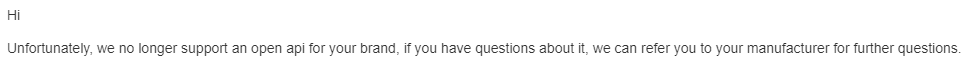Hi,
Has anybody succeeded in having in home assistant with the MyUplink integration to connect with the MHI RC-HY20? Technically it is the same as the SMO20 but in the api it is handled differently and thus can connect the integration but no entities created.
Hi Nick,
I’ve got no experience with the MCI RC-HY20 specifically but I’m familiar with the myUplink API (and somewhat familiar with the Home Assistant myUplink integration).
Do you see data for your system on the myUplink website / in the myUplink App?
In other words, is it only the Home Assistant integration that isn’t showing the expected data?
David
Hi David, thanks. Yes app and website itself work fine. Issue is with setting it up I would need to grap device id / id and things like that by doing the inspect from the api site. But that information is differently displayed when you have a MHI device then when you have a Nibe device. Which means I can’t get it setup ![]()
Interesting… A couple of suggestions:
-
If you’re comfortable scripting Python you could poll the myUplink API from outside Home Assistant and load the data into Home Assistant via a different mechanism (maybe MQTT?)
- This would provide a lot more flexibility to cope with the different data structures for your MHI device - and you’d be directly in control of the logic in your own scripts
- I wrote some sample scripts which work well for me and some other people
- See the GitHub repo here: GitHub - MarshFlattsFarm/myUplink-API: Scripts and Utilities for working with the myUplink API
- More background and guidance notes here: NIBE Heat Pump Monitoring via myUplink API | Marsh Flatts Farm Self Build Diary
- Even without changing these sample scripts, the results returned might provide clues as to why the Home Assistant integration isn’t working for your MHI system
-
I wonder if the myUplink integration for Home Assistant is making some assumptions about the structure of the myUplink API returns which don’t hold true for MHI devices
- Based on the description at myUplink - Home Assistant it’s clear the developers intend that integration to work for all systems using myUplink - not just NIBE devices - although there are challenges in achieving that objective
- Those developers seem very helpful and responsive so they should respond well to you raising a GitHub Issue for it - see Issues · home-assistant/core · GitHub
- Based on their responses to other queries, the first thing they will ask for is the “Download diagnostics” output for the integration - does that give any clues?
- Do you get a ‘systems’ entry? Do you get a ‘devices’ entry?
- (Home Assistant ‘entity’ entries are mapped to myUplink API ‘devicepoints’, which hang off a ‘device’ which is part of a ‘system’)
Thanks again. I will need some time in trying all this. Reason of preferring integration versus just pulling data is to possibly making changes on settings of heat pump instead of just seeing graphs. But still worth looking at. I will report back in next few days. Thanks
Understood. I’m new to Home Assistant (currently part way through a migration from openHAB, and running both in parallel) but the myUplink integration seems very good and getting that working for your system would be the ideal outcome.
In principle it’s possible to change settings via separate myUplink API scripts (with the right type of Authentication token) but that’s nothing like as straightforward as using a Home Assistant integration directly.
So it’s probably best to focus on understanding why the Home Assistant myUplink integration isn’t working for your system, perhaps using the standalone scripts to aid with debugging (and possibly as a temporary measure in case it takes a long time to get the official integration amended).
I’m happy to provide compare-and-contrast examples of what I see for my NIBE system if that would help, in case it’s not clear what you should expect to see for your MHI system.
Was remembering this remark, so contacted MHI again to see if things have changed.