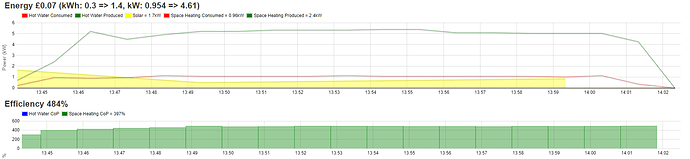Yes, it runs every minute, and almost always returns fresh data. I can’t remember why I added a 15 second pause before requesting the data. I think it was to allow fresh data to be sent from my heat pump to Mitsubishi. The data I get is a minute later than claimed anyway.