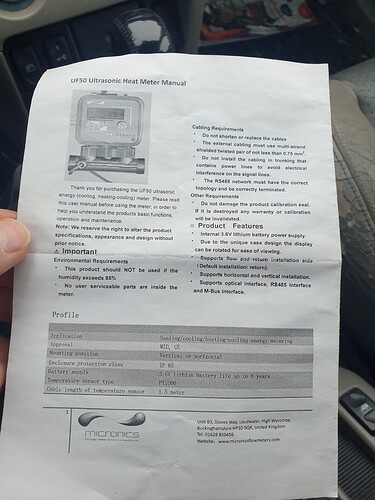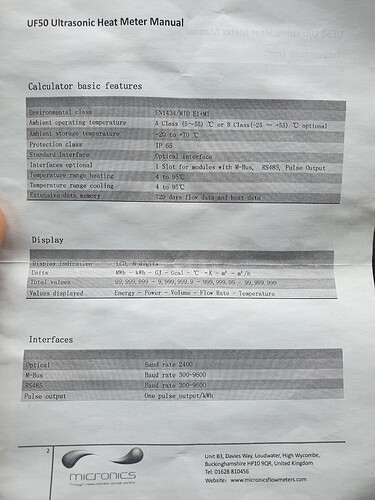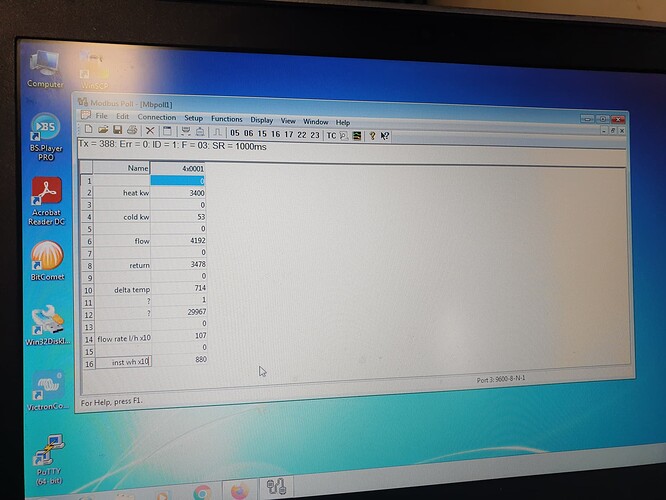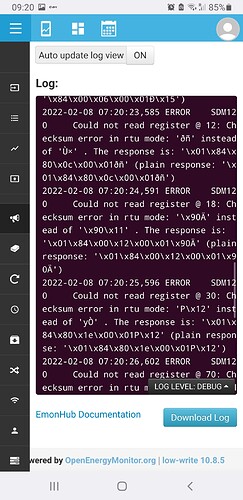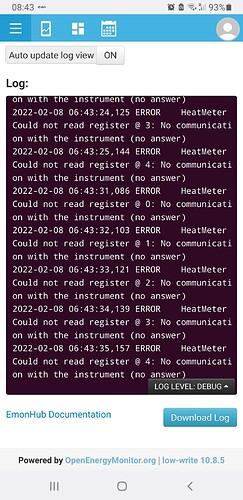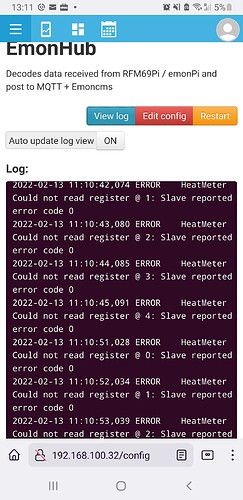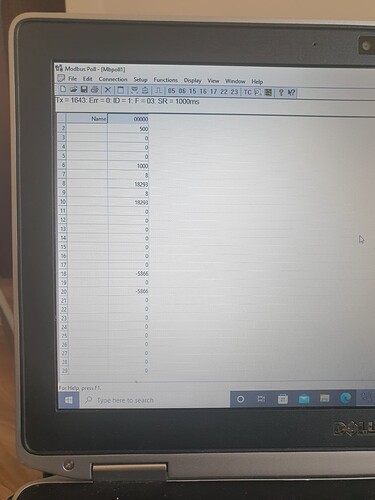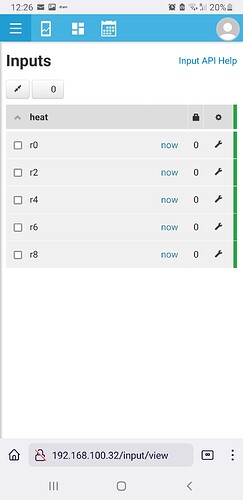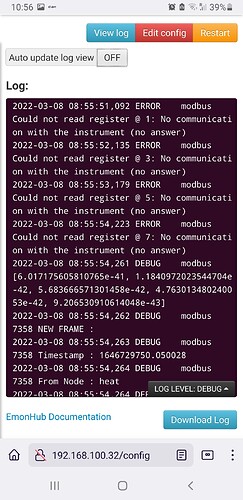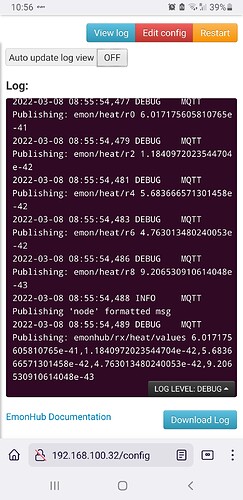Hello TrystanLea, and Thaks for your input.
That interfacer worked straight away. after changing the Mbus address and outputs a lot of data ,including the needed ones
However I seem to have a bit of issue now with the 4 temperature sensors updating far more than usual 10 seconds,sometimes more than 30 seconds, a screenshot from the emonhub log view
2022-10-15 16:33:54,380 DEBUG MQTT Publishing: emonhub/rx/MBUS/values 187,1027,866,27.54,0,0,7458,1,16.92,15.09,1.83,0,4400,0,0.749,0,718156064,0,0,0,0,0,0,0,0,8641,6657,72297977,2000101,11851201,0
2022-10-15 16:33:55,079 WARNING DS18B20 Exception caught in DS18B20 thread. Traceback (most recent call last):
File “/opt/openenergymonitor/emonhub/src/emonhub_interfacer.py”, line 31, in wrapper
return func(*args)
File “/opt/openenergymonitor/emonhub/src/emonhub_interfacer.py”, line 98, in run
rxc = self.read()
File “/opt/openenergymonitor/emonhub/src/interfacers/EmonHubDS18B20Interfacer.py”, line 109, in read
value = self.ds.tempC(sensor)
File “/opt/openenergymonitor/emonhub/src/interfacers/EmonHubDS18B20Interfacer.py”, line 42, in tempC
while lines[0].strip()[-3:] != ‘YES’:
IndexError: list index out of range
2022-10-15 16:33:56,103 WARNING MainThread DS18B20 thread is dead.
2022-10-15 16:33:56,166 WARNING MainThread Attempting to restart thread DS18B20 (thread has been restarted 412 times…)
2022-10-15 16:33:56,222 INFO MainThread Creating EmonHubDS18B20Interfacer ‘DS18B20’
2022-10-15 16:33:57,357 INFO MainThread Setting DS18B20 read_interval: 10
2022-10-15 16:33:57,406 INFO MainThread Setting DS18B20 nodename: sensors
2022-10-15 16:33:57,479 INFO MainThread Setting DS18B20 ids:
2022-10-15 16:33:57,529 INFO MainThread Setting DS18B20 names:
2022-10-15 16:33:57,533 DEBUG MainThread Setting DS18B20 pubchannels: [‘ToEmonCMS’]
2022-10-15 16:33:57,634 INFO MainThread Setting SDM120 read_interval: 10
2022-10-15 16:33:57,650 INFO MainThread Setting SDM120 meters sdm120 address 1
2022-10-15 16:33:57,685 INFO MainThread Setting SDM120 meters sdm120 registers [0, 12, 18, 30, 70, 72, 74, 76]