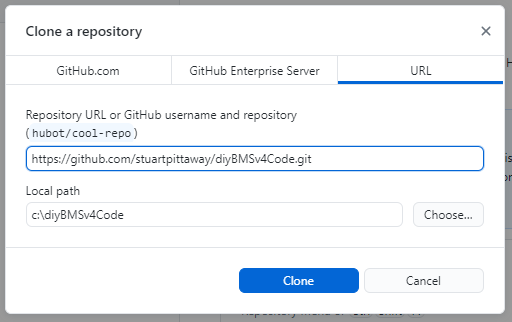Ok, now you have GITHUB DESKTOP installed, use that to clone to repository into a folder on your computer.
File → Clone Repository
You can then skip the “git” command in Visual Studio Code and simply open the workspace on your folder.
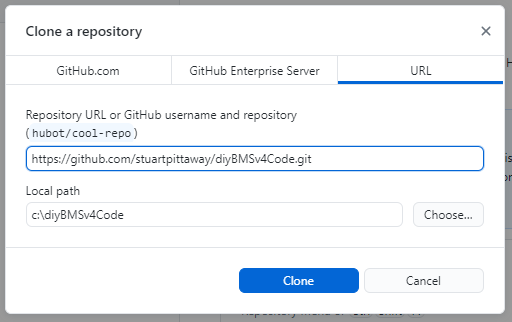
Ok, now you have GITHUB DESKTOP installed, use that to clone to repository into a folder on your computer.
File → Clone Repository
You can then skip the “git” command in Visual Studio Code and simply open the workspace on your folder.