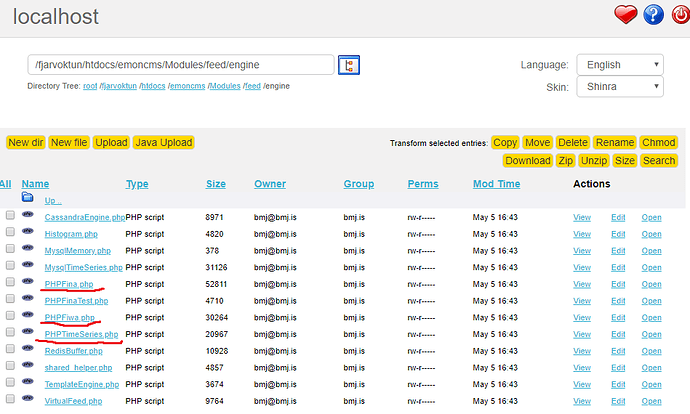I wouldn’t read too much into that post you linked, I would have been more surprised if it had worked, it suggests emoncms is unable to read it’s own settings.php file which cannot be true, emoncms would not run if it couldn’t load other settings from that same file.
You haven’t told us the hosting supplier or anything about your setup, we cannot help you to configure the unknown. If the folders are in an accessible location and the path matches, I’m confident it would work.
The path and the location must match, whether it’s a absolute path from a specific “root” folder (root of server, root of filesytem, root of website, root of user account we do not know) or perhaps try a relative path? I do not know if it will definately work, but the use of $log_filename = dirname(__FILE__).'/' . 'emoncms.log'; in the shared hosting guide might suggest it could work.
As a test, try putting the data folder inside the emoncms folder and use
'phpfina'=>array(
'datadir' => dirname(__FILE__).'/data/phpfina/'
),
'phptimeseries'=>array(
'datadir' => dirname(__FILE__).'/data/phptimeseries/'
),
hopefully this might remove the unknown part of the path as it should get the absolute path for the emoncms folder to which you are just adding the last levels. Not sure this will 100% work, but worth a try. The problem here is that the emoncms folder doesn’t really need to be in a location with write access to function, only the datadir’s need write access, so we still do not know if it’s the right location, we are just trying to see if the path might work, it not working doesn’t mean it wouldn’t work in another location unfortunately.
[edit]
Actually, does your emoncms.log file exist? Is that being written to? If it is, then emoncms does have write permission to that location, try putting the datadir’s there until you fathom out the correct datadir path sysntax, then you can move them armed with knowing the correct path/syntax to be amended to the new location as needed.

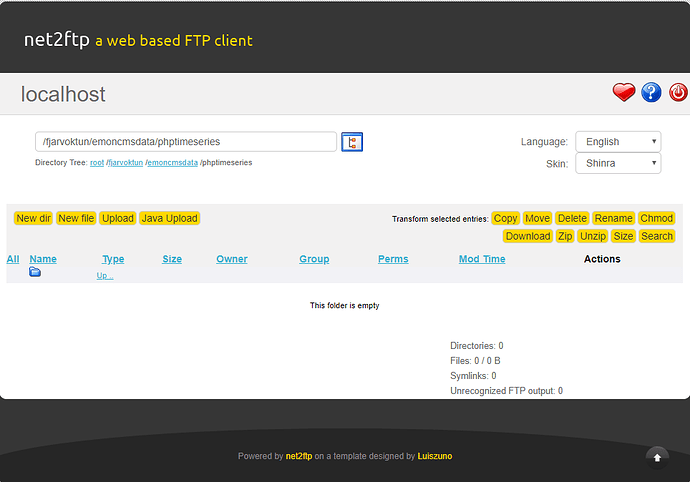
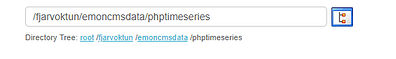
 I must have forgotten a backslash or something before because now it gets me a step closer and does not give me the “no such file or directory” error now… but now it gives me another kind of error,
I must have forgotten a backslash or something before because now it gets me a step closer and does not give me the “no such file or directory” error now… but now it gives me another kind of error,