Flashing the ESP8266 from windows.
Install programer serial drivers.
Put the esp8266 in to bootloader by pressing gp0 while pluging in.
Download the latest firmware.bin from Releases · OpenEVSE/ESP8266_WiFi_v2.x · GitHub
Then download Releases · Rodmg/esptool-gui · GitHub
Extract the win32.zip file, run the esptool-gui.exe
Select the correct com port, firmware.bin and press upload
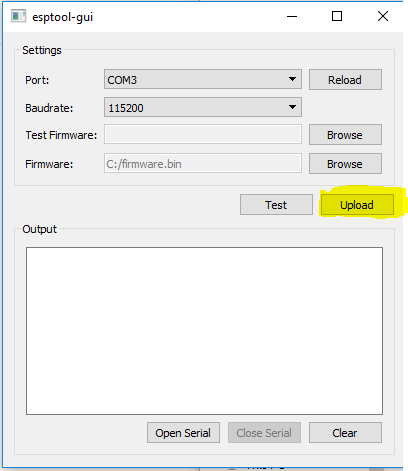
For the OpenEVSE firmware
Install the drivers for the programer
install WINAVR WinAVR download | SourceForge.net
Create a folder
Download the firmware from Releases · openenergymonitor/open_evse · GitHub
Rename file to open_evse.hex
Download the bat file and .bin file from Releases · OpenEVSE/open_evse · GitHub
Connect the OpenEVSE and run the bat file. when completed (about 60 seconds) close the dos windows do not press any key or it will flash again.
ALL DONE .

