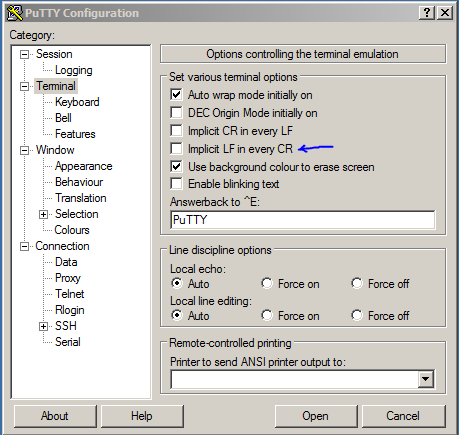I’m repurposing an EmonTx …
The Arduino IDE upload of the firmware reported as being OK.
The RPi is running great - ver 10.2.3 and the Admin webpage shows everything OK.
I’ve triple checked the serial connecting wires from RPi to emonTx.
EmonTx has an AC/AC adaptor and one CT connected.
I’ve deleted the radio Interfacer from emonhub.conf and added the recommended EmonHubTx3eInterfacer
But the emonhub log shows that no serial data is being printed …
2020-07-28 01:47:00,042 INFO MainThread EmonHub emonHub (emon-pi variant) v2.1.5
2020-07-28 01:47:00,042 INFO MainThread Opening hub...
2020-07-28 01:47:00,043 INFO MainThread Logging level set to DEBUG
2020-07-28 01:47:00,043 INFO MainThread Creating EmonHubTx3eInterfacer 'SerialTx'
2020-07-28 01:47:00,045 DEBUG MainThread Opening serial port: /dev/ttyAMA0 @ 115200 bits/s
2020-07-28 01:47:00,046 INFO MainThread Creating EmonHubMqttInterfacer 'MQTT'
2020-07-28 01:47:00,049 DEBUG MainThread Setting MQTT pubchannels: ['ToRFM12']
2020-07-28 01:47:00,049 DEBUG MainThread Setting MQTT subchannels: ['ToEmonCMS']
2020-07-28 01:47:00,049 INFO MainThread Setting MQTT node_format_enable: 1
2020-07-28 01:47:00,050 INFO MainThread Setting MQTT nodevar_format_enable: 1
2020-07-28 01:47:00,050 INFO MainThread Setting MQTT nodevar_format_basetopic: emon/
Then I noted that the firmware had to be altered to achieve serial printing as follows …
$ miniterm --rtscts /dev/ttyAMA0 115200
Use `+++` then `[Enter]` for config mode.
Available commands for config during start-up:
b<n> - set r.f. band n = a single numeral: 4 = 433MHz, 8 = 868MHz, 9 = 915MHz (may require hardware change)
g<nnn> - set Network Group nnn - an integer (OEM default = 210)
i<nn> - set node ID i= an integer (standard node ids are 1..30)
r - restore sketch defaults
s - save config to EEPROM
v - show firmware version
w<x> - turn RFM Wireless data on or off:
- x = 0 for OFF, x = 1 for ON, x = 2 for ON with whitening
x - exit and continue
? - show this text again
Is it turn off radio with w0 or w<0>? I tried both in my failed attempts to make sense of minicom.
Please provide a few more details of how to use minicom in this instance. This is what I get …
pi@emonTx:~ $ miniterm --rtscts /dev/ttyAMA0 115200
--- Miniterm on /dev/ttyAMA0 115200,8,N,1 ---
--- Quit: Ctrl+] | Menu: Ctrl+T | Help: Ctrl+T followed by Ctrl+H ---
And I did stop emonhub with sudo systemctl stop emonhub.service.
Alternatively which line(s) in the firmware code need altering to turn off Radio – reflashing might be a quicker alternative.
TIA
[edited top correct formatting - MOD]