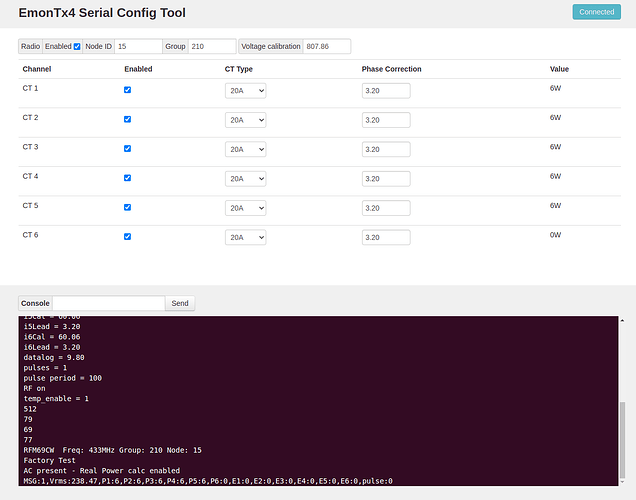Is there a way to turn off the wireless transmitter on the EmonTx4?
Yes, Configuration — OpenEnergyMonitor 0.0.1 documentation
The command is w0 at the serial console.
(assuming you have the 6-current input version)
Thanks Robert.
I have given it try.
I have the EmonTx4 connected via USB and it sits pretty much next to my EmonPi and it seems the strong (unnecessary) wireless signal may be preventing other wireless EmonTh devices from connecting. So I’m hoping that turning off the EmonTx4 wireless willl provide a solution.
Have you either set your emonPi and the emonTx4 back to the “Classic Jeelib” radio protocol, or updated your emonTHs to emonTH_V2_LPL?
The emonTx4 should not completely block the emonTHs, but transmitting every 10 s, it will certainly reduce the time available for the emonTHs to get their data across.
Remember to ‘save’ the settings to EEPROM.
I am still struggling with this.
I dont seem to have a “save” button?
How exactly do I get this setting saved to EEPROM?
You can also switch off the radio using the web tool:
Just un-check the tick-box on the top left of the page, as seen in the screenshot above.
An orange button to save the current configuration will appear beneath the CT table when you change anything. Click that to save the settings.
There isn’t a save BUTTON, it’s a command. You do everything with keystrokes. You should have seen the list of commands when you started. Amongst them is ?, this will list the ‘Help’ again.
@Zapaman - less than ideal @TrystanLea perhaps some simple text around how to get a list of commands and the saving of configuration.
Not all emonTX Firmware versions have the same options, but these two are, I think, universal.
Here is what an emonTH2 prints to the serial output at start-up:
? - show this text again
w<x> - turn RFM Wireless / Serial data both off: x = 0, wireless only: x=1, serial only: x=2 or both: x = 3
b<n> - set r.f. band n = a single numeral: 4 = 433MHz, 8 = 868MHz, 9 = 915MHz (may require hardware change)
p<nn> - set the r.f. power. nn - an integer 0 - 31 representing -18 dBm to +13 dBm. Default: 25 (+7 dBm)
g<nnn> - set Network Group nnn - an integer (OEM default = 210)
n<nn> - set node ID n= an integer (standard node ids are 1..60)
m<x> <yy> - meter pulse counting:
x = 0 for OFF, x = 1 for ON, <yy> = an integer for the pulse minimum period in ms. (y is not needed, or ignored when x = 0)
t0 <y> - turn external temperature measurement on or off:
- y = 0 for OFF, y = 1 for ON
t<x> <yy> <yy> <yy> <yy> <yy> <yy> <yy> <yy>
- change an external temperature sensor's address or position:
- x = a single numeral: the position of the sensor in the list (1-based)
- yy = 8 hexadecimal bytes representing the sensor's address
e.g. 28 81 43 31 07 00 00 D9
N.B. Sensors CANNOT be added.
Note: the very first line: “? - show this text again”
The full list:
General settings & calibration on-line.pdf (48.2 KB)
There will be small differences, depending on each sketch’s capabilities.
(Obviously, the voltage & current calibration is missing for the emonTH.)
Got it to work this time. Yes it was just the “s” command. Had previously tried “save”.