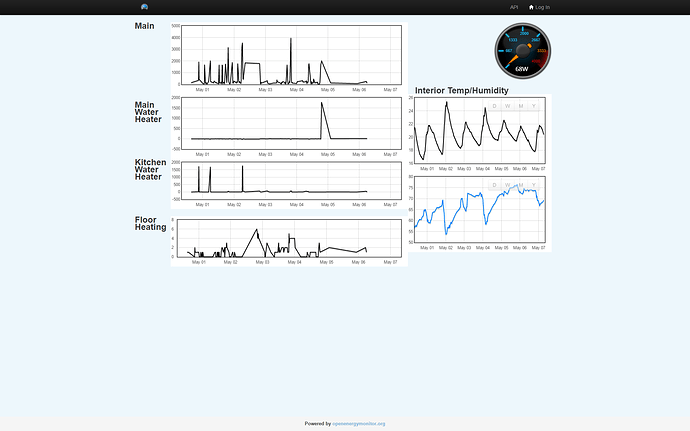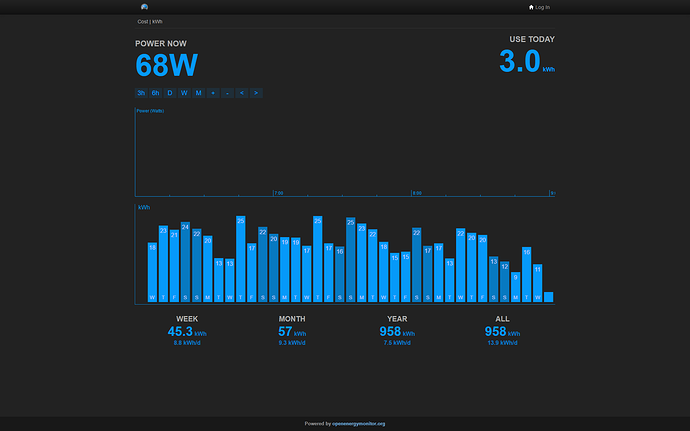Hi Paul
Well, I did manage to edit the log file. Despite several restarts to emontx there was only one entry referring to node 8
2016-05-06 20:28:24,574 DEBUG RFM2Pi 421 Timestamp : 1462566504.57
2016-05-06 20:28:24,592 DEBUG RFM2Pi 421 From Node : 8
2016-05-06 20:28:24,593 DEBUG RFM2Pi 421 Values : [10, 0, 0, 0, 0, 0, 0, 0, 0, 0, 0, 0]
2016-05-06 20:28:24,594 DEBUG RFM2Pi 421 RSSI : -86
2016-05-06 20:28:24,594 INFO RFM2Pi Publishing: emonhub/rx/8/values 10,0,0,0,0,0,0,0,0,0,0,0
2016-05-06 20:28:24,596 INFO RFM2Pi Publishing: emonhub/rx/8/rssi -86
2016-05-06
20:28:24,597 DEBUG RFM2Pi 421 adding frame to buffer =>
[1462566504, 8, 10, 0, 0, 0, 0, 0, 0, 0, 0, 0, 0, 0, -86]
2016-05-06 20:28:24,598 DEBUG RFM2Pi 421 Sent to channel’ : ToEmonCMS
2016-05-06 20:28:27,830 DEBUG RFM2Pi 422 NEW FRAME : OK 5 0 0 22 1 22 1 171 95 151 0 0 0 0 0 0 0 0 0 0 0 0 0 0 0 (-0)
2016-05-06 20:28:27,833 DEBUG RFM2Pi 422 Timestamp : 1462566507.83
2016-05-06 20:28:27,834 DEBUG RFM2Pi 422 From Node : 5
2016-05-06 20:28:27,834 DEBUG RFM2Pi 422 Values : [0, 278, 278, 244.91, 15.100000000000001, 0, 0, 0, 0, 0, 0]
2016-05-06 20:28:27,835 INFO RFM2Pi Publishing: emonhub/rx/5/values 0,278,278,244.91,15.1,0,0,0,0,0,0
2016-05-06 20:28:27,836 INFO RFM2Pi Publishing: emonhub/rx/5/rssi 0
and that is is, between 2016-05-06 19:46:36, and 2016-05-07 02:19:22,Does this help?
I restarted both by pressing the reset button, and powering off and then on.
This is what I get:
pi@emonpi ~ $ tail -f /var/log/emonhub/emonhub.log -n 20
2016-05-07 02:19:12,631 DEBUG RFM2Pi 4970 Values : [0, 197, 197, 243.56, 13.4, 0, 0, 0, 0, 0, 0]
2016-05-07 02:19:12,632 INFO RFM2Pi Publishing: emonhub/rx/5/values 0,197,197,243.56,13.4,0,0,0,0,0,0
2016-05-07 02:19:12,634 INFO RFM2Pi Publishing: emonhub/rx/5/rssi 0
2016-05-07 02:19:12,636 DEBUG RFM2Pi 4970 adding frame to buffer => [1462587552, 5, 0, 197, 197, 243.56, 13.4, 0, 0, 0, 0, 0, 0]
2016-05-07 02:19:12,636 DEBUG RFM2Pi 4970 Sent to channel’ : ToEmonCMS
2016-05-07 02:19:17,684 DEBUG RFM2Pi 4971 NEW FRAME : OK 5 0 0 195 0 195 0 57 95 134 0 0 0 0 0 0 0 0 0 0 0 0 0 0 0 (-0)
2016-05-07 02:19:17,687 DEBUG RFM2Pi 4971 Timestamp : 1462587557.68
2016-05-07 02:19:17,687 DEBUG RFM2Pi 4971 From Node : 5
2016-05-07 02:19:17,688 DEBUG RFM2Pi 4971 Values : [0, 195, 195, 243.77, 13.4, 0, 0, 0, 0, 0, 0]
2016-05-07 02:19:17,689 INFO RFM2Pi Publishing: emonhub/rx/5/values 0,195,195,243.77,13.4,0,0,0,0,0,0
2016-05-07 02:19:17,690 INFO RFM2Pi Publishing: emonhub/rx/5/rssi 0
2016-05-07 02:19:17,692 DEBUG RFM2Pi 4971 adding frame to buffer => [1462587557, 5, 0, 195, 195, 243.77, 13.4, 0, 0, 0, 0, 0, 0]
2016-05-07 02:19:17,693 DEBUG RFM2Pi 4971 Sent to channel’ : ToEmonCMS
2016-05-07 02:19:22,625 DEBUG RFM2Pi 4972 NEW FRAME : OK 5 0 0 193 0 193 0 245 94 134 0 0 0 0 0 0 0 0 0 0 0 0 0 0 0 (-0)
2016-05-07 02:19:22,628 DEBUG RFM2Pi 4972 Timestamp : 1462587562.63
2016-05-07 02:19:22,628 DEBUG RFM2Pi 4972 From Node : 5
2016-05-07 02:19:22,629 DEBUG RFM2Pi 4972 Values : [0, 193, 193, 243.09, 13.4, 0, 0, 0, 0, 0, 0]
2016-05-07 02:19:22,630 INFO RFM2Pi Publishing: emonhub/rx/5/values 0,193,193,243.09,13.4,0,0,0,0,0,0
2016-05-07 02:19:22,631 INFO RFM2Pi Publishing: emonhub/rx/5/rssi 0
2016-05-07 02:19:22,633 DEBUG RFM2Pi 4972 adding frame
pi@emonpi ~ $ tail -f /var/log/emonhub/emonhub.log -n 20
2016-05-07 02:19:12,631 DEBUG RFM2Pi 4970 Values : [0, 197, 197, 243.56, 13.4, 0, 0, 0, 0, 0, 0]
2016-05-07 02:19
Richard