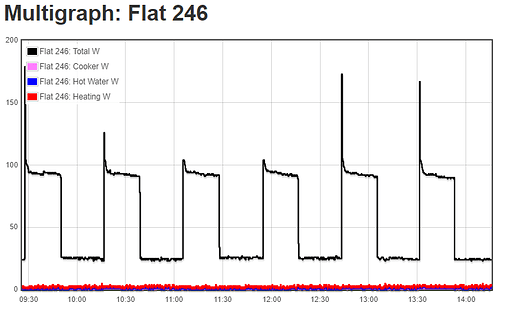I have received a new emonTx V3 including 9V AC-AC transformer, 2 CT sensors, and emonBase unit (shop order ID #21786).
I have followed the instructions here: setup emonTx
When I power up the emonTx from the 9V transformer, the red LED lights for about 5 seconds, and then does not light again.
In the instructions it says:
- Indicator LED
- Illuminates solid for a 10 seconds on first power up
- Flash multiple times to indicate an AC-AC waveform has been detected (if powering via AC-AC adapter)
- Flash once every 10s to indicate sampling and RF transmission interval
In the emonBase log I can see occasional RFM2Pi messages from Node 15 so I guess the emonTx is working. (I also see many “RFM2Pi Discarding RX frame ‘unreliable content’?” messages in the log, I live in a block of flats and I guess there are other RF devices nearby transmitting and that this is normal).
However the emonTx seems to not have detected the AC as the LED is not flashing after the initial 5 seconds illumination after power up, and it is not flashing every 10 seconds, and the emonBase has not automatically detected any inputs.
Can anyone offer some advice?
Thanks,
Edward.