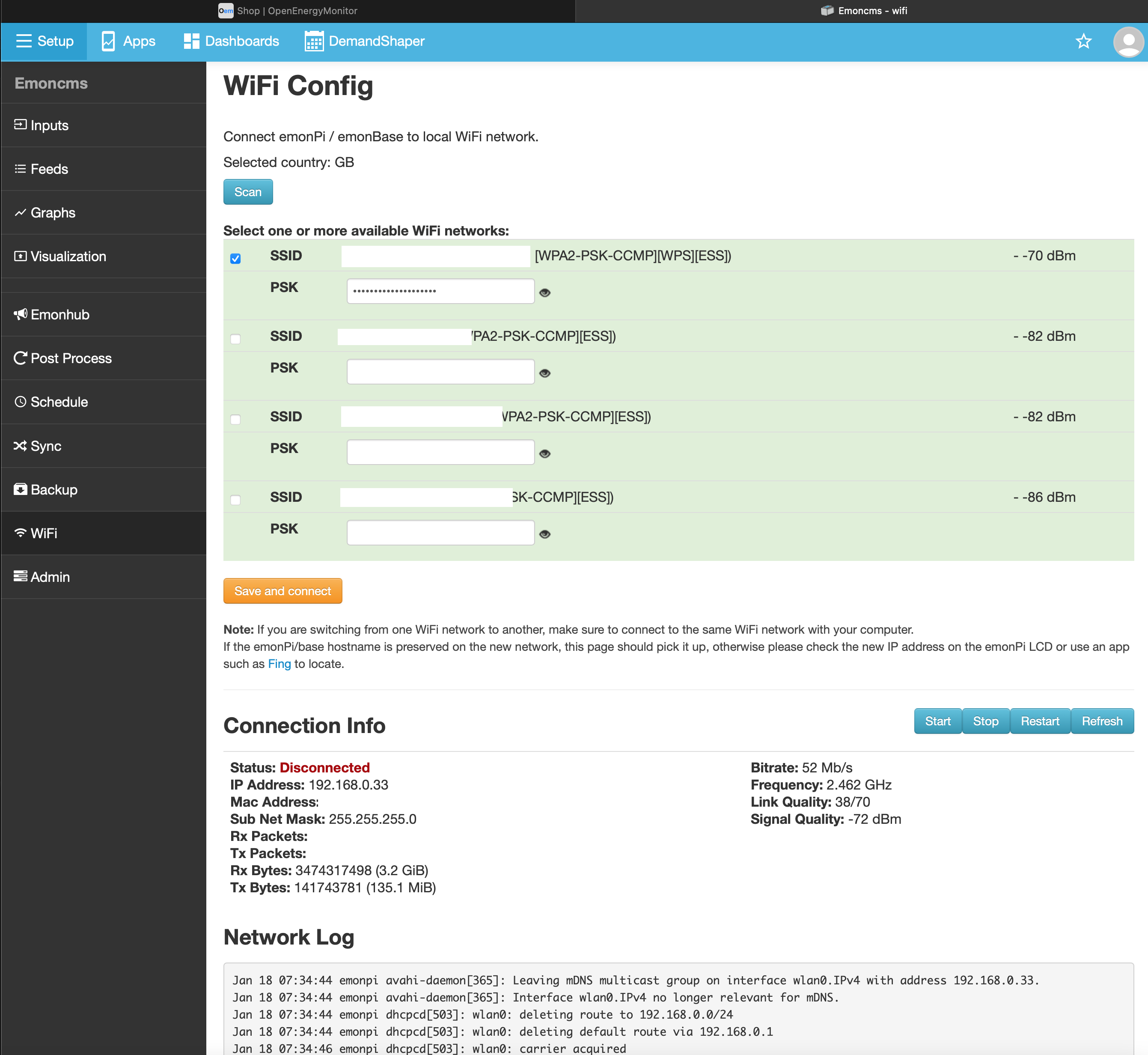My WiFi config shows the status as disconnected but all appears to be working fine. Any ideas or suggestions as what this means and / or how to fix (change to connected)
Hello @dmdrewitt dmdrewitt
The connection information here is determined by emoncms by running the following system commands:
/sbin/ifconfig wlan0
/sbin/iwconfig wlan0
It seems that all the other information is being detected correctly but for some reason its not making sense of the status. If you are comfortable with SSHing into your emonPi you could try running the command:
/sbin/iwconfig wlan0
manually and seeing what the result is. This is an example of what I see
wlan0 IEEE 802.11 ESSID:"BTHub2-3SNQ"
Mode:Managed Frequency:2.437 GHz Access Point: 48:65:59:FC:1E:A2
Bit Rate=72.2 Mb/s Tx-Power=31 dBm
Retry short limit:7 RTS thr:off Fragment thr:off
Power Management:on
Link Quality=58/70 Signal level=-52 dBm
Rx invalid nwid:0 Rx invalid crypt:0 Rx invalid frag:0
Tx excessive retries:18 Invalid misc:0 Missed beacon:0Hi Trystan
I have run the command and get the following results.
wlan0 IEEE 802.11 ESSID:"Correct name"
Mode:Managed Frequency:2.462 GHz Access Point: 44:4E:6D:D7:1B:A1
Bit Rate=65 Mb/s Tx-Power=31 dBm
Retry short limit:7 RTS thr:off Fragment thr:off
Power Management:on
Link Quality=42/70 Signal level=-68 dBm
Rx invalid nwid:0 Rx invalid crypt:0 Rx invalid frag:0
Tx excessive retries:8 Invalid misc:0 Missed beacon:0
[Mod - edited for readability, for “code” formatting info please see FAQ’s]
Thanks @dmdrewitt looks fine, if you refresh the page does it still show as disconnected?
Yes. Refresh and reboot. Still says disconnected.
It was on a weaker wifi strength network about a week ago, and I had a thread here on it appearing to be not accessible using emonpi.local, and on that old WiFi network it was showing as Connected. Now since joining this new stronger WiFi network it always shows Disconnected, but it is actually working perfect and (fingers crossed) always accessible emonpi.local
Trystan, Yes. Still says disconnected.
Is there anything I can try to resolve this please?
If I reconnect to the weaker UniFi wifi network, it shows connected in green. Then if I reconnect to the stronger Fritz wifi, it shows disconnected in red again, (but works fine).
Any thoughts on what may cause this behaviour?
Sorry @dmdrewitt Would you be able to share the actual name of the network, it may be a special character that’s causing the issue. It allows a-z A-Z 0-9 underscore, dash and space.
Hi Trystan
Solved!! Thank you… ![]()
There was an “exclamation mark” in the WiFi network name. (It was FRITZ!Box 7530 MZ)
Interesting why it “works” ok, but shows disconnected.?? - but the mystery is solved knowing it was a special character causing the issue.
Great thanks @dmdrewitt!