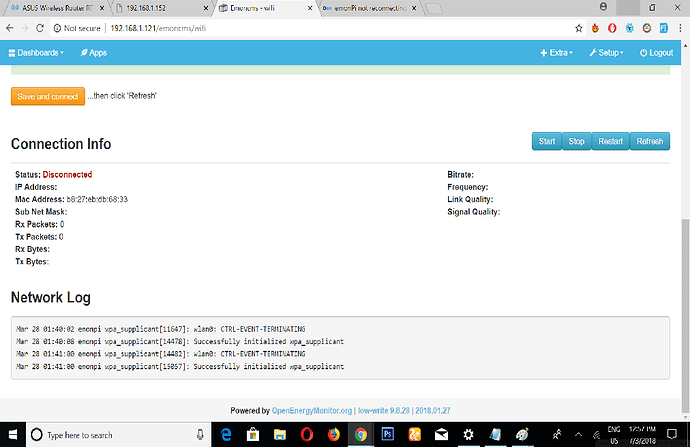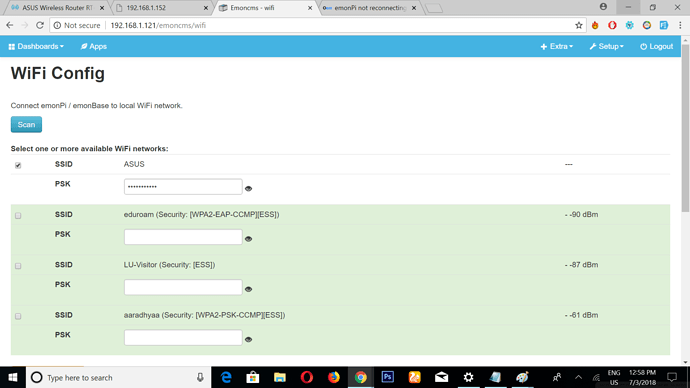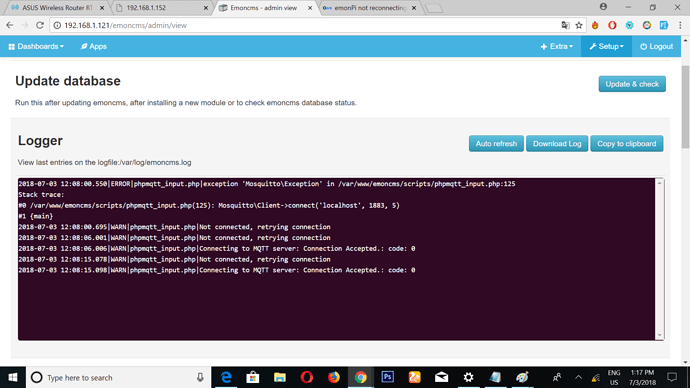Hi There,I had set up the EmonPi with the wifi wirelessly and it worked fine but when I power off the emonPi and the wifi setup and turn it on again emonpi does not get connected to the wifi.It is not able to broadcast its own wifi now.
Thanks for the help
Hello @Aaradhyaa, when you set up the emonpi the first time did you connect to a WIFI network, or just run in stand alone mode? If you did connect to a wifi network and its not connecting after rebooting can you connect the Pi via ethernet and check the wifi settings in the emoncms wifi config page?
Are you able to connect the emonPi via ethernet then configure wifi via emoncms wifi config?
@glyn.hudson thank you very much for your reply.
I connected it via ethernet and this is what it displayed-
Connection Info
Status: Disconnected
IP Address:
Mac Address: b8:27:eb:db:68:33
Sub Net Mask:
Rx Packets: 0
Tx Packets: 0
Rx Bytes:
Tx Bytes:
Bitrate:
Frequency:
Link Quality:
Signal Quality:
Network Log
Mar 27 18:21:27 emonpi dhcpcd[809]: eth0: carrier acquired
Mar 27 18:21:27 emonpi dhcpcd[809]: DUID 00:01:00:01:1d:e3:9f:70:b8:27:eb:e6:16:8b
Mar 27 18:21:27 emonpi dhcpcd[809]: eth0: IAID eb:8e:3d:66
Mar 27 18:21:28 emonpi dhcpcd[809]: eth0: soliciting an IPv6 router
Mar 27 18:21:28 emonpi dhcpcd[809]: eth0: soliciting a DHCP lease
Mar 27 18:21:31 emonpi dhcpcd[809]: eth0: offered 192.168.1.121 from 192.168.1.1
Mar 27 18:21:37 emonpi dhcpcd[809]: eth0: leased 192.168.1.121 for 86400 seconds
Mar 27 18:21:37 emonpi dhcpcd[809]: eth0: adding route to 192.168.1.0/24
Mar 27 18:21:37 emonpi dhcpcd[809]: eth0: adding default route via 192.168.1.1
Mar 27 18:21:37 emonpi avahi-daemon[524]: Joining mDNS multicast group on interface eth0.IPv4 with address 192.168.1.121.
Mar 27 18:21:37 emonpi avahi-daemon[524]: New relevant interface eth0.IPv4 for mDNS.
Mar 27 18:21:37 emonpi avahi-daemon[524]: Registering new address record for 192.168.1.121 on eth0.IPv4.
Mar 27 18:21:41 emonpi dhcpcd[809]: eth0: no IPv6 Routers available
Mar 27 18:25:02 emonpi avahi-daemon[524]: Got SIGTERM, quitting.
Mar 27 18:25:02 emonpi avahi-daemon[524]: Leaving mDNS multicast group on interface eth0.IPv6 with address fe80::7cdf:709c:d66:b712.
Mar 27 18:25:02 emonpi avahi-daemon[524]: Leaving mDNS multicast group on interface eth0.IPv4 with address 192.168.1.121.
Mar 27 18:25:02 emonpi avahi-daemon[524]: avahi-daemon 0.6.31 exiting.
Mar 27 18:25:02 emonpi wpa_supplicant[2535]: wlan0: CTRL-EVENT-TERMINATING
Mar 27 18:25:08 emonpi wpa_supplicant[4496]: Successfully initialized wpa_supplicant
[A duplicate of this post has been deleted - Moderator (RW)]
Also if I reset the router I am able to connect it back again.My IotaWatt gets connected every time but not the emonpi.
Great, it looks like it’s connected successfully with IP address http://192.168.1.121. Can you access it?
Could you also post a screenshot of the wifi config page?
Hello glyn
I can access it only when the ethernet is plugged in.