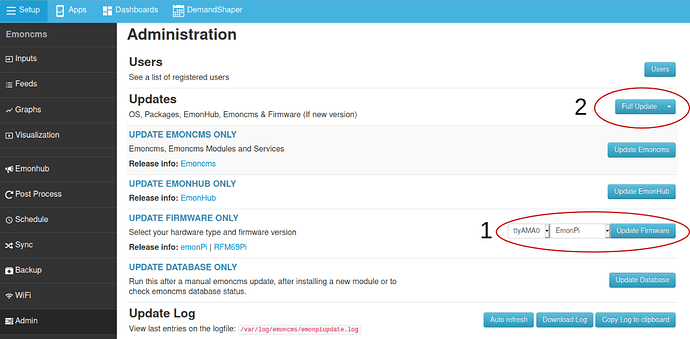When powering up my emonPi after installing all cables/sensors i don’t get the detecting CT display on the LCD. It doesn’t detect the AC wave either.
Hello @rdc-Green have you tried shutting it down and powering it back up again? What does it show on the LCD when it boots up?
Hi Trystan,
Yes I’ve tried quite a few times now. The same thing happens each time. It comes up with emonSD and date then goes to another screen and shows WiFi with IP address.
When I scroll through the screens the power one is blank. On the portal the feed just shows up as NULL too.
Many thanks for your help
Regards
Richard
| TrystanLea
19 January |
- | - |
Hello @rdc-Green have you tried shutting it down and powering it back up again? What does it show on the LCD when it boots up?
Thanks @rdc-Green that doesn’t sound too good, can you try running the updater from the admin page. If you could select EmonPi in the firmware section first and then click ‘full update’ that would be great.
If you could copy the Update Log here after its finished using Copy Log to clipboard that would be much appreciated.
Hi Trystan, I have run the update as suggested. Please see attached log file output. I will try again in the morning to see if it will detect the CT clamps. Many thanks for your support with this.
emponPi log R Cummings.txt (21.3 KB)
Sorry about this @rdc-Green, there is definitely something wrong there with the monitoring hardware part of the emonpi. Could you email us with your order number on [email protected] and we will arrange a replacement.
To be clear, you need to completely remove the power supply (unplug it).
Hi Brian,
Thanks for following up. I can confirm that I removed the power source each time.
Regards

This email and any attachments may be confidential and the subject of legal professional privilege. Any disclosure, use, storage or copying of this email without the consent of the sender is strictly prohibited. Please notify the sender immediately if you are not the intended recipient and then delete the email from your inbox and do not disclose the contents to another person, use, copy or store the information in any medium.